Why is WD store presenting me with a Plex Media server update that’s OLDER (v1.72.) than what Plex has released (v1.15.x)?
@SBrown, you may need to have a look at this as downgrading the Plex Media Server to an earlier version may cause problems.
Why is WD store presenting me with a Plex Media server update that’s OLDER (v1.72.) than what Plex has released (v1.15.x)?
@SBrown, you may need to have a look at this as downgrading the Plex Media Server to an earlier version may cause problems.
Plex version in the WD App Store is 1.7.2.3878
Plex version available from Plex should be 1.14.1.5488
@SBrown this is the version installed on the DL NAS is 1.15.0.647. This is what the DL dashboard is insisting …
… and the version the WD store installs is 1.7.2.3878. I performed that update from the WD store and it downgraded the version to 1.7.2.3878. Something somewhere has gone wrong. When I select “What’s new” I get …
Plex Media Server for WD My Cloud Products Application Release Notes
- Version 1.7.2.3878 – May 26, 2017
- Version 1.3.2.3112 – December 12, 2016
- Version 1.1.4.2757 - October 14, 2016
- Version 0.9.14.6 - December 23, 2015
- Version 0.9.12.3 - June 16, 2015
Link to the Plex release notes: Plex Media Server - Announcements - Plex Forum
Revision 0.9.14.6
- (Sync) Stability improvements
- (Windows) Improve handling of library sections pointed at the root of a volume
- Corrected localization issues on machine with Linux Operating System
- Occasional failures detecting Internet connectivity
- Signing out didn’t always work
Revision 0.9.12.3
- Resolved editing tags not allowing commas and other special characters
- Duplicate playlists can now be created when importing from iTunes during first scan
- Corrected localization issues on machine with Linux Operating System
- Improved reliability of online presence detection
- Resolved Cache file stability issue from within the software
- DASH streaming issues have been corrected
- Resolved Linux configuration path issue
- Sync can now analyze media items on-the-fly if needed
These release notes provide information on the latest posting of Plex Media Server for WD My Cloud products. This is an update release of the product.1.14.1.5488.
The release note provides the following and there is no mention of version . . .
Plex 1.15 hasn’t been released for download yet.
I think you may have had Plex 1.5 from the WD Store which would have been Plex/WDMyCloudDL4100_plexmediaserver_15 but perhaps displayed as Plex 1.15 instead of 1.5 ??
For the DL4100, WD has:
http://downloads.wdc.com/apps/WDMyCloudDL4100/Plex/WDMyCloudDL4100_plexmediaserver_1723878-8088811b8.bin
Plex Public Release has:
https://downloads.plex.tv/plex-media-server/1.14.1.5488-cc260c476/WDMyCloudDL4100_plexmediaserver_11415488-cc260c476.bin
I download the official Plex media server directly from the Plex site from the link provided within the Plex media server and then manually install to perform the update and I’ve never had a problem with this method of updating Plex, but I’ve not had the issue with the WD Store offering a lower version of the Plex Media server. It’s not a problem as such as I’ll just clear the notification (which I think also clears the app needs updating message from the LCD) and ignore the link to update Plex from the WD Store.
This has happened once before quite a number of months ago. The good news is by ignoring the hint that an update is required everything is operating fine.
I’ve figured that out, but how many people will perform an update of Plex from the WD Store and not pay due attention to detail of what’s happening?
Why I’m on version 1.15.x is because I have opted for the Beta channel release which is released more often. Even when the next public release of Plex is made available, it does take quite some time for the update to be offered on the WD Store.
The file I got from Plex’s site is PlexMediaServer-1.15.0.647-67e950f12-WDMyCloudDL4100.bin which resulted in …
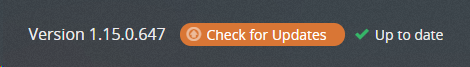
I hope this feedback is of use.
@SBrown, looks like I’m not the only one with this issue. A discussion has been started on the Plex Forums.
https://forums.plex.tv/t/issue-with-version-numbering-on-pr4100/372329
Who’s responsible for pushing updates to WD’s app store server? WD or Plex?
WD App Store versions are managed by WD and checks the app store and Plex production servers for any updates. Beta versions are unknown to the WD App Store and I doubt the beta version would check production server URL for updates.
Ok, but then the WD store’s version is 1.7.2 while the public release of the Plex Media server is currently 1.14.5488 so the question needs to be asked is why WD’s servers have not picked this up and pulled the 1.14.5488 version, but instead is pushing version 1.7.2.
Plex has also reached out:
The issue is the version numbering style in our older packages, makes our newer ones seem older than they are. We have a fix going forward, and will reach out to WD to see if we can resolve existing versions in their App Store.
To me it’s a fault at both ends. Plex has possibly messed up with their versioning and WD’s end is not picking up newer versions from Plex, incorrectly retaining and offering older versions of Plex too which it should not be doing and WD’s app store should be, somehow, noticing anyone on the Plex Pass downloading beta versions and the WD app store not offering to update until a the public-release-after-beta is released.
The solution is above. Just needs someone at Plex and/or WD to implement it. ![]()
Who’s responsible for App updates, I’m sure WD would say ‘the vendor’, after all their appliance is running fine with the current install. I had to disable my PR4100 ‘AntiVirus App’ as it would hang, send out multiple (50+) email notifications, because there are ‘no updates’ for that app.
You’re lucky you get e-mail notifications. I don’t. The DL NAS will send out a test notification and no more than that even though I’ve got the setting applied for the most e-mail notifications to be sent.
For me it just keeps on telling me that there was a failure in trying to send an e-mail.
2019-02-06T19:40:00.993853+00:00 di=[redacted] 3 ZEUS root: WD NAS: Email alerts REST API failed to return Success
2019-02-06T19:40:01.121659+00:00 di=[redacted] 4 ZEUS OTHER: plexmediaserver app has update available. Please update.
2019-02-06T18:18:14.971262+00:00 di=[redacted] 3 ZEUS root: WD NAS: Email alerts REST API failed to return Success
2019-02-06T18:18:15.221471+00:00 di=[redacted] 4 ZEUS OTHER: plexmediaserver app has update available. Please update.
2019-02-06T19:40:00.993853+00:00 di=[redacted] 3 ZEUS root: WD NAS: Email alerts REST API failed to return Success
2019-02-06T19:40:01.121659+00:00 di=[redacted] 4 ZEUS OTHER: plexmediaserver app has update available. Please update.
Ref: Issue with version numbering on PR4100 - #18 by chrisallen - NAS & Devices - Plex Forum
WingmanNZ - Plex Employee
Sorry this issue is two sided- I fixed this issue on our side last night (It now reports as PMS 1.15.0.659 in the WD Web UI) but it still conflicts with the version scheme in the WD App Store (regardless of the string being shown to you in the UI). I will be reaching out to WD to get things resolved on their side.
@SBrown, I know its a beta version of Plex Media Server I’ve installed directly from Plex, but it’s version number will be higher than that on the WD App Store so I should not be getting the notification to update Plex from the WD App store.
Seems to be a bug of some description. I can see either a Cloud OS3 update or a WD App store back-office update on the horizon. Possibly an update to both?
I have the same bug on my MyCloud EX2 Ultra. Plex version and server version are up to date.
Following events are generated on your MyCloudEX2Ultra .
Event title:App Update Available
Event description:plexmediaserver app has update available. Please update.
Severity:warning
Event code:1501
Event time:03-30-2019 04:00:07 AM
Firmware version: 2.31.163
Ignore it. Install all Plex server updates directly from Plex.
Yes, I do ignore it.
But it is slightly annoying to get the message every day so it would be nice if it could be fixed! ![]()
Reach out to Support for more assistance.