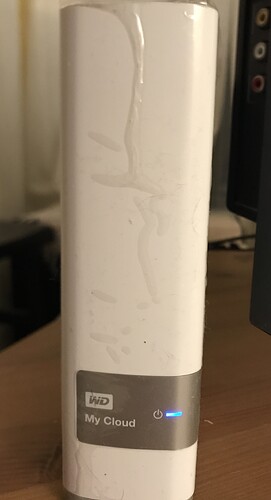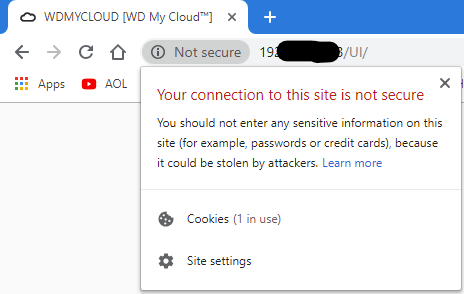Lost doc that has 9-digit code — apparently, it’s the older model so it’s not shown on the bottom of the device. I see this came up before. I tried the link but it takes me to an ADMIN screen. Although I’m the only user, it won’t let me set up My Cloud. Is there another or different link?
@speakh Do you own a My Cloud or a My Cloud Home? The My Cloud Home is the one that needs the 9 digit code.
For a My Cloud Home see the User Manual, Chapter 2.
that is a regular my cloud and it does not use the 9 digit code. You can set that up using the link below or you can just set it up using the dashbaord.
drlucky, you’re very helpful! Thank you. I’m still figuring it out. In the address line of my browser, it has a 9-digit number, which is I believe my device. Next to it, it says “(!) Not secure” Well, that doesn’t sound all right. How to I address that?
What browser are you using? When I open my Dashboard and click on the information icon to the left of the address for my My Cloud Dashboard I see this. I use Microsoft Edge.
My home network is as safe as I can make it. I use McAfee and anyone wanting to use my network wifi must have the user name and password.
Thank you, cat0w, for replying. I use Chrome. My warning is to the left of the 19–scribble/blackout. I’ve tried to figure it out but I’m at a loss.
for the my cloud home 9 digit key, I believe it is unique and if it is lost then we can only get it from the device sticker correct?
On top of that, should we keep the 9 digit key safe and secure like a username and password or is it more like a pairing device function that won’t really be needed after initial pairing?
Thanks in advance. (Couldn’t find an answer to the latter).