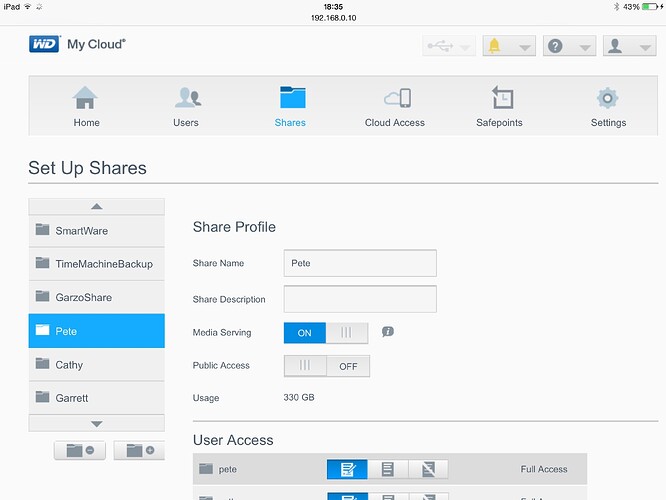My Samsung TV can no longer see the content on my My Cloud drive. It has been working fine at streaming my media until yesterday. The TV still sees the drive as a source but when I connect it says no content found. My iPad and android phone, which had been working fine with the drive till yesterday were unable to connect to the drive until I updated the wd app on them and now they work fine. What do I need to do to get my TV to see the content again ?
Ok, help us out here.
You posted in the forum intended for Portable (2.5") USB Drives.
Your title says My Book, which is an External (3.5") Drive,
But your Text says My Cloud, which is a NAS.
Help us out by clarifying.
Apologies, it’s a MyCloud nas.
I’ve rejigged the title and category, hopefully correctly.
WD got in touch and got me to log on to the dashboard and rescan the media .
When I went into the dashboard it is showing that there’s 1.6TB of space but it’s not showing the ‘donut’ breakdown of the media types.
When I go into the settings menu and then the media section, it is showing a zero beside the photos, videos etc
When I click rescan it said updating database but the zeros are still there.
Now though, on the landing screen of the dashboard the donut is showing the (what looks correct) breakdown of photos video music etc.
but if I go back into settings and media the zeros are still there ?
Throughout all of this I’m able to see and access all the media through the wd app on my iPad and android phone ?
Hi @PETE_GIBSON
OK, there is indexed content on the drive available (the ring shows it). But the media server has no access to the content as it states Zero for the three types.
Have you moved the content to other shares? Or have you deactivated (by accident) the media support for this share?
Take a look at “Shares” in the menue bar and click the share(s) where your media content is in. Is the “Media serving” enabled for this share where the content is in?
Example:
The ‘doughnut’ view of media storage use and the DLNA server media counts are not related, as far as I know.
My understanding is that the ‘doughnut’ stats are created by the WD indexing service, and the DLNA media counts are created by the Twonky media server.
I don’t think the MyCloud Dashboard talks to the Twonky server to get media storage figures. Maybe someone from WD who is intimately involved in the Dashboard software could clarify the situation.
As Jeorg says, you need to make sure that media serving is enabled on shares containing media.
This FAQ may help set up your media server:
No, I haven’t moved the content at any stage.
And the Share that contains my media has the media sharing enabled ok - see attached.
I can’t understand why my phone and iPad are able to see and access the content even though the dashboard is showing like it is ?
After the recent MyCloud app update I couldn’t see the content via my phone - which was on the old version of the app - but I could on my iPad, which was on the new version of the app. Once I updated the app on my phone I was able to access all the content again.
I haven’t yet clicked ‘Rebuild’ under the settings, only ‘Rescan’. Should I Rebuild ?
Will my files on the MyCloud be ok if I do ?Uploading…
I should note that, until a few days ago all was working fine accessing my media via phone, tablet and TV. This is not something new I’m trying to add to the network that is failing to see the drive, it’s been working for months and then suddenly not.
Would there have been a recent firmware update that may have changed something ?
Sorted!
I noticed that while the media share was enabled on that folder, the public share was off.
Figured the TV would be seen as Public as its a newish device in the house (though it’s still on the same network so wouldn’t have thought it would be coming from a ‘public’ IP address), enabled the public access and now the TV can see the media no problem and the dashboard settings menu is showing the numbers again.
Not that I’m happy having the folder being set to Public access but at least it’s working.
Is there something I would need to do within the shares menus to setup my TV with access so that I can switch off the Public access ?
Generally the Twonky Media Server embedded within the My Cloud should ignore the Private setting on a Share and stream any supported media content found within a Share so long as Media Serving on a Share is enabled (set to On). Here is what the My Cloud User Manual (http://www.wdc.com/wdproducts/library/?id=439&type=25) indicates in Chapter 11 Playing/Streaming Videos, Photos & Music.
Media Servers
The My Cloud device is designed to serve as your home’s media server. It enables you to
stream photos, music, and videos to your DLNA-compatible devices and music to your
iTunes-compatible devices.
Both DLNA-compatible and iTunes-compatible devices search for media stored in any
public or private share that has media serving enabled. When the My Cloud device is new,
only the Public share defaults to DLNA on. WD SmartWare, Time Machine, and new shares
default to DLNA off.
If you do not want DLNA to display specific media files, place them in a private share that is
set to disable media sharing. (See “Making a Share Private” on page 46.) Both the DLNA
and iTunes servers are pre-set, so you can just transfer your multimedia content to the
Public share on your My Cloud device, and you are ready to stream and view content on
your home entertainment center, game consoles (for example, Xbox 360 or PlayStation 3),
WD TV Live HD media player, DLNA 1.5 Digital Media players, and other PCs on your home
network. Visit http://www.dlna.org for further information on DLNA.
Because it is very likely that they are not accessing the Twonky DLNA media server, which is what your tv is almost certainly doing.
What tools are you using on the phone and iPad to access the MyCloud ? WD app? If so, it’s not accessing the DLNA media server, but it is accessing the file server; they are completely different, completely independent servers, that both look at the common data store.
If you still can’t see the DLNA media server content, then disable it and re-enable it, or do a rebuild, yes. See the Twonky FAQ…
You can check the firmware update date on the Dashboard. Has the TV updated recently?
‘Public’ is nothing to do with IP addresses; it’s about access control. Read the User Manual to learn about public and privates shares, and access control.