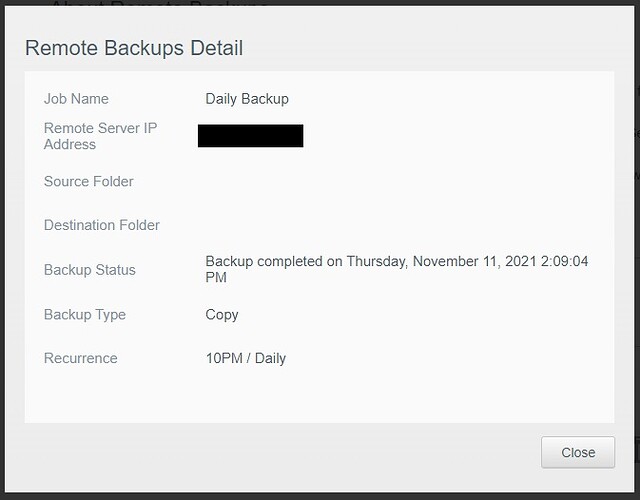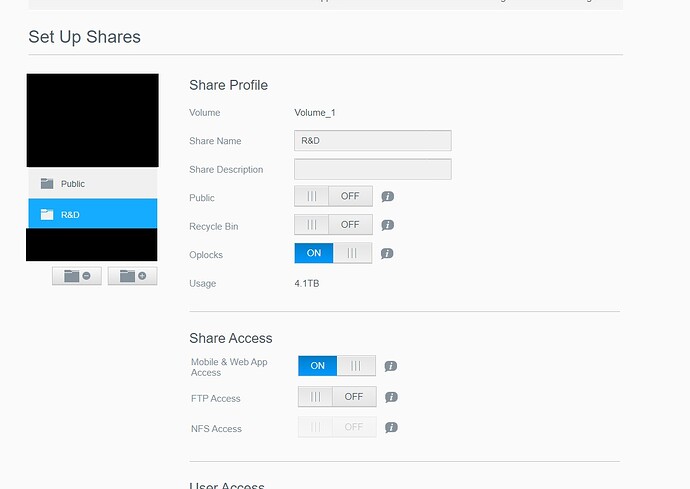I am having trouble configuring remote backup for two MyCloud systems since upgrading them to the 5.18.117 firmware. The remote backup jobs worked perfectly before, on OS3.
I set up the jobs, copying from a MyCloud PR4100 to a MyCloud EX2 Ultra.
What’s interesting is that the 15gb share copies perfectly fine. The 4.1TB share does not. It doesn’t have a failure or error message, just says “Backup Completed” one second after creating the job or starting the job, when obviously no data was transferred.
What’s odd about this is when I check the details of the backup job, the job with ~15gb of data shows both source and destination shares, whereas the one with 4.1TB of data to transfer shows both source and destination as blank.
Other than the difference in what shares I’m copying, there is no difference in the configuration of the remote backup job. The shares have an identical configuration as well.
I’m a new user, so I can only upload two screenshots. The other share I’m copying is the Public one, which is 15gb, and has an identical configuration to the 4TB one I have a screenshot of here below:
I attempted to contact WD support but they were useless.