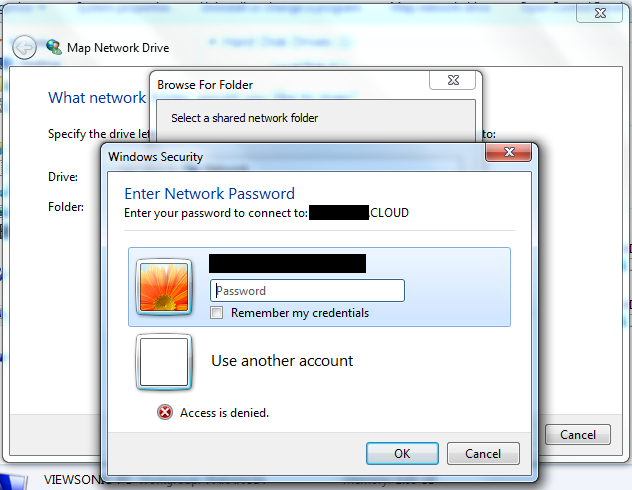I fear you may have missed my point.
Regardless of what you call them, the passwords required for connecting to a network file server and for connecting to a wifi network are completely distinct under Windows, which provides completely different dialogues to support them.
Here, for instance, is the dialogue presented by Windows 7 when attempting to map a network drive:
And here is the dialogue presented by Windows 7 when attempting to connect to a WiFi network:
As you can see, they are completely different. You will also see that the drive mapping dialogue is identical to the one posted by the OP.