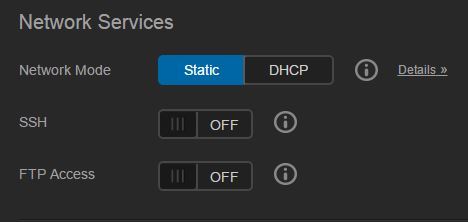This seems to be a topic of debate.
Mine is simple, had the remote access working on My Cloud before the latest fireware release but now the auto update completed I no longer have or can setup the remote access again…I have read the port forwarding comments and tryed that but the ports open and chk out fine on the router side but still no remote access.
Any suggestions would be great …
Sometimes a “System Only Restore” will resolve a lot of these issues. This does not delete any data but you will have to re-setup your share permissions and basic configuration.
More info in the User Manual PDF:
See page 84 and 119
Tibbers16 wrote:
This seems to be a topic of debate.
Mine is simple, had the remote access working on My Cloud before the latest fireware release but now the auto update completed I no longer have or can setup the remote access again…I have read the port forwarding comments and tryed that but the ports open and chk out fine on the router side but still no remote access.
Any suggestions would be great …
can you submit a bit more information like what type of router you have and ports forwarded to? Also in remote access just a list of your settings and network information? like for cloud access what does it say underneath?
also windows or mac version…
helps experienced contributors to understand what your setup is.
Thanks I have tried this a couple of times now …
Will provide a summary of hardwareresponding
and setup shortly …sorry for the delay but thank you for
OK using a Shaw / Motorola SURFboard® SBG6782 …the my coud is directly connected to the router.
My Cloud Firmware
DLNA / Itunes both off …along with time machine off
MY Cloud Settings Currently
Have a static IP for the my cloud working fine in all other aspects
Interestingly enough since I have tried the my cloud reset I had to re-link my ipad and phone but when I tried and even manually getting the code I received this …

1969 ??? and o code to try a trace a problem…
Ports: using Port 80 & 443 the standard.
The router I have tried port forwarding both using just the 80 and 443 and also at 9080 & 9443
Router port forwarding currently set at:
Can you see the images now
not sure why but can’t see your images. Anyone else able to see these?
LEt me know if you can see the images now …thks
Tibbers16 wrote:
LEt me know if you can see the images now …thks
i can see them now. Because of the error you are getting i am inclined to think this is a user issue. But a more experienced user might disagree.
You could try a simple thing and that is to uninstall all the WD mycloud apps and programs from the pc. then reinstall them to see if you can then get access. What could have happened is that a configuration on your computer is preventing this from working.
let me know if that works.
My cloud is working fine in all aspects short of remote access… which is one of the main reasons I purchase this product…will ry and uninstall all apps/software on my notebook to see if that re-install will change anything.
I have delete all software/apps relating to WD … re-installed all and even ran setup and it saw everything fine, but did note that Remote access is not avaialble at this time to contact WD for a quick solusion.
Anyhow all re-installed both noted seeing and using wirelessly locally but not remotely.
Tibbers16 wrote:
I have delete all software/apps relating to WD … re-installed all and even ran setup and it saw everything fine, but did note that Remote access is not avaialble at this time to contact WD for a quick solusion.
Anyhow all re-installed both noted seeing and using wirelessly locally but not remotely.
Ok so it looks like its not a windows issue but either router or my cloud issue. To rule out network issues try changing your settings for network to DHCP and then going for an AUTO for connectivity?
Just wondering also you showed the new unregistered device - are you able to delete this? If not this could suggest a my cloud issue.
I think I have tried this already but to clarify I. Will change back to dhcp and auto for the remote config…will pass result later today…
You second comment…regarding the unregister device not sure what you are referring too…if referring to my other live post…currently in my account I see my cloud registered but in the wd2go it no longer shows up, it used to.
Tibbers16 wrote:
I think I have tried this already but to clarify I. Will change back to dhcp and auto for the remote config…will pass result later today…
You second comment…regarding the unregister device not sure what you are referring too…if referring to my other live post…currently in my account I see my cloud registered but in the wd2go it no longer shows up, it used to.
ok - if it is not showing in the wd2go then its not registered so might need to try it with a new user account and new email to see if you can access it. Sorry looks like i am using you as a Guinea pig but is a tough one - doesn’t seem like any of the things i have encountered are working but hopefully will resolve soon.
ok just to clarify my device is registered and when I login to my WD main website account I can see my device registered …when I login into the wd2go url it doesn’t show…
OK onto what I have been able to complete now … looks like I am back to where this all started.
Router Update:
upnp is still enalbes on the router … but I have removed any port forwarding that realtes to WD Cloud config.
Cloud Update:
I have change back to DHCP and Auto for remote and after a couple of reboots in order then I now have remote access but a relay connection (at least, though this is where I wanted to NOT be, I want the true conection for Reliability and Speed)
Not sure if I want to try again or not I have spend the better part of the week in the evening trying any number of combinations to obtain a true connection … perhaps I should wait until the next firmware update and try again then …I seems a litte strange to groups …some are able to use upnp and static IP and port forwarding to maintain a true conecttion and then the ret of us just fall short and have problems.
Yes this does seem to be the case as i find that my setup only truely works well when it is set up on static but without the UPnP which is odd. but i think this is to do with my router.
In terms of the wd2go: did you try setting up a new user account and accessing this?
Also when you get to the wd2go and log in what do you see? Does it just show a blank page?
When you log in first it shows devices: what do you see.
If you see device and click it askes for network drive password: what do you see
When you sign in what do you see?
As wd2go uses java could be an issue with the java - try reinstalling. Also it might think you have removed device which is why i was asking to try a new user account to access it to see if this resolves issue?
Also if you log in and in chrome clikc on the address bar lock what type of encyption is shown? mine says 256 bit - you might need to change yours in the network and sharing center under file sharing connections to 128 bit.
Also in network and sharing enable all sharing buttons and see if this changes anything.
let me know how you get on…