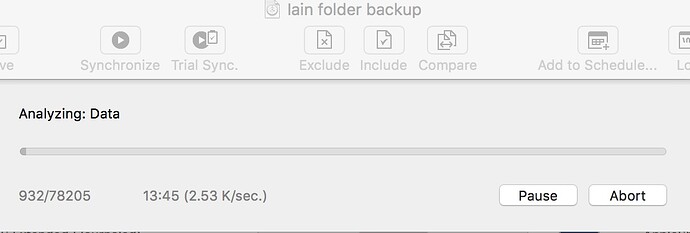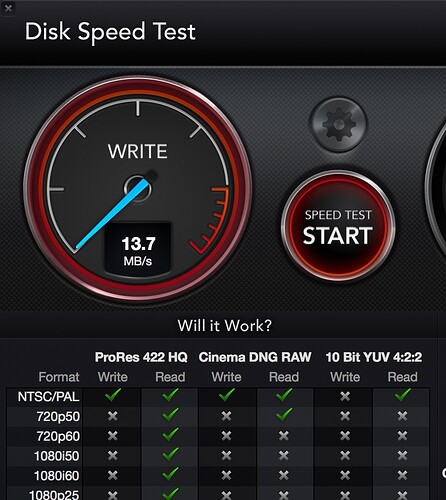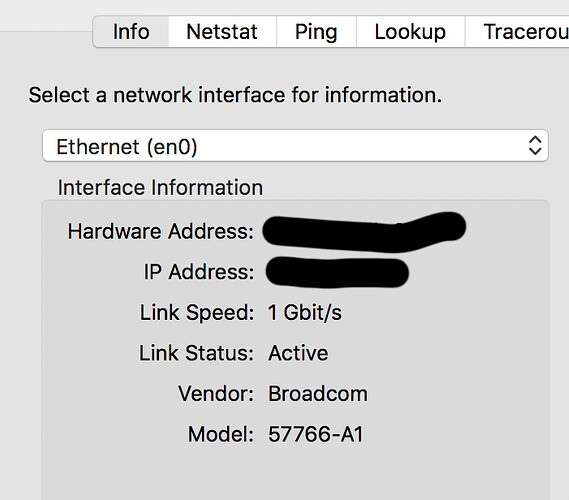I have persevered with this WDMyCloud device for quite a long time now, but I really am on the verge of dumping it for something better.
It works OK(ish) in Windows, but on my Mac, it is unbearably slow. as you can see from the attached grab, I am getting only a few K/sec during a backup of my home folder!
Sometimes it starts up OK, but then slows almost to a total halt. It is connected via ethernet to a 1Gigabit port on my router.
Any ideas that might help?
How is the Mac connected to the router? How is the My cloud connected to the router? Is the router in fact Gigabit capable?
Ethernet, ethernet and yes!
Thanks
That screen shot says ‘analysing’, not ‘copying’. I.e. the backup tool is still deciding what to do, before it starts copying.
What backup tool are you using?
You might be better off using a real data transfer analyser. I use crystal disk mark, but I don’t know if that is available for MacOS.
The ‘analysing’ is misleading. It compares the files, copies and archives throughout the process.
That app is Chronosync, but the issue is the same using CCC or just dragging files from Finder.
Assuming you’ve done the usual stuff with reset of the MyCloud, I would look at your network connections; different cable, different router port, etc. Or connect direct to your Mac. If none of those gives a decent transfer rate, I’d suspect a fault with the device; return to vendor or RMA under warranty.
Try the Dashboard diagnostics?
You could even try WD Support…
Here is the result of my Windows CrystalDiskMark test. I have no idea how to interpret that! I have also attached the write result from BlackMagic on Mac.
What do you think?
Dumb question but what is the Mac network port speed capable of? 100mb’s or 1 gigabit? That BlackMagic speed test seems to show the Mac may be connecting at 100mb rather than 1 Gigabit. Check the Mac network settings.
100Mbps is, at most, 12.5MB/s… Can’t get 13.7MB/s with fast ethernet.
The Windows CDM results look normal; very similar to what I get.
So, we’re now into file server protocols. How is the Mac connected? AFP or SMB?
@Bennor It is definitely 1 Gigabit, see attached grab.
@cpt_paranoia Not sure what you mean. The connection 1 Gigabit, not 100 mb, both from my Mac to router, and router to NAS. The Mac is connected via AFP, but I’ve tried SMB, and the result is the same.
What I meant was your Mac must be running GBE, as you cannot get 13.7MB/s with FE.
The only difference is now the computers.
Your windows access looks fine.
Your Mac access not so good.
I was suggesting the difference, if not a hardware problem somewhere (clearly not in the MyCloud, as it works okay with Windows), might be a software problem. And the different file server protocols might give different performance. But you say you get the same with AFP and SMB.
Therefore, I’d suggest you have a problem with your Mac, your Mac’s ethernet port, the cable connecting your Mac, or the router port you are using for your Mac.
For poor network connections, it’s always worth checking the connections and cables are okay, and ports are working.
Sorry, should have said that I am running Windows and Mac on the same computer. Everything is the same in both cases. I don’t know what GBE or FE are, I’m afraid!
EDIT: Sorry I realise now what GBE and FE are!
AFP is know to be slower on almost all NAS platforms. Try using SMB3 on sierra OS. Additionally, WD will need to address the new APFS in high sierra coming out very soon.
What computer? Apple hardware?
If not, and you’re running a ‘Hackintosh’, then it maybe an artefact of that… I don’t imagine that Apple haven’t put measures in place to either optimise MacOS for their own hardware, or deliberately degrade performance if it detects it’s not running on Apple hardware. Not my area. But maybe ask on the relevant communities:
Sorry, still not making myself clear. I am running native Windows on my late 2015 iMac as well as macOS. Macs can dual boot.
That is an important bit of info which indicates that there is a very good chance the Mac OS itself that is the problem not necessarily the My Cloud.
Like others have said above if using AFP try using SMB instead.
@Bennor Thanks, but I did say earlier that the situation is the same whether using AFP or SMB.
I’ve just done a little test, and it demonstrates the issue perfectly.
Using File Explorer and Finder:
- Copying a single file 1.5Gb. Windows - 55 secs (27MB/s), macOS - 7’13" (3.7MB/s)
- Copying a folder of 710 files total 1.2Gb. Windows - 1’40" (12MB/s), macOS - 22’34" (0.9MB/s).
WDMyCloud connected by SMB on Mac.
So, I’ve just done the same 2 tests but copying to my Time Capsule network drive from macOS. Here, the times were the same as Windows in the previous test to the WDMyCloud.
I can only conclude that there is something wrong with the way the WD NAS is behaving in macOS.
Do you have another computer on the network you can copy files to from the Mac as a troubleshooting step?
My conclusion would be that MacOS is a bit ■■■■… Everything else being the same; same hardware, same file server.