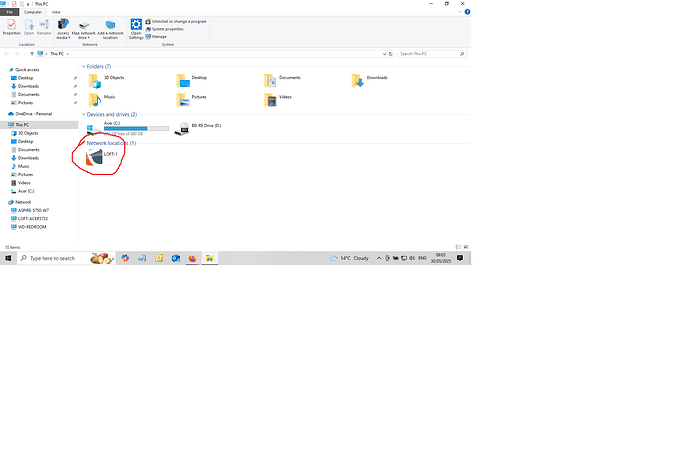I have 3x PR4100 NASs - all working perfectly, for years, until today…
My NASs contents were no longer accessible on any of my laptops - “an error occured while reconnecting” etc. It was only after hours of trouble shooting that the penny dropped - All 3 NAS’s were automatically updated at 3am this morning. It seems that the latest update has screwed things up. Is there a firmware repository that I can access to manually restore earlier firmware ?
The NASs are all accesible via their webpage but this is of little use as I cannot access their content.
There’s a long thread on issues with 5.31.101. For some, a reboot fixed some of the issues.
Others that could access the web gui, rolled back to 5:30.103 to fix it.
Here’s the thread. The link to the firmware is in one of the earlier posts. Click on the link to your PR4100.
Bear in mind their issue was a web gui access issue so your results may differ.
Thanks for your reply Saudade. I have succesfully “downgraded” my firmware on one of my NAS but still no joy - nothing has changed - I can get the GUI on a web browser but still can’t map the drive. What next ?
Is there way to view the NAS Folders without mapping the drive ??
I currently have 48TB (Yep TB - Not GB !) of disk space that I cannot currently access !!
Since you can get the web gui, have a look at the logs.
What OS are you running? Did you recently upgrade?
Nothing of note in the logs. I’ve a few laptops all running windows 7 & 10. It’s only my 3 WD NASs that are problematic - all it seems after the update.
Open a command prompt with “run as administrator”. At the prompt enter “net view <ipaddress/name>” (without the quotes) of one of your nas’s. It should show the list of shares. If by name doesn’t work, try the IP address. Try all 3.
Just to double check, they are all on the same local network? Are you connected from your desktops/laptops via wifi or are you cabled to a hub/switch?
Did you map drives or are you browsing under Network?
I tried this and…
system error 53
network path not found
The machines are all on the same local network.
The drives were all mapped.
The machines are connected to a gigabit switch, connected to router, then wifi
I dug out yet another laptop, on which the drives were mapped, but same result, so the issue is either with the machines or the router?
This said, one laptop IS hard wired (Via Gigabit swt) and is behaving exactly as the ones connected via wifi.
And so, I’m on day 3 of trying to resolve this issue - which still persists.
My 3 NASs UIs are all available via their IP addresses on a web browser.
My Router shows these as connected.
All 3 NASs are pingable.
On my windows 10 machine I can view the files via the icon circled in the image below. (I only had one of the 3 NASs powered up)
What IS that orange/grey icon that only show up on my windows 10 machine? (but not on windows 7/8) It doesnt look like a WD Icon
When I click on said icon, I can view the NAS contents, but nothing else - i.e. it’s not like mapping a drive where I can manipulate the contents.
This driving me MAD !!
Here’s a screenshot of another of my laptops (Windows 7)…
In this one I’ve powered up a netgear NAS - which has remained mapped throughout this debacle. Note how the WD NAS is shown in the Network list (bottom left)
Good news! The problem has been resolved. After I raised a ticket, a WD rep contacted me. He was very helpful. The issue is a Windows one. To cut a long story short, a background windows update seems to have sorted it. I rather get the impression that if I’d done nothing at all to rectify the problem it would have sorted itself !
I’m having same issue with linux systems after the upgraded firmware. How can we get a copy of the previous firmware?
FWIW I used to info earlier in this thread to roll back to the earlier firmware - but it made no difference - I still couldn’t access my files.