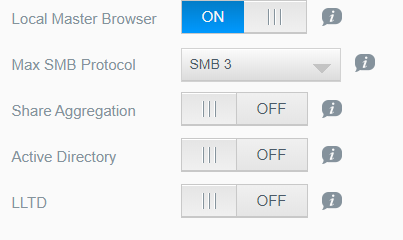Just set up my EX2 Ultra and I was able to set up an SMB Share even though the web menu says SMB 3.0 is enabled windows couldn’t see it and it was driving me nuts, the compromise was found by enabling smb 1.0 in windows 10
(I know of the security risks but for some reason, this is the only way I can see the shares seen on file explorer. now that’s it’s enabled I can see the share and map the drive however the transfer speed is ungodly slow.
I’m transferring old data from my DYI FreeNAS and some of the PC components are going bad so I spent the Money on a MyCoud Ex2 Ultra to be my new NAS Solution thinking the downtime would be easier but it’s not. And I need some clarity for some of the awesome people in this forum.
This is for every transfer I did. So I checked my NIC Adapter settings
Since I’m new if there a faster secure way to access the share in Windows explorer or did I make a mistake buying a MycloudEX2 Ultra? Any help is appreciated.