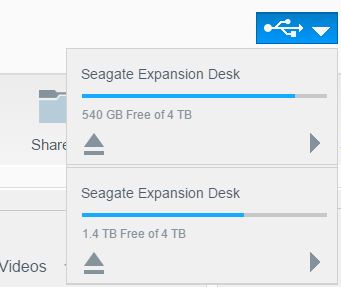Hello to all,
I have a 4TB WD My cloud drive S/N [Deleted- Privacy] that just recently deleted my files from my downloads folder (I think). But the strange thing is that the dashboard tells me the files are there (via the GB size) but when I go to access the folder, only three folders show up (I tried “show hidden files”, too but no luck there). Also, the downloads folder is the only affected folder, and I cannot add or take away (delete) any files from it. Is it possible that the last firmware update could have caused this?
With firmware updates anything is possible. Have you tried accessing the My Cloud using SSH and looking at the folder with the missing files to see if they are still there?
Sometimes a simple 40 second reset will fix certain firmware update issues.
Thank you for your reply:
I did the 40 second reset but still nothing. The dashboard scan shows 560 GB of video, but the folder only shows 15 GB. Finally, how do I use SSH? I know where to activate SSH but I don’t know how to use it.
So I activated SSH and content scan is “building”. So far the downloads folder is still saying 15 GB even though dashboard is saying 560 GB.
To use SSH you would use a terminal program like Putty (http://www.chiark.greenend.org.uk/~sgtatham/putty/) or WinSCP (https://winscp.net/eng/index.php) if using Windows. Do a forum search for SSH or an internet search for SSH to learn more about it. Basically, if you use Putty, you would be entering Linux commands into the SSH terminal window to navigate the directories and list directory contents. For WinSCP its more of a graphical interface. Just be careful with SSH as you could potentially affect the My Cloud firmware causing the drive to function erratically or not at all.
As to the Building issue, just let the My Cloud sit for a few hours. Sometimes it will scan the hard drive for errors or to rebuild thumbnails which, if you have a lot of media content, could take some time.
Well l probably won’t mess with SSH because it is beyond my expertise. The real question here is; " are my files there or not?". Even after hours of rebuilding I still cannot see my files. You can see from the pictures that there’s suppose to be 560 GB of video files. Even during rebuilding it counted 5603 videos that I cannot see in the folder. I only see 15 videos. Over 500 GB of video tutorials could possibly be gone. But WD tech support was no help at all with this strange situation.
Wait until all rebuilding is finished and the “Content Scan” says “Idle” … then reboot the MyCloud. Sometimes rebooting fixes anomalies that happen when Firmware updates have been loaded. I’m sure your files are there.
Do a subforum search, using the magnifying glass icon upper right, for “files missing”. There are several prior discussions from others who had files/folders go missing on their My Cloud. Its possible there may be a solution mentioned in one of those previous discussions.
After everything my files are still not there. I will search this forum for additional help but I might as well give up hope of getting my files back. Thanks to all and Merry Christmas.
Here is the result of the rebuild and content scan. It now shows zero videos, zero photos, and zero music tracks. Thanks WD for the drive that keeps on giving, um, I mean keeps on taking.
It’s possible your data is still there. If you don’t have any other copy of your data, and you cannot reconstruct it, then you might want to see if you can recover the data. This will require opening the unit, and connecting the HDD to a linux computer, or a PC running a Linux LiveCD, or a Paragon extfs driver. See this thread:
I have another WD drive as a safe point backup that updates once a week at 2 am on Fridays. Well, guess what? The safe point updated as should thus erasing my only chance of recovering my files. I will be looking for another storage alternative because I lost a lot important art tutorials that took me a long time to accumulate. But what if I can revert to a previous firmware version?
HI All.
This is my first post and I am a bit of a novice but I am experiencing many of the symptoms listed above and I need to know what to do. I have a 4TB MyCloud (single drive) with 2x external hard drives attached (through an adaptor into the USB port). This has worked well for the last 12 months. Yesterday, I was alarmed to see that my drives, while still attached (and properties show are nearly full which is correct), WIndows Explorer does not show any of the files on the external hard drives and says that the folder is empty.
To make matters more confusing, if I unplug the external hard drives and plug them directly into my laptop, they work fine and I can see all of the files through Windows Explorer. This makes me believe that it is the WD MyCloud which is at fault. I use my laptop as a Plex Server and as my files are not visible, my Plex libraries are unavailable. Also, it is impracticle to have the external hard drives plugged directly into my laptop all of the time. The media server is on and the files are public (the same riights as my WD MyCloud drive which still works fine).
Please can anyone assist?
Also, to add to this, the file properties in WIndows Explorer are set to show Hidden files and the main folders appear in the shares section of my dashboard.
My my WD Mycloud and 2 x 4tb external hard drives are all accounted for here:
Yet when I access my files through Windows Explorer or the WD MuCloud explorer I see no files:
Update: I have tried unplugging everything and switching off / on. Despite trying this three times last night, I have tried again this morning at I now have my drives back and in working order. Maybe persistence is the key!!
Congrats. My situation keeps getting worse. Thanks WD. NOT!!
Do you have a USB external hard drive attached to your My Cloud? If so that may account for the increased free space, especially if you have USB Content Availability enabled under Dashboard > Settings > General > Cloud Access.
As I was backing up the files I had left in preparation for a complete drive erase, I notice that the files I thought were gone are actually still there. But when I try to follow the file path from the backup window I cannot see the files. I am sure that the last firmware update has screwed things up pretty bad.