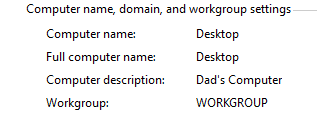(Win 10) My Cloud Device Only Displays Under Network With SMBv1 Turned On?
Is this normal behavior? I had SMBv1 disabled and noticed I could not see the product under computers to access the shares direct.
Is there any way around this to get this to display with SMB1 disabled? Or basically has it got to be enabled?
cat0w
October 8, 2017, 2:35pm
2
Is this the My Cloud product you have
If yes, is it in the same workgroup as your Windows 10 computer? Look at this for more information.
With Western Digital product support, you can find an order status, register a product, check warranty status, and check on returns & replacements on your storage device.
Bennor
October 8, 2017, 2:35pm
3
Make sure Windows 10 has all
http://community.wd.com/t/compilation-of-windows-10-methods-steps-and-solutions/142576
Yeah that’s the one.
It automatically picked up the workgroup in the network settings. Does that sound correct?
The PC also has all the latest Windows 10 updates.
cat0w
October 8, 2017, 3:06pm
5
Yes, see image below.
Click on, tap or activate image to enlarge it.
My desktop and laptop are both in the workgroup. Both have Windows 10 with all updates.
Network Discovery is also on in the Control Panel.
Yeah that’s all set thank you. Still will only work with SMB1 enabled. If I disable it I can’t see it under networks.
I take it that’s just the way it wants to work?
cat0w
October 9, 2017, 12:00am
7
I finally found what you are asking about on my computer, Windows 10, my desktop. It is on and has always been on, I know I didn’t turn it on. My, My Cloud has always worked properly so I have had no reason to look for this.
Yep that’s it. If that SMB 1 is disabled. You can no longer see the device under network - computer…