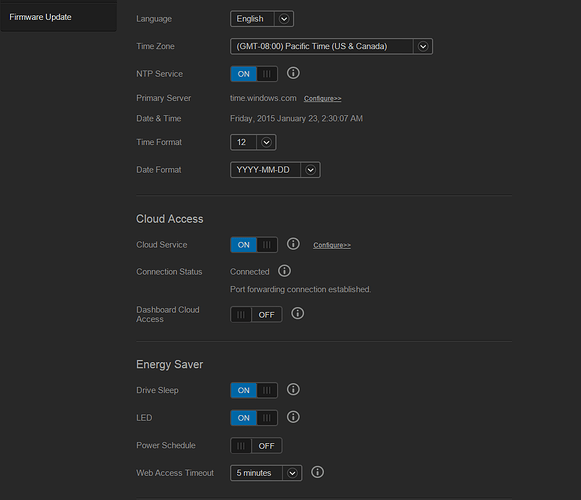Hi a few weeks ago I bought a WD My Cloud Mirror 4TB.
When I’m on my local network, I can view all my pictures and files on my smartphone (My Cloud App & WD Photos).
However, when I’m on my mobile network and I want to connect with my WD My Cloud Mirror its not possible and I get the following notice: “WDMyCloudMirror is not accessible. Local documents are available”
How can I fix this issue? The CloudAcces on my Dashboard is “Connected”…
Did you register the relevant user names via their email addresses on the WD website (WDmycloud.com)?
When you register you get a code, which needs to be entered into the app to link it up and allow the cloud access (see section 4 of the user manual, from page 22 onwards). Also your network speed (locally when you are off your local network) needs to be sufficient to allow a good connection in a timely manner (I’ve had it time out on me and the MCM be unreachable on slow local networks).
Also be careful with the option to allow dashboard access to the internet - make sure you know what you are doing and that you have sufficient security set up for that (and you may well also need port forwarding set up on your router for that to work anyway). For general remote access you don’t need it activated, and I would urge you only to do so if you really need to view/change settings on the dashboard from the cloud).
It looks ok, although there should be an email address associated with the line of “WDMyCloud.com Login for admin” - is it there but just anonymised in the picture, or is it missing?
Everything else looks fine to me, at least compared to my own MCM and your cloud devices are all indicating as connected.
If not that, the next thing would perhaps be something in your router or ISP blocking the connection (firewall or suchlike)?