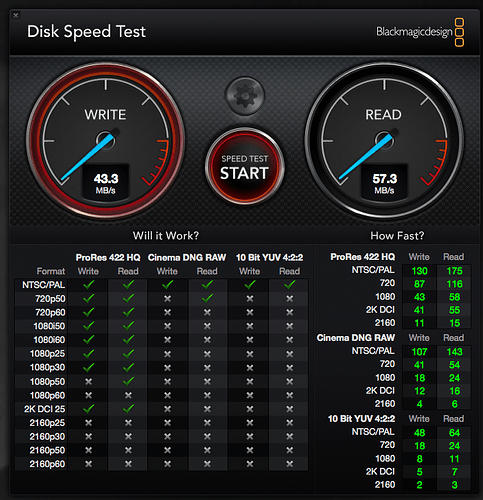*1:14pm Mar 2nd, 2018 changed strategy on Fan speed control using @ClarksonCote Python Program
*11:43AM Feb 27th 2018 updated iSCSI speeds
*3:10PM Feb 24th 2018 updated iSCSI
*1:33AM Feb 20th,2018 updated to include expand warning!!
*8:33AM Feb 20th, 2018 updated to include iscsi and what is it.
As mentioned in multiple various posts by me, the EX2/Mirror cloud had been an enclosure that I have been coveting for a more than half a decade. The problem was that nobody could give me answers, but all that has changed as I recently invested in four used 2TB WD green drives just for the purpose for testing.
The EX2 Ultra is exactly the same as the Single Drive My Cloud Gen 2. It even runs the same Busy Box with all the bells and whistles (without hacking) like Apps, iSCSI, mirror drives and so on. The other advantage is that the OS is not stored on the disk itself, allowing you to replace the drives with impunity.
Q. What is the Max Hard drive size supported by the EX2 Ultra?
A. Currently I have two 10TB Gold WD in my EX2 Ultra and I’ve tested them throughly to ensure that it is really using all the available space and not just reporting 10TB mirrored and failing after 8TB. I’ve added data till it had only 40GB space left, then checking that all data is readable. One thing I hated most was the red led turning on after the drive is 95% full. I don’t understand why WD does this? The only other company that does this is Microsoft with their red status bar at 80% full when a drive is mapped.
I suspect that the EX2 Ultra can support the 12TB gold drives and perhaps the 16TB when available. Now that I know that Staples allows open hard drive returns, when the 12TB drives are available, I’ll check them out and if they work they might be keepers too.
Q. Can we use Green/Black/Purple WD Drives in the EX2?
A. Yes, absolutely. I got a mixture of Green 2TB drives and Black 2TB drives.
From another posts a WD Moderator doesn’t recommend using them which is funny because most of these drives don’t really differ much; spin faster, spin greener, spin slower, faster or slower data transfer, helium filled, chocolate filled, greener or not greener. In the end it is pretty much about the warranty and life expectancy (which expires exactly 1 day after your warranty period). For the most part, all drives are pretty much equal except the storage size. All drives including the RED ones will last exactly as long as it needs to and no longer. Luck of the draw I say, but if you have customer photos on it, like mine, I keep multiple copies rather than relying on the colour of my drives and since we are posting in the WD forum, it is safe to say don’t buy Seagate drives ![]()
Q. Does spinning at 7200 RPM get hotter than the 5200 RPM Green/Red Drive? Do we have to worry about heat?
A. No, not really but only yes to those who wants to be worried. 52 degrees idling and 55 to 57 degrees while data is being copied is normal. I’ve been running the single Bay My Clouds for years and you have to remember that those Single Drive My Clouds, surprisingly, don’t have a fan. So I’ve seen both my single drive My Clouds and my 7200 RPM Gold EX2 Ultra get up to an average of 56 degrees and sometimes at 58, but according to the specs this temperature is acceptable. My green drives runs at 57 degree at 5200 RPM, hotter than my Gold Drives at 7200RPM at an average temperature of 52 degree. You don’t need to add a USB fan to keep the EX2 cooler, but if you feel that it would help, I won’t stop you. I’ll still stay away from Seagate though as I’ve heard that they run hotter.
Q. Can I remove one of the EX2 disks and have the disk readable on a USB dock?
A. I was unable to mount any drives on a Mac, once it was formatted on the EX2 whether it was Raid 1 (Mirrored) or JBOD. I had expected that I should be able to read the content of a JBOD disk, but alas no. I did not try Linux itself but I’ve read somewhere that it may be possible. The EX2 Ultra seems to be a CLOSED system that any disks that is formatted by the EX2 is no longer readable outside the enclosure. This means that a recovery process will require a second enclosure if the first enclosure fails.
Q. Can I transfer the disk from one enclosure to another EX2 Ultra enclosure?
A. This was the million dollar question since you cannot read your data outside the enclosure what do you do if your enclosure fails? (e.g. motherboard fried, no LED, bad firmware), you simply move your disks to another EX2 Ultra/WD Mirror enclosure and upon boot up of your new enclosure it will tell you that this is Raid Roaming and prompt you with “would you like to integrate it with the new EX2 enclosure?” say yes and your Raid 1/JBOD/Sripped/Spanned disks will be ported over. Say no and it won’t be mounted and you will need to re-create your Raid. Here are some caveats, you cannot instigate Raid Roaming with only one Disk from a mirror Disk set, you need both. Why would you attempt to start up Raid Roaming with one Disk? well a thought came to me in creating a safety deposit box backup and that was to have my drive rebuild its mirror while I take the old mirror copy and put it in a safety deposit box for emergency restoration later. It turns out that we cannot start up the Raid Roaming procedure on a new EX2 enclosure. However… if you use it on the original EX2 enclosure at a later date as the primary raid drive and insert a unformatted disk in the other bay, you can recover from a single mirror disk as your backup; you just cannot use single mirror disk in a new EX2 enclosure. A way to subvert this is to insert the two Raid 1 disks to create the Raid Roaming environment and integrate it, then use the mirror disk as your safety deposit backup. Rebuild the mirror on the new enclosure then raid roam it back to the old enclosure. The reason that would want the recovery Raid disk from the second EX2 is to protect you from an EX2 failure on the first; which is why you move it back after the rebuild.
Q. Can we have a mix of Raid 1 (mirrored) and a JBOD disk at the same time?
A. Surprisingly yes. You do need to format a disk as JBOD beforehand though and you can do this by taking out both Raid 1 Disks and insert a disk that you wish to create a JBOD, preferably in the disk 2 slot if you want disk 1 slot to be your raid 1 mirrored. Once you have a JBOD disk, re-insert your raid 1 back in slot 1 and JBOD in Slot 2. I’m not sure if you will be prompted for Raid Roaming and integration but if so, say yes. Saying yes to Raid Roaming and integration simply copies your configuration disk data to the device itself; e.g… raid 1 configuration, users, shares etc. Any data that you write or delete from the Raid 1 (mirrored) will of course be degraded (meaning that the better half of the mirror is not present). When you are done using the JBOD for any reason such as backup in the same enclosure, you can pop out the JBOD disk and re-insert the other half of your Raid 1/mirror disk and have it rebuild itself.
Q. Can we have a mix of Raid 1 and Spanning on two partitions?
A. Unlike a professional NAS with a Disk Utility configuration tool that allows you to mix and match your raids like having multiple mirror raids on different partitions, the EX2 limits you down to a set selection of choices, followed by another set of options then followed by a bunch of next(s) before finally creating your Raid.
So if you decide to create a Raid 1 mirror drive, you are then presented with a slider that allows you choose the size of the partition for your Raid. Once you set the size, whatever is leftover can be set to spanning; this is the only place that you get to choose spanning on the remaining leftover partition of your disk. Choosing Spanning later on will convert your whole disk from Raid 1 to Spanning. Choose now or forever never to choose again. The leftover disk partition can only be used for Expanding later on.
correction alright, you can really tell that this system was created by young programmers because under “Change RAID Mode” you get this:
and from there you can add spanning to your remaining unused portion of your hard drive.
But yes, you can have a Raid 1 (mirrored) and a Spanned Disk on the remaining portion of the disk. Remember that spanning is simply two disks joined together when disk 1 is full it then starts filling up disk 2. If either disk has an error, the whole spanned disk becomes unusable.
Q. Auto-Rebuild or Manual Rebuild? and what does it mean?
A. You should always use the EX2 in Raid 1 because this is what you paid for; dual copies of your data. Theoretically this is a great thing to have, two copies of your data. Thus if one disk fails, you have a backup. Preferably I always have my Auto-rebuild switch set to OFF because if one of my disks fails, I want to know about it as you don’t want the EX2 to write all over a failing disk. So one day you come home from a hard day work in the coal mines and as you sit down for supper you see, out of the corner of your eye, your beloved EX2 ultra blinking its Eye of Sauron at you. You could rebuild and chance that upon rebuild the disk has just hiccupped and everything turns blue again, but now you begin to doubt. Well, for what it is worth, you have a 2 year warranty and perhaps you should contact WD on getting a replacement drive; although since I’m a customer saying this, the requirements for warranty replacement might require that the disk is totally unusable before they replace it. For myself, I would immediately buy another disk and swap it out, then click on the manual rebuild. The difference is the Manual Rebuild will quick check your disk for error (remember that this is a quick check and not a thorough disk check), before starting up the re-build process which can take 12 hours or more for 10TB, 6 hours for 2TB and sometimes… if you are lucky like you taking “out” one of the disks and writing some data to the other disk, then re-inserting the disk, causing a rebuild, the re-build might take only a few minutes copying over only the changed data.
Q. Rotation of 3 mirror disk for off-site backup?
A. Backup: A Raid 1 set comprises of two disks; the primary and the mirrored. Take the mirrored disk and put it in your safety box. Insert a new disk (can be the previous mirrored disk from your safety box or a blank disk), then re-build your raid. Use normally until next month.
Restore: Insert old mirrored disk in bay 2 and a brand new disk in bay 1, then re-build. Does not work with a new enclosure as a new enclosure won’t recognize a single Raid 1 Disk. You could pre-initialize a new enclosure by having the mirrored disk come from the new enclosure by Raid roaming on the New Enclosure before storing away the mirror disk.
Q. Versatility of JBODs somewhat?
A. If you just want a bunch of Hard Disks for reading and writing, the EX2 is not for you ![]() really
really ![]() mainly because of the stupid pull tab and the two slot screw. Go check out the Mediasonic 4 bay docking station if you really want a bunch of hard disk drives. However the JBOD with the EX2 is really a limited JBOD as it locks you into WD walled garden of EX3? format. Once formatted as a JBOD you cannot read this disk outside the EX2 enclosure but you can insert the JBOD disk in either dock 1 or 2 and the EX2 will integrate the disk into your enclosure as needed. Thus you can pull one of the disk from your Raid 1 set and insert a JBOD and you can have both Raid 1 and JBOD simultaneously. As mentioned, the drawbacks are the pull tab and mounting screw. If you have two JBOD with both drives having Public/Smartware and similar shares, they will be renamed to Public_2, Smartware_2 and so on. Watch where your shares are coming from by checking shares and the volumes.
mainly because of the stupid pull tab and the two slot screw. Go check out the Mediasonic 4 bay docking station if you really want a bunch of hard disk drives. However the JBOD with the EX2 is really a limited JBOD as it locks you into WD walled garden of EX3? format. Once formatted as a JBOD you cannot read this disk outside the EX2 enclosure but you can insert the JBOD disk in either dock 1 or 2 and the EX2 will integrate the disk into your enclosure as needed. Thus you can pull one of the disk from your Raid 1 set and insert a JBOD and you can have both Raid 1 and JBOD simultaneously. As mentioned, the drawbacks are the pull tab and mounting screw. If you have two JBOD with both drives having Public/Smartware and similar shares, they will be renamed to Public_2, Smartware_2 and so on. Watch where your shares are coming from by checking shares and the volumes.
Q. Can you yank out one of the disk from a Raid 1 set and still continue to have it work?
A. Remember that the EX2 is simply writing the same data to two disks, this is what you pay the big bucks to get. Of course you can yank out one of the disks and continue to use it normally; there won’t be any speed changes. When you are ready to rebuild the mirror, re-insert the disk and click on re-build or if you have auto-rebuild ON, the rebuild process will begin shortly. As mentioned prior, you can copy a bunch of files, deleted or even move entire directories on the primary raid 1 disk and the rebuild process “might” only take a few minutes to rebuild only the changes. In fact, I tried deleting a bunch of files on Disk 1 when disk 2 was removed, then re-inserting disk 2 and removing disk 1, then deleting and copying files to disk 2 when disk 1 was removed, the rebuild process took only 5 minutes. However… I lost a whole directory and when I did a “Utility” Scandisk, it reported errors without the ability to fix the errors. I’m quite positive that if I use fsck, it would have fixed the discrepancies.
Q. Can I use the EX2 while the disk is rebuilding?
A. Everyone knows the answer to this one and it is yes. You can add more data, delete whole directories, move directories while the mirror is being re-built. The only problem is that all activity can slow down to a crawl especially if you are attempting to watch a movie.
Q. Why is my EX2 dropping out of the network? or it as slow as molasses?
A. My “My Clouds single disk” and my “EX2 Ultra (all 3 of them)” is on the network 24/7 for 4 years, with a 100MB/s ethernet connected speed. On Wifi AC, I get 50MB/s running through Airport Extreme. Wifi N, it drops down to 11MB/s. If you copy mp3s, photos, ePubs, the speed is almost always in the neighborhood of 3MB/s no matter if I’m copying through the gigabit ethernet or Wifi AC. This is a buffering problem and not the problem of the EX2.
I thought I would throw the answer to this one here and it isn’t the fault of your EX2 despite the fact that you don’t hear that QNAP or other brands do not fall off the network as frequent and it is really a luck of the draw. In the early days when WD kept running their thumbnail scans, Cloud scans, DLNA scans and so forth, it can tie up the Cloud device with a high CPU process causing what looks like to be a network drop out (basically the drive won’t respond). After the latest firmware upgrade, today the amount of CPU used by the scans has been lowered quite a bit so the drives are no longer to blame. It is ALWAyS the router, the switch, the IP whether it is static or DHCP, the DNS, the ethernet cable to blame.
If in doubt about your network problems, set the EX2 ip to a static like 192,168.0,190 and remove everything from the network. If you have printers, ethernet connected cameras and so on, some of these devices can slow your whole local network right down to 100mbits/s. Why you say? your network is as fast as your weakest device ![]()
But seriously if you cannot find your EX2 on your network and it was there just a minute ago… something on your network is making it disappear. It could be as simple as making sure your clock time on your EX2 matches the clock time on your router. Think about it, as DHCP gives you an IP address and it expires (lets say in half hour), it is up the EX2 to ask to renew the IP but if the timer is set to China time, it may not renew the ip in a timely fashion; thus dropping off the network. IP clashing where two of your devices has the same IP; e.g… your TV and your EX2; every time you turn on your TV, your EX2 disappears. Right? coincidence?
It is not the EX2, it is really your network. Yeah right, everything was working fine until you connected the EX2. Fine, just return the EX2 and get a Synology or a QNAP.
Q. How do I stop the thumbnail scans from running to allow the EX2 to sleep?
A. You will need to run the script on boot up, when you turn on cloud access and whenever you feel that the services has started up.
Stick the following in a script file like mine “go10TB.sh”,
chmod 777 go10TB.sh to make it executable and
stick in a Script directory and
after you SSH into the EX2,
cd /shares//Scripts, then
type ./go10TB.sh to run it.
#!/bin/bash
/etc/init.d/wdphotodbmergerd stop
/etc/init.d/wdmcserverd stop
/etc/init.d/wdnotifierd stop
/etc/init.d/wddispatcherd stop
killall crond
drive_sleep.sh off
sleep 1
drive_sleep.sh on
hd_standby.sh 5
There is a few other jobs that I kill to get the EX2 to sleep through the night. Here are a few others:
ps -A and look for openvpn
kill xxxx where xxxx is the job number from the leftmost part of the list that shows openvpn running. I think openvpn which connects to WD server, wakes the device often although I don’t know if it is true but I kill the job anyways.
For the most part I believe that my EX2 is sleeping most of the time as I don’t hear the drive spinning up when I’m not accessing it. However I am still trying to track down what is making it tick when it is awake. It is going tick tick tick tick like a clock and I think there is a script in init that is scanning my drive for size changes which then initiates a scan but because my scans has been cancelled, probably a flag is not being re-set.
Q. Can I stop the sudden 100% 10000 rpm running of the fan?
A. My drive temperatures have been idling around 54 degrees from being-on for most of the day. When I decided to copy 17GBs of data over to the EX2, the sudden spike in heat caused the fan to rotate at 100%. Noisy as a Jet.
I think there is something wrong with the WD Fan script as I have tried modifying the BVBZ-thermal.xml with no noticeable difference as the fan keeps shooting up to 10000 rpm even when the HDs are working at 50 degrees. The fan continuously stays on.
So I decided to give @ClarksonCote Python program a try and you can find his program here:
Question regarding the FAN used by WD My Cloud EX2. <== link click here…
Q. Some Useful Raid Utilities!
All these utilities are under Storage/Change Raid Mode/Do you wish to continue-yes/
You can click Next to have it check your disk but if you don’t click continue after that, your disks will remain unchanged. I would always recommend that you copy your files to an external USB drive before experimenting. Let me re-assure you that if you don’t have a backup copy of your data, the following utilities will not work as advertised. For example I was converting my JBOD disk to Raid 1 and it was stuck migrating the data and suddenly it shot to 100% and gave me a degraded status. It turns out that my test 2TB JBOD had gone bad during the test and all test data was lost.
A. Downgrading Raid 1 (mirror) to JBOD
You would think that converting a Mirror Raid 1 would give you two JBODs but no it doesn’t. You can choose this option under Raid and then JBOD. It gives you one JBOD and the other unmounted and unformatted.
A. Creating a Raid 1 (mirror) from a single JBOD
If you can only afford one disk, create a JBOD disk and fill it with data. Once you get your next paycheque, mount the disk in bay 2, then choose this option and voila your investment has reached its full potential.
A.Expand Capacity (upgrading to a larger hard drive)_
Since I am in testing mode, I decided to go ahead with trying out expand without larger drives thinking that perhaps we would get an option to shrink the Raid 1 drives instead. I inserted my Raid 1 Set that was on Raid Roaming and I had just integrated to this second EX2.
So as prompted, I removed disk 1.
disk 2 status became JBOD
When blue led became solid I was prompted to insert new hard disk. Since I did not have anything larger than 2TB, I inserted one of my other JBOD disk and the led started to flash and then became solid with the prompt still indicating for me to insert a new hard disk.
I took disk 1 out and re-insert it again but the prompt remained for me to insert a new hard drive. Apparently it is expecting a larger hard disk which I don’t have. At this point there is no way to cancel, so I hibernated and rebooted.
The whole system came back up with the prompt to insert a new hard drive still in the status.
Hibernated. Removed disk 2 leaving the old JBOD in disk 1.
The system came up and the old JBOD disk in disk 1 slot remained intact with no changes. In other words it mounted as a JBOD.
I hibernated the system and re-inserted my Raid 1 set and after powering up, both of my Raid 1 disk were no longer mountable nor readable,
I had lost my Raid 1 set just because I did not have a larger hard disk.
Correction: If you insert the complete Raid 1 set the please insert new hard drive status is still part of the set, however you are unable to cancel this process now. I’m not sure if when you do insert a larger disk, whether or not you can recover from this problem.
…
So don’t try expanding your Raid 1 set if you don’t have a larger drive. I think WD should allow the conversion to happen even if it is the same size hard disk, otherwise the consequences of having no Raid 1 set is not acceptable. Alternatively expanding and shrinking should be in the same utility. For example I would like a smaller Raid 1 set so I can use the remaining partition as spanning or JBOD.
I actually recommend that you either get another ex2 so you can copy from one unit to another, or copy the data out, to a USB, mount the larger disks in the EX2 and create a new Raid 1, then copy the data back.
I would expect the problem with using the Expand function is that the rebuild process is so excruciatingly slow in general and the chances of losing the data is twice fold since you are probably rebuilding your raid twice. No idea how well Expand works since I did not have a larger disk to test this out but the fact that I lost my whole raid 1 set just because I didn’t have a larger hard disk shows how tenuous this whole process of raiding can be; one moment you see your reflection and the next, nada!! all gone… 20 years of photos, all your grandchildren photos, your wedding photos…
Addendum to Expand Capacity - Do you want to replace your existing drive with a new drive?
Answer Yes and you will get the above result with being prompted to insert a new larger hard drive
Answer No and you will get an expansion bar (only if your Raid 1 is smaller than the hard drive). I created a 1TB Raid 1 to check whether Expand Capacity will allow me to change the size. You can expand larger but you cannot shrink an existing Raid 1.
Q. What is ISCSI and Why would you use it?
A. In a nutshell, your EX2 creates an image file within the Raid 1/Spanned/Raid 0 storage, that you connect to using a “ISCSI initiator” program. Once connected it looks like a local physical hard disk drive connected to your Mac or PC. You will need to format this attached ISCSI drive from your PC/Mac (e.g. journal/NTFS) before using.
Of course the performance of ISCSI is about the same as if you had connected to the EX2 via SMB; remember a gigabit ethernet is still a gigabit ethernet with ISCSI running over ethernet.
Correction: iSCSI speed is about half the speed of connecting via SMB. I was always lead to believe that iSCSI was the fastest possible connection but either this implementation of it or the fact that it is on an image file is a real downer on using it.
The ISCI initiator is free on Windows and is installed by default; search google on how to use it. For a Mac you can use ISCSI Initiator X by KernSafe for free for one connection. $30 to register and you can connect to multiple ISCSI.
There are probably infinite number of scenarios where you need a single/multiple locally hard disk but the first one that comes to mind is Calibre an E-book manager that doesn’t work with network drives, although I could use a USB drive rather than go through all the gyrations of connecting via ISCSI.
However the exciting part to an ISCSI connected disk is that you can encrypt the disk using just your standard Mac Disk Utility or even create a software Raid on a Windows Server. Wherever you use a physical local hard disk drive you can now use ISCSI.
*Correction on the gyrations of connecting an iSCSI drive. Once you have it all set up which is basically connecting through the iSCSI initiator and logged on, my Mac automatically connects to it every time I boot up or when the EX2 Cloud boots up. It could be my iSCSI initiator that is doing that but nevertheless it is a pleasant surprise to see the iSCSI drive on my desktop as thought it is a local drive without the need for mapping.
Q. How does the EX2 Ultra fare in comparison to Synology/QNap?
A. it is like comparing Bananas and oranges. I have always considered a WD My Cloud to be a poor mans version of a real NAS much like a DIY home server. With the single Bay My Cloud you basically get the enclosure for free with the purchase of every Red Hard drive, in fact sometimes the enclosed My Cloud Personal is cheaper than if you bought the bare hard drives.
The EX2 Ultra diskless version is great value for what you pay for and it provides everything you need in a NAS server and in fact I prefer the way it looks over any other brand name NAS servers on the market as it reminds me of a thick book versus the blocky QNAP NAS.
Synology or QNap NAS servers are the go-to servers after you had enough of fighting with the WD My Clouds such as wake-on-lan sleep which the My Cloud never had. Or the fact that you have to have a public folder that you cannot delete but can be made private; what a paradox. A real NAS server will allow you to work with the device without disks unlike the EX2 which surprised me the first time that I boot it up that it wouldn’t allow me to proceed without a disk and all I wanted to do was just change Admin to my own username.
However once you get past the quirks, which are many, the WD My Cloud are wonderful little devices and the EX2 Ultra is no exception. Once your EX2 is setup and the scans are stopped, they blend in beautifully with your living room decor, more so than a QNAP.
Q. How to future proof the recovery of your Data?
A. Here is where the difference between a real NAS and a WD My Cloud starts to differ. The underlying structure of most NAS drives remains constant. i.e. you can migrate your hard drives from one NAS unit to another NAS unit from the same company years down the road. Thus when a real NAS unit fails you can either buy a new NAS unit from the same company or you can mount it on a USB docking station and read off the linux data. I’m not sure what the underlying structure of the EX2 as I’ve read somewhere on the internet that you can mount it as EX3 under linux.
The problem of buying a NAS from a Hard Disk Company (WD) is that the product changes based on what WD thinks that consumer desires rather than providing for Consumer needs. For example WD changes from a nice little linux box to Busy Box (which in a sense is still, almost, but not linux per se) because a Busy Box is an easier product to support rather than a full flown debian linux build (just guessing).
It is ok if you are buying the all-in-one enclosed single disk My Clouds since you won’t be swapping the disk anytime soon but it isn’t ok with the EX2 since changes will mean that your old enclosure is incompatible with the newer enclosures.
A real NAS company will ensure that ALL their enclosures are raid compatible so it is just a matter of upgrading your raid from one unit to another. A real NAS company protects your data, WD doesn’t.
In addition to the OS changes, WD even changes the way the My Cloud works as the newer My Clouds requires that you log in to your local NAS through WD Servers. This is no longer a viable investment as it always requires an internet service to work.
Since we are running Busy Box, the disk seems to be formatted with a proprietary format and it would have saved us so much trouble if we could pull out one of the disks and mount it on a USB dock and have it automatically recognized by the Mac OS. If this was possible, you don’t need a second enclosure as you would automatically have two copies of your data and you have no worries.
As it stands, you do need a second EX2 Ultra to protect you from enclosure failures. The My Cloud mirrors are now discontinued and we have no idea whether WD will continue to support the EX2/EX4 line of NAS servers. Also I do have another copy of my data on my original single drive My Cloud 8TB of which I intend to re-sync with my EX2 Ultra once a year; which really defeats the purpose of owning a EX2 which mirrors my data but it is what it is.
On the other hand, I am relaxing a bit more since I have about 3 layers of protection; mirrored disk, a second EX2 for enclosure failures and a backup copy on another My Cloud.
Wrapping it up…
I’m known to post very large posts and this post has taken me about 2 days to type up of which I missed my supper. I’m posting this up just because nobody else has done so and it is all selfless since WD has “NEVER” sent me a test drive and said “Here, have a drive for all your hard work on the forums”.
Please don’t send me private messages but you are welcome to post any questions you have here. If you like what you are reading, please click on the heart on this post, so at least when I submit my resume to WD someday, I can tell them that I have a few million hearts from this forum.
Thank you for reading…