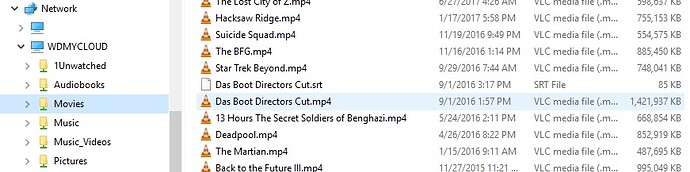Hey. I have a my cloud 4TB NAS. I created a folder with films and videos and enabled DLNA streaming.
My bluray player, DLNA enabled, does not receive the subtitles. There are some discussions pointing out the fact that exterbal SRT files are not compatibile with DLNA, other users declare they stream external SRT files over DNA with no problems.
Please tell me it is possible to stream SRT files over DLNA without having to transcode them info a mkv file all together and how to set the options so that everything works.
Thank you
The Blue Ray player’s DLNA player would have to support playing subtitle SRT files. Check the Blue Ray manufacturer’s website to see if there is any additional information on enabling subtitles in the DLNA client player.
No problems playing SRT files on my Roku Player when streaming from the My Cloud. I do have to enable the option to play subtitles with the Roku Media Player however before subtitles will play.
Hi Bennor,
Tank you very much for your reply.
I know I can play SRT files via USB…
Player’s SONY UBPX800 which, as far as I found online, has no problems in reading srt files from DLNA…
Try another DLNA client if you have one as a troubleshooting step.
Make sure the SRT file is named exactly the same (minus the file extension which must be .srt) as the movie file.
Try using a different video format, like MKV, and see if the SRT file plays.
Typically it is a problem with the DLNA client not the My Cloud when it comes to SRT files not playing properly when they are formatted correctly and named the same as the video file.
One could always use a program like Handbrake (https://handbrake.fr/) to “burn in” the subtitles on screen as a last resort.
I have no problems streaming, through DLNA, SRT files on both MKV and MP4 video files.
It seems very common for manufacturers to buy in entire media stacks for USB and DLNA playback that are entirely self-contained; using completely different codec suites, depending on the source.
This seems utterly bonkers to me, as an engineer; i’d have used a common codec/renderer stack, coupled to individual file/streaming stacks.
But it’s very common for USB and DLNA file support to be completely different.
That requires re-encoding them which takes a lot of time and results in video and audio quality loss.
The best resort is to “Mux aka. Embed” the srt file into the video container
100% Freeware Tools: (that support a lot of tasks … embedding subtitles is one of them)
MKV > use MKVMerge (intsalled with MKVToolNix)
MP4 > use MyMP4Box GUI
Which is why it is a “last resort”. ![]()
Even embedding the subtitle file into media file may not work if the user’s DLNA client doesn’t support selecting subtitles from within the MKV file. Handbrake also supports embedding the SRT file into an MKV file. The amount of time to encode or re-encode will primarily depend on the end user’s computer system hardware. Yes, burning in subtitles typically does take a substantial amount of time but one may not have a choice if their DLNA client doesn’t support SRT files or doesn’t support selecting subtitles from within a media file.
Thank you for all the answers. So the MyCloud device is not the problem and there are no settings to be changed to enable srt streaming over DLNA. I will check with Sony on the player’s comaptibility. Thank you very much
Typically one doesn’t have to make any setting changes to the Twonky DLNA media server within the My Cloud to play SRT files. Rather one typically has to select the option to enable subtitles within their DLNA client. In your case your Sony Blu Ray player’s DLNA client app.
One setting within the Twonky DLNA media server that one can check is the Media Renderer on the Twonky Administration page to ensure the correct renderer was selected for the playback device, in your case a Sony Blu Ray player. One can typically access the Twonky Administration screen at :http://wdmycloud:9000
Checked everything.
Did not help unfortunately ![]()
I’m crrently awaiting a Sony advanced support answer…
Thank you very much for your help
The important thing is that I kow DLNA works with srt and that many of you are able to stream them. So the problems seems to be the DLNA receiver.
Thanks again
In a lot of cases a DLNA client will display the subtitles when they are embedded … in my personal experience with Samsung, Sony, Panasonic TV’s and Bluray Players.
Personally speaking, i wouldn’t recommend DLNA at all … a cheap media player connected to the TV via HDMI would solve all problems subtitles. (i use RPi3 via Network Shares SMB)
Sorry again guys, I’m checking with Sony.
I have got the top player at the moment so I will not accept the fact it can’t play subtitles.
@Bennor are you using Twonky media server? Which version?
I have a WD MyCloud single bay. Anyone with my configuration can confirm they can watch subs so that I am sure the problem’s the DLNA client? At Sony they’ve suggested me to try a different DLNA server, but my mycloud only supports Twonky… So I would like to exclude any possible faults from WD.
Thanks
Sony Support isn’t what it once was, IME. My understanding is that it has been outsourced.
They didn’t even seem to know of the existence of my TV model. I had to send them a photo of the device label (which only repeated what I had already told them). They were unable to tell me what the ethernet port was for (it is functional, as it connects to my router and gets an IP address, only there don’t appear to be any ethernet-related functions on the TV…).
I know… I am both trying to solve on their forum as well as over the phone.
This thing is driving me crazy!
There is no way I am encoding the subtitles cause i’d need to duplicate all my movies! Also, I got their latest bluray player so there’s nothing more I could buy! I just need to know if the Twonky media server I have supports subtitles I have no way of checking with another tv or another player since i just got that ones.
Anyone can confirm? There are no specs by Twonky or WD anywhere… I have this WD cloud
Buy a Media Player that supports Network Shares (SMB) … problem solved
Cost = less than $100
I have a Raspberry Pi 3 ($50) and a 4K Android Box ($60) … Both display External SRT Subtitles and Internal (Embedded) SRT Subtitles streamed from the My Cloud perfectly.
Advice … forget about DLNA Media Media Servers and Twonky, they’re far too limited in what they can do and support.
@JoeySmyth thanks for your answer.
I had an android tv box. Graphics is worse than terrible, it is not intuitive at all, there are like 4 different player apps preinstalled and every single one of them has a bug. Moreover, I have already a lot of devices where I have my a/v so when I thought of this solution there was no additional hardware intended, more than the nas and player. On top of this, I spent 350$ for that player and 220$ for the nas, there is no way I am spending a single cent more since I already got all I should have… I just want to make it work as it should.
So, anyone with Twonky being able to stream srt, possibly with a Mycloud single bay?
I am using a first gen single bay My Cloud running firmware v04.05.00-315 and Twonky version 7.2.9-6. Here are some examples of an SRT file being streamed via DLNA from the My Cloud Twonky media server to a Roku (connected to a TV) and to a Android mobile phone using Bubble UPnP.
The following image is an example of a movie (Das Boot) with a corresponding subtitle SRT file as shown on the My Cloud using Windows File Explorer in Windows 10:
The following image shows that subtitle captions are enabled through the Roku Media Player interface:
The following image (and the preceding image) shows the subtitle’s being displayed on TV screen via the Roku Media Player:
The following image shows BubbleUPnP on an Android smartphone indicating the movie file (Das Boot) has a subtitle.
The following image of MX Player on the Android smartphone streaming the movie with the subtitle shown:
@Bennor, thank you very much for your answer. Can you please help me through this? I have more or less the same Twonky firmware yiìou are running, so should be ok there.
The firmware version of my nas is completely different from yours though.
Sorry all the info are in Italian…
I am running version 2.30.165…
You have a second gen My Cloud running the v2.x firmware. Nothing strange there. WD has two different single bay My cloud models, stupid that they called them the same name but they did. The second gen unit uses slightly different hardware than the first gen unit, and uses slightly different firmware which is more inline with the multi bay My Cloud models.
None of this should matter however since generally the responsibility for playing the SRT file typically resides with the DLNA client not necessarily the Twonky DLNA media server.
Edit to add: As a troubleshooting step use another DLNA client on a different media device to play the media file and SRT file. That may potentially help isolate the issue to the Blue Ray player.
You have the later, gen2 MyCloud. Hence the later version of Twonky (7.2.9-13 vs. 7.2.9-6). It is unlikely that a later version of Twonky will have broken SRT use (it’s not WD or apple s/w…).
MyCloud firmware version IDs aren’t sensible…