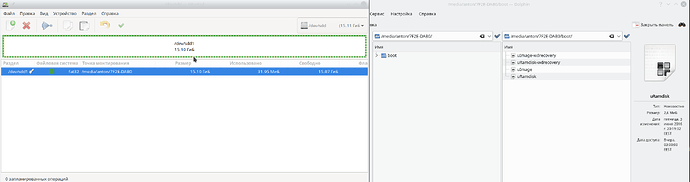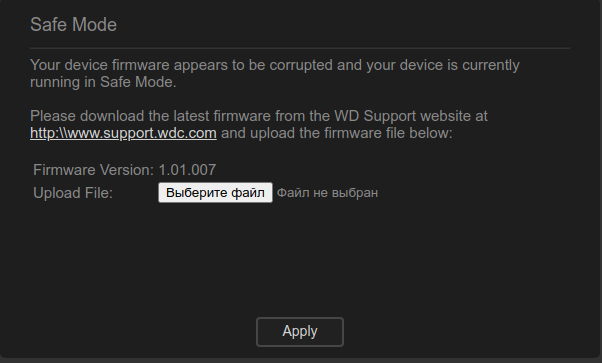oslyak
August 10, 2021, 10:47pm
1
I have WD My Cloud gen 1 I guess, for one HDD.
My HDD had died.
My Cloud P/N: WDBCTL0040HWT-10.
Where I can get firmware images to install on HDD?
I’am linux user, so I know hot to use dd command, gparted and etc.
But all links that I had found is with broken URLs.
Will be very appreciated.
Bennor
August 10, 2021, 10:58pm
2
Search the subforum (magnifying glass icon upper right) for “unbrick” plenty of discussions on how to unbrick a first gen or second gen single bay My Cloud, the process is different for each version.
Example of past recent discussions: https://community.wd.com/search?q=unbrick%20category%3A105%20order%3Alatest How I replace the HDD of mycloud gen2
First gen single bay My Cloud - P/N: WDBCTLxxxxxxx- 00 , FW 04.xx.xx10 , FW 02.xx.xx
User Fox_exe has some directions for each version that some have used to successfully install a new hard drive to a single bay My Cloud.
User Fox_exe repositories: https://fox-exe.ru/WDMyCloud/ https://fox-exe.ru/WDMyCloud/WDMyCloud-Gen1/ https://fox-exe.ru/WDMyCloud/WDMyCloud-Gen2/
First gen directions: https://fox-exe.ru/WDMyCloud/WDMyCloud-Gen1/Replace%20HDD%20-%20English.txt https://fox-exe.ru/WDMyCloud/WDMyCloud-Gen1/Replace%20HDD.txt File(s) used in first gen: https://fox-exe.ru/WDMyCloud/WDMyCloud-Gen1/Backups/original_v03.04.01-230.tar.gz https://fox-exe.ru/WDMyCloud/WDMyCloud-Gen1/Backups/original_v04.01.02-417.tar.gz http://support.wdc.com/downloads.aspx?g=904
Second gen directions: https://fox-exe.ru/WDMyCloud/WDMyCloud-Gen2/_Unbricking_en.txt https://fox-exe.ru/WDMyCloud/WDMyCloud-Gen2/_Unbricking_ru.txt https://fox-exe.ru/WDMyCloud/WDMyCloud-Gen2/usbrecovery.tar.gz Alternate method files: https://fox-exe.ru/WDMyCloud/WDMyCloud-Gen2/Developing/uImage-wdrecovery https://fox-exe.ru/WDMyCloud/WDMyCloud-Gen2/Developing/uRamdisk-wdrecovery http://support.wdc.com/downloads.aspx?g=904
Note: Because the uRamdisk-wdrecovery and uImage-wdrecovery do not have file extentions they may not download correctly. One may have to copy the URL links and paste them into a web browser to have the two files download properly.
oslyak
August 11, 2021, 12:00am
3
Thank you!
I trying to apply the instructions fromhttps://fox-exe.ru/WDMyCloud/WDMyCloud-Gen2/_Unbricking_en.txt
Created a FAT32 partition on a USB flash drive
Connect this USB drive to WD MyCloud, power on. Wait for the yellow-red (flashing) light.
Connected the network cable (checked).
The LED on the face flashes quickly in red.
What could be wrong?
Bennor
August 11, 2021, 12:11am
4
As the post above indicates the directions (and files) are different for the second gen single bay My Cloud. As indicated above if the P/N number of your single bay My Cloud ends with “-10 ” you have a second gen not a first gen. Make sure to use the correct directions and files for your device generation
oslyak
August 11, 2021, 12:48am
5
I mixed up links in the post above, I used instructions for second gen.
https://fox-exe.ru/WDMyCloud/WDMyCloud-Gen2/_Unbricking_en.txt
Any way, now I used “Alternative way”
I see “Safe mode” at WEb interface of WD My Cloud.
Upload File:
And nothing hapens again.
reboot
May be I choosed wrong firmware file?
Very apriciated for yuor help )
Bennor
August 11, 2021, 1:00am
6
This may or mat not be relevant
Hi everyone,
I have a WD My Cloud device, 6Tb, gen 2, and I haven’t found any info about unbrick this unit in particular.
I followed the procedure described at the topic “Success recover my MyCloud 3TB with fast blue blinking light after update firmware! ”, but like lot’s of people, I’ve got stuck at safe mode with “Firmware Version: (BLANK)”.
When I tryed to Update the firmware at this point, the progress bar started to move, but no percentage was showing. There was no progress at all.
Befor…