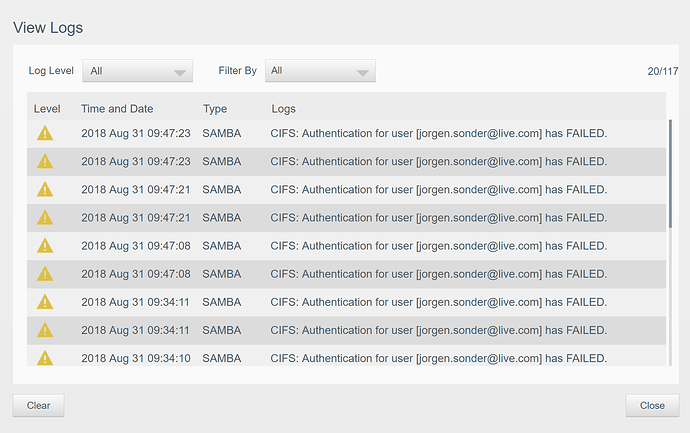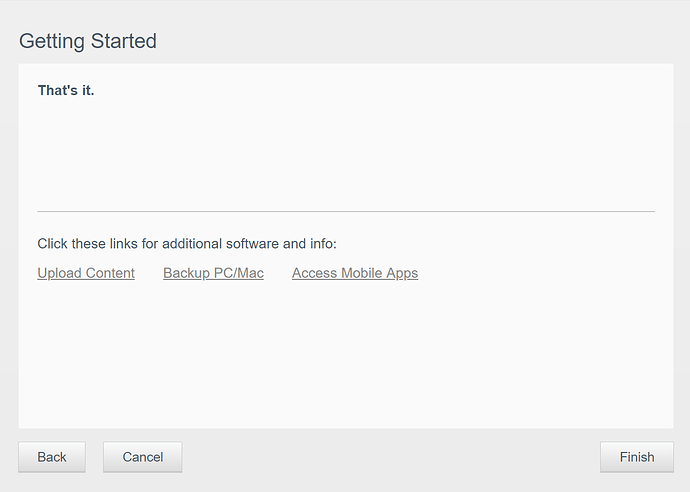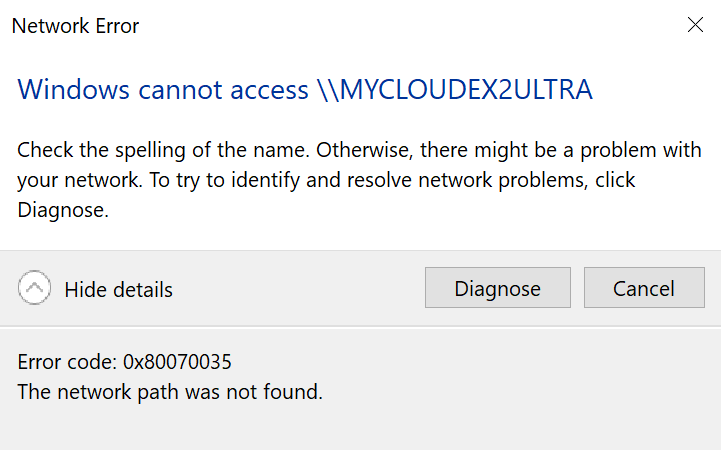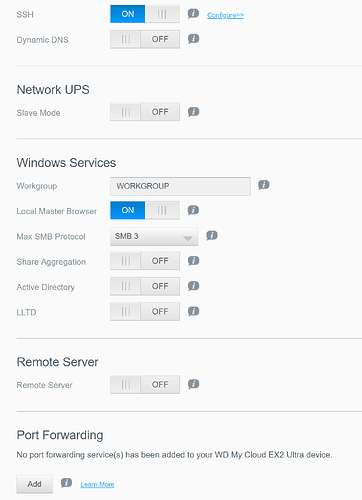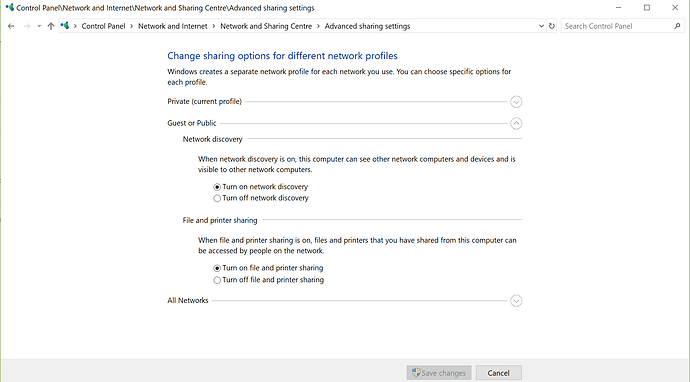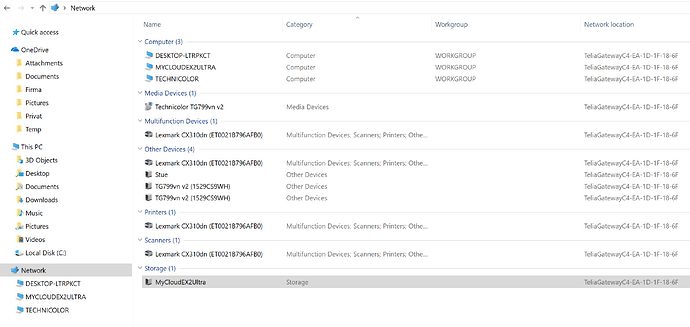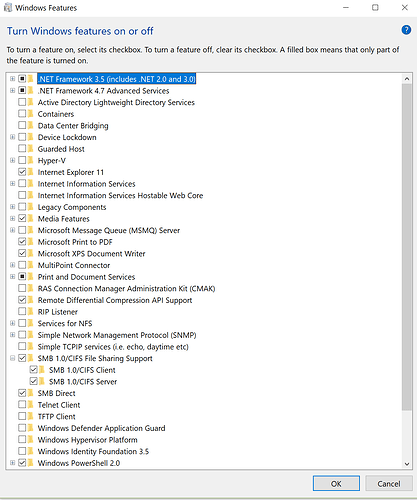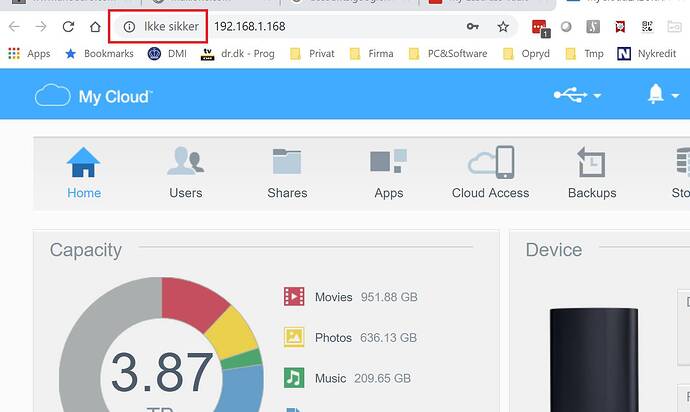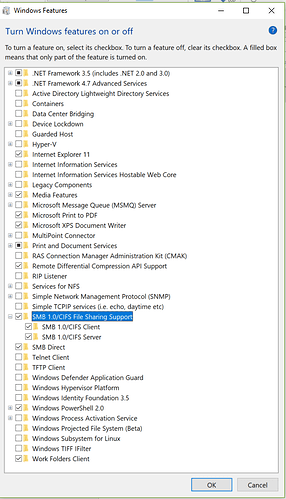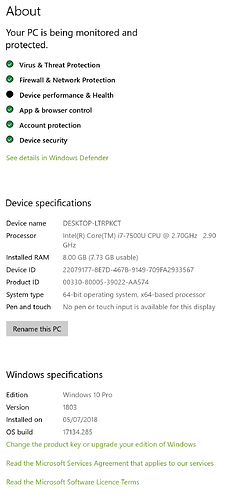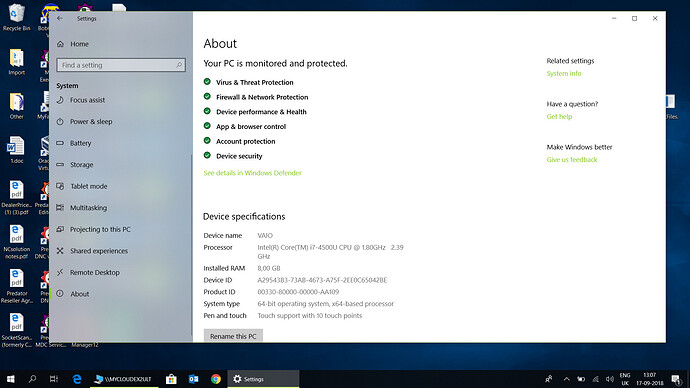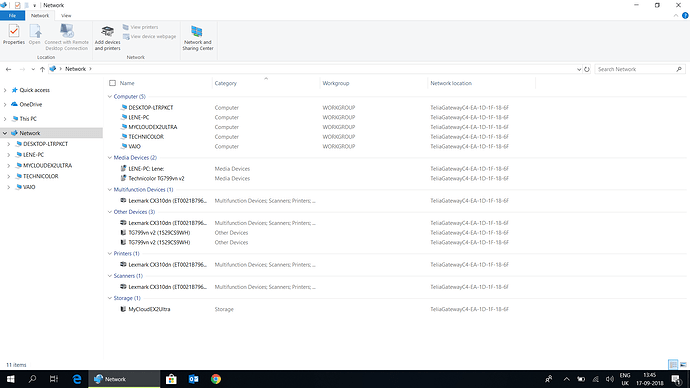Hi Alex,
I am working on this, this weekend, and I have continued, now Monday, until I get it fixed.
This week, I used 60 hours, to try to get it fixed.
It is so embarrassing, We have three computers and an MyCloudEX2ULTRA,
All works fine, on two computers, but NOT ON MINE!
Third computer is MAC, it works fine, so let us keep this one out.
The remaining two, are both Windows 10 Pro update level 1803,
One (Vaio) works super, but mine (a DELL with docking) do not!
The second computer runs wireless,
Mine, runs through a DELL docking station, through a cabled network, but all to the same NAS.
I have naturally also tried mine through both cable and wireless.
I have earlier and currently seen problems with language.
But also easier to follow your web references.
-
Then I go through the points in: How to Enable SMB 1.0/CIFS File Sharing Support on Windows 10
-
Point 1: My Cloud, My Cloud Home, or My Passport Wireless products are not detected under Windows 10 Network.
This not the problem, but we take, step by step.
o Windows 10 Pro version 1803
o I still open Windows Features, and I ONLY HAVE TWO SUB FEATURES, not 3 like you, but they are set.
I do not have Automatic removal, but below, I have SMB direct, WHICH IS ALSO SET ??
o This is the same on both computers, working or not!
-
I find no problem in this link!
-
I go through the “How to Enable Windows Network Discovery”, all, on both computers are “Turn on network discovery”, and Files&printer sharing, both Home and public. And on all NetWorks, I have “Turn on sharing so that anyone with …..”
o I have naturally tried, on both Network connections.
On the Second PC, the one working, it was “Default”, on the one not working, it was enabled.
o I noticed, that the UPnP Device host id NOT running, on the second PC working, but it is on, on my PC, which is not working!
o All others are running and set to Automatic.
Power Cycle Network Equipment”, still no change.
o I am down to the last point on your list, Try to install SmartWare on an other computer on the same NetWork,
So I try install on mine, and check again, SmartWare works fine!
o I just cannot see the NAS in Explorer on this PC, but from all other!!
Probably normal.
-
I can no problem, from both computers, see the files on my same user, on the other computer, after login and password is given.
-
One thing, that start to worry me, is that now the system says, my connection is UNSAFE; what did I do wrong!!
I am sorry to be to so much trouble, I really try to solve.
Med venlig hilsen / Best Regards
Jørgen Sønder CAM ApS