I just bought a NAS - the MyCloud EX2 Ultra and I am struggling to do a very simple task: my family and I we want to access content on the NAS from our iOS devices. We downloaded the MyCloud 5 app but if seems each of us we need to create accounts on mycloud.com. Why? we are on the same LAN as the NAS. Isn’t this a private cloud scenario? We want to keep Cloud Access to Off for now… What is then the purpose of a centralized storage if we cannot access it directly? I totally get the scenario when I would want to access it from outside our network, but for now it’s not the case. Any advice would be appreciated. Thanks!
I own an older Gen 1 My Cloud … so i hope this is relevant
To access the NAS on your local network, no … you don’t need to use the MyCloud app
You can use any app that has Network Access to your LAN and should/will see the MyCloud on your local network.
I’am on Android Phone, and have file managers and media apps that can all access the My Cloud directly to stream content from it … none of them are made by WD.
In addition, all PC’s, Media Players and Smart TV’s in the house can also access the My Cloud with no additional software.
For remote access outside your LAN … then yes, you need to use the MyCloud app and register for an account.
Personally, i don’t use remote access or have ever used the MyCloud app.
@pricklymaster
This is the My Cloud sub-forum but have you read all the Help information provided in the Dashboard? Do you have the User Manual, if not, then check in the sub-forum for your device to see if you can find it.
This image is from my WD MY CLOUD.
Only WD can answer that. This is mostly a user to user support forum so we users generally don’t know the inner workings of why WD does some of the things they do which make their products more difficult to use.
The OS3 My Cloud app for OS3 (v4.x and v2.x firmware), if I remember right, does have an option to add a My Cloud from one’s local network without having to log into the mycloud.com web portal. For what ever reason the OS5 My Cloud app for OS5 My Cloud devices does not have that option. The Android screen telling users they must have a mycloud.com account.
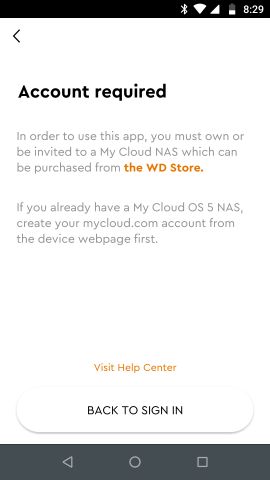
Some suggestions. One is to follow the OS5 app’s directions and create a mycloud.com account from the device web page (I assume they mean the OS5 My Cloud Dashboard. Then disable remote access/cloud access on the My Cloud and see if you can use that account login to access the local network My Cloud from the app.
Suggestion two, which has already been mentioned. Check the app store for your mobile device to see if there is a “file manager” app which has SMB/AFP access to local network devices. I don’t use iOS devices so cannot comment on them, but for Android there are a variety of file manager apps that one can use to access NAS devices including the My Cloud. One very basic app for Android is the File Manager app from Asustek.
