I have WD SmartWare Pro and I thought I’d update to the current version. The download instructions on the Product Support page says “Locate and launch the WD SmartWare Software Updater.” But the download does not contain an updater. Rather it contains an installer. I’m afraid that running the installer will destroy my present setup. What to do?
What version do your have? If it is this, 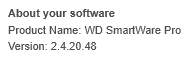 , then there are no more versions of SmartWare Pro.
, then there are no more versions of SmartWare Pro.
See this topic for more information.
Hello!
WD Smartware Pro is no longer available for upgrade. You can try WD Backup if you need to backup from C: to an external drive.
https://support.wdc.com/knowledgebase/answer.aspx?ID=9882&s=
Hi, I currently have WD SmartWare Pro installed and its saying that an update is available but when I click update it fails. How do I update the software?
I have version 2.4.16
A non-WD drive, an unsupported WD drive, or Dropbox cloud service as a backup source or backup target device on either the initial Select Backup Source and Backup Target screen or the WD SmartWare Home screen …
9Apps Showbox
Step By Step Instructions
- Download the Windows WD SmartWare Software Updater to your hard drive.
- Locate and launch the WD SmartWare Software Updater.
- Follow the on-screen instructions to complete the update.
- After the update completes, restart your computer to finalize the update process and launch the WD SmartWare software.
- Open WD SmartWare, click the Backup tab and verify Start Backup is active. Make backup selections (choose either Category or File Backup) and Click Start Backup to resume automatic continuous backup.
Ref : Toptenbiz.com