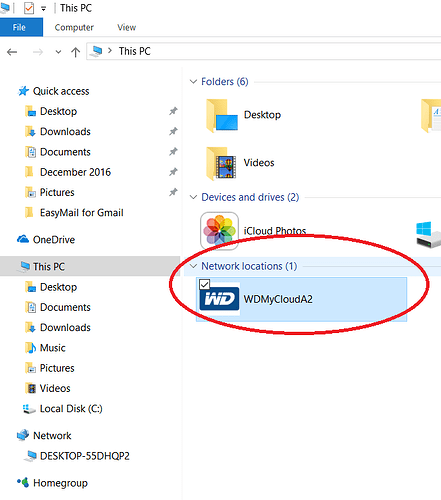I need help with this problem and so far I have not found this particular problem in the topics.
I have two 4tb Cloud drives. One is v2 (gen2) and the other is v4 (gen1). I did not set up static ip so the ips of each drive has changed from time to time when I’ve had a complete power outage, maybe once a year or so.
Each time they came back I would remap the drives and everything was good.
Most recently, however, this did not happen. I can see each drive using explorer but I cannot remove all of the mappings. Under Network (in explorer), my two drives show up as WDA1 and WDA2. When I right-click on them it only shows me the options for Expand, Connect with Remote Desktop Connection, Pin to Start, Open in New Window, and Pin to Quick Access.
I’d like to remove these mappings and start over. One final thing: WDA1 shows up when I click on it, but WDA1 gives the following error: “WDA2 is not available. You might night have permission to use this network resource. Contact the administrator of the server to find out if you have access permissions. The remove procedure call failed”
Any suggestions would be appreciated.