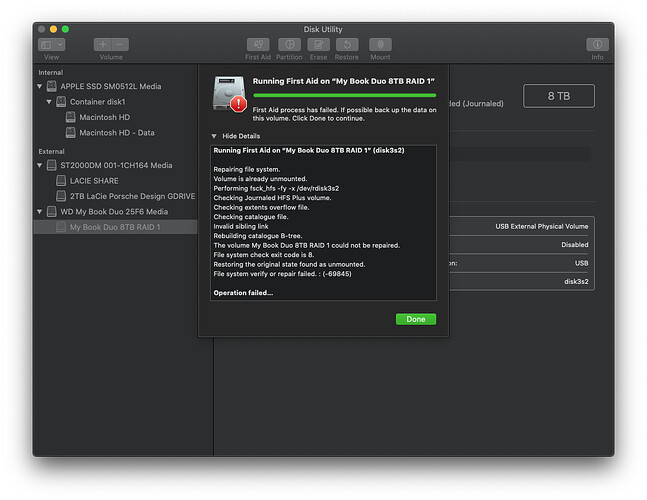Hi, Sorry for this repeated subject about mounting external drives, but I’m burning out my mind for 3 days with completely different solutions and none of them solved my issue (tuxera/killing the fsck terminal, Waiting to mount again, etc).
My Book Duo 16TB set as RAID 1 (WDBFBE0160JBK-EESN) formatted as HFS+ suddenly is not mounting anymore in my Mac (Catalina 10.15.6). I’ve already changed the cable (USB-C, USB3, tested in another Mac). It’s a 3 months old external drive, worked flawlessly until yesterday. I’ve bought it especially because it’s RAID and in theory safer for my backups.
It turns on, both hard drives spin, the WD Discovery sees as My Book Duo, I can turn led on or off for the case/enclosure but all the time I press “Mount” nothing is happening. I’ve downloaded Wd Drive utilities, The app recognises the “my book duo”, passes all tests (SMART status / Quick Drive Test / Complete drive test) but there’s nothing else. I’ve disconnected it, restarted my computer, and it is still not mounting it. When I press “mount” it spins the first disk, then the second, the front LED light pulses but nothing else happens. Tested in 3 different MacBook Pro (2014/2015/2018 - USB-C and USB3), the same.
Via Disk Utility I can see the drive, both as the image attached. When I try to ‘Mount’ it, this is the error message: Could not mount “My Book Duo 8TB RAID 1”. (com.apple.DiskManagement.disenter error 49244.)
When I try to First Aid it: Invalid sibling link / The volume My Book Duo 8TB RAID 1 could not be repaired. / File system check exit code is 8. / Restoring the original state found as unmounted.
File system verifies or repair failed. : (-69845)
Is there a specific recurrent issue like this that could lead me to fix the problem? I have some important data on this disk (I was using it as a reliable backup RAID 1 but now it’s stressing me.
I’m attaching the EtreCheck report as additional text and all the log/specification data from this HD too.
Any help would be valuable. I’m completely devastated with this and lost 2 days of sleeping frustrated with this issue.
Many thanks
Ralph
(This is a quick log I’ve created)
When trying to mount it via Disk Utility: ----------------------------
Could not mount “My Book Duo 8TB RAID 1”. (com.apple.DiskManagement.disenter error 49244.)
Specs from Disk Utility
My Book Duo 8TB RAID 1 USB External Physical Volume • Mac OS Extended (Journaled) Volume name : My Book Duo 8TB RAID 1
Volume type : Physical Volume
BSD device node : disk3s2
File system : Mac OS Extended (Journaled)
Connection : USB
Device tree path : IODeviceTree:/PCI0@0/PEG1@1,1/UPSB@0/DSB2@2/XHC2@0
Writable : No
Is case-sensitive : No
File system UUID : 2BD992A6-8DB3-37E1-81A8-E13A1C4EC645
Volume capacity : 8,001,187,438,592
Owners enabled : No
Is encrypted : No
Can be verified : Yes
Can be repaired : Yes
Bootable : No
Journaled : No
Disk number : 3
Partition number : 2
Media name :
Media type : Generic
Ejectable : Yes
Solid state : No
SMART status : Not Supported
Parent disks : disk3
WD My Book Duo 25F6 Media USB External Physical Disk • GUID Partition Map
Volume type : Physical Device
BSD device node : disk3
Connection : USB
Device tree path : IODeviceTree:/PCI0@0/PEG1@1,1/UPSB@0/DSB2@2/XHC2@0
Writable : No
Is case-sensitive : No
Volume capacity : 8,001,531,412,480
Available space (Purgeable + Free) : 0
Purgeable space : 0
Free space : 0
Used space : 8,001,531,412,480
Owners enabled : No
Is encrypted : No
Can be verified : No
Can be repaired : No
Bootable : No
Journaled : No
Disk number : 3
Media name : WD My Book Duo 25F6 Media
Media type : Generic
Ejectable : Yes
Solid state : No
SMART status : Not Supported
First Aid from Disk Utility
---------------------------- First Aid process has failed. If possible back up the data on this volume. Click Done to continue.
Running First Aid on “My Book Duo 8TB RAID 1” (disk3s2)
Repairing file system.
Volume is already unmounted.
Performing fsck_hfs -fy -x /dev/rdisk3s2
Checking Journaled HFS Plus volume.
Checking extents overflow file.
Checking catalogue file.
Invalid sibling link
Rebuilding catalogue B-tree.
The volume My Book Duo 8TB RAID 1 could not be repaired.
File system check exit code is 8.
Restoring the original state found as unmounted.
File system verify or repair failed. : (-69845)
Operation failed…
EtreCheck report
disk3 - WD My Book Duo 25F6 8.00 TB
External USB 5 Gbit/s USB
disk3s1 - EFI (MS-DOS FAT32) [EFI] 210 MB
disk3s2 - M********************1 (Journaled HFS+) 8.00 TB