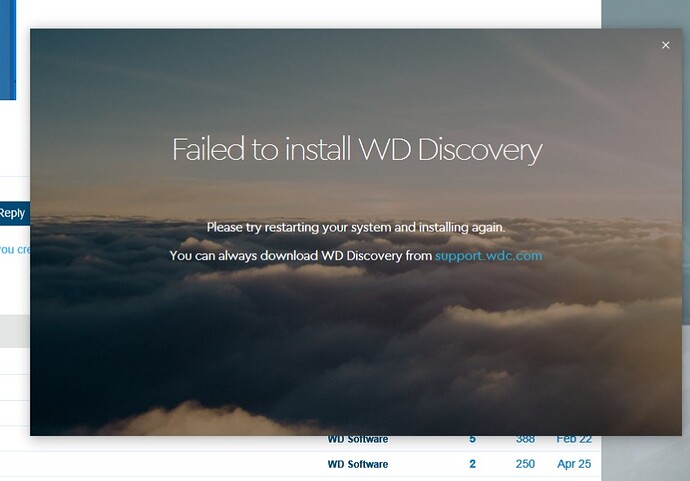wd discovery failed to install on windows 10.
Tried to install again with anti virus and security switched off but still no joy.
Any ideas on what to try next plz
More information would help, how do you know it failed to install? Have you clicked on the Start icon and looked there. See image below. Click on, tap or activate image to enlarge it and see complete image.
I’m having the same issue. I got further into the install process where it updated Microsoft .NET on first install but it failed. The drive I was installing to had limited room and I thought it may not have downloaded properly so I deleted some unrelated files and tried to reload but now I just get Failed to Install screen above. WD does not show up as an option to uninstall and its not in the temp folder. Tried restarting and turning off AVG. Any other suggestions are welcome, but I wonder if this isn’t a software issue as I see no previous reference on the forum and now two issues on same date.
Check this KBA
Been there and done that. Checked all permissions all good tried a install. No joy, then Switched off the security and anti virus still no joy. The comment
Western Digital does not provide configuration or technical support for 3rd party software. is a bit of a cop out by WD seems like they made a product that don’t work with others properly and don’t want to fix it themselves by saying its others who have the issue.
Please open a support case with us and send the WD Discovery logs.
https://support.wdc.com/knowledgebase/answer.aspx?ID=17596
I have found a solution. I downloaded a fresh copy of the installer package from the link in the manual as I was installing it a message came up and said there was a newer version so I updated to version 2.1.332 It has installed and opened up all the right click menus and found the cloud device with no additional issues so far.
@dazdar curious to know what manual and link are you referring to?
I used the link from here and not the one from the web interface.
https://s3-us-west-2.amazonaws.com/wd-portal-sw-prod/latest_2.1/windows/WD-Discovery.exe
The web interface package did not auto update for the newer version.
I think i figured this one out everyone or another solution anyway…I was getting this error constantly the last few days that WD Discovery would not install but then I thought about it and then I attempted to uninstall any programs or software I already had installed that was related to the software already included in this pack and it fixed my issue immediately and installed right away…I had WD Drive Utilities already installed which is part of this pack as well so after I uninstalled that it let me Install WD Discovery which included WD Drive Utilities…Seems to have a conflict with its own software when they are installed separately instead of the whole pack…Hope this helps!
Same problem here and been down the same routes. dazdar, where in the PDF file is the hyperlink for the software, I have read it through and through with no luck, a lot of peple must be having problems with this, every time I try and download I get “Failed - Network error”.
I find the WD sites next to useless for help.
Many thanks.
Uninstalling WD Utilities and then installing WD Discovery worked for me.
Thank you TrigunGF
I have the same problem and tried all the above solutions, but it is not working.
Please help
Thanks
is there anyone from WD to help?
Hi , I was not able to install WD discovery on a new laptop, though its been running without problems on 4 other machines on my network. I tried the link that dazdar submitted above and it worked. Immediately after it informed me that the software was out of date so I updated it, which installed exactly the same installer I had been struggling with and it failed just as it had before. Then I got that strange conspiracy theory feeling and decided to accept to share my personal data with WD, and it installed like a charm!. I think that WD is making more money on data mining than on selling drives.
I just purchased 8 tb my book from costco canada. for some reason. I can’t install this thing.
getting already sick of this and ready to take it back.
anyone have any idea as to why it doesn’t want to install?
I am not a techie and I have read some of these posts. seriously?
I have a fairly new laptop HP windows 10.
what is the secret folks?
thanks
That is what I am thinking. I have a feeling that as long as I don’t click share my info. this thing will not install. why is that?
hey WD. would you be willing to give us access to your computers and contents?
not that we have any thing to hide but my information is mine and if I don’t want to share it with any one then it is my business.
in a few days, if I don’t get a reply as to how to fix this thing. it is going right back to costco.
Same here. I tried installing 15 or 20 times over the course of 30 minutes, choosing not to share my information. It failed every time. Sure enough, choose to share and it worked perfectly. My lawyers are going to love this…
Same here. @WD can you please respond here? This is ridiculous. Every time you decline the activity sharing during install, it fails to connect.
Once you accept the activity sharing it installs straight away. There also doesn’t seem to be a preference in the app to disable it after install.