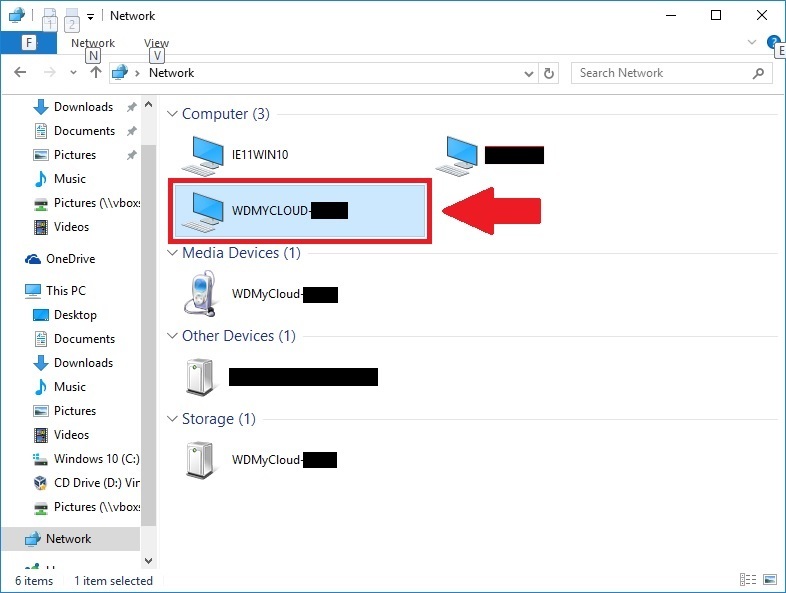I have successfully loaded a small no of music files (FLAC, ripped with dbPowerAmp) onto the WD Cloud device.
I imagined I would be able to see the files using my Windows 10 file manager…but when I go to “Network” and click on the WD device I only get the WD overview showing 120 kb of music but not the file details…how do I drill down into those music files to see in detail what has been loaded, in what precise folders etc ?
Refresh (rescan or rebuild) the NAS database.
It would appear your clicking on the wrong My Cloud entry within Windows File Explorer. Click on the My Cloud listed under Computer, not under Media Devices, Other Devices or Storage.
To make things much easier you should “map” the Share(s) to your computer. See the following WD Support document for more information on mapping Shares in Windows.
http://support.wdc.com/KnowledgeBase/answer.aspx?ID=2676
If you haven’t done so already you may want to read the My Cloud User Manual (http://www.wdc.com/wdproducts/library/?id=439&type=25) that has much information on how to use the My Cloud including mapping Shares and accessing the media servers (Twonky/iTunes) embedded in the My Cloud.