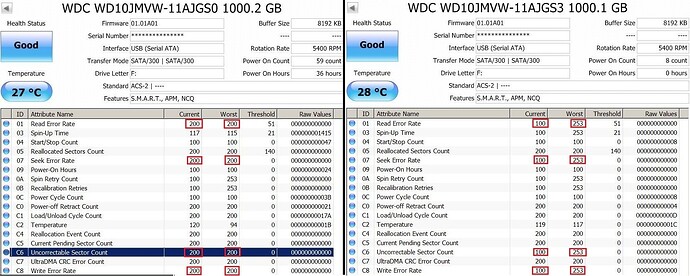Hi all.
I have a WD My Passport Ultra 1 TB drive that is a couple of months old. This drive is functioning properly - no issues whatsoever.
I bought another new WD My Passport Ultra 1 TB yesterday and have some questions WRT the NEW drive.
PASSMARK DiskCheckup and HD Tune both fail to show any SMART info for the new drive. Yet both apps work just fine with the older drive.
Crystaldiskinfo and Hard Disk Sentinel don’t seem to have a problem reading the SMART info from the new drive.
First question - any idea why PASSMARK DiskCheckup and HD Tune both fail with the new drive while having no issues with the older one considering the drives are almost identical?
Second, running Crystaldiskinfo threw up something I felt was a little “weird” and I want to know if this is normal or whether I need to return the new drive.
The SMART data for both drives seems very different. Now I -DO- know that drives will tend to have differing SMART data based on age/usage etc. but thats not what I mean. Take a look at the image below, specifically items marked with a RED RECTANGLE. The drive on the left is the older drive and the one on the right is not even 10 minutes old.
From above the READ ERROR RATE for the older drive is -
200 (Current) 200 (Worst) 51 (Threshold).
The NEW drive shows the same as -
100 (Current) 253 (Worst) 51 (Threshold).
Similarly -
SEEK ERROR RATE for the old drive is 200/200/0 whereas for the NEW drive its 100/253/0.
C6 Uncorrectable Sector Count for the old drive is 200/200/0 whereas for the NEW drive its 100/253/0.
C8 ie- WRITE ERROR RATE for the old drive is 200/200/0 whereas for the NEW drive its 100/253/0.
Are these differences in base values “nornal” considering these drives are almost identical (same firmware,
slightly different model no.)?
Is the newer drive somehow “inferior” in terms of quality to the older drive? I have not copied any files to the new drive yet.
Should I return the newer drive (no issues as its via Amazon)?
A quick reply would be greatly appreciated.