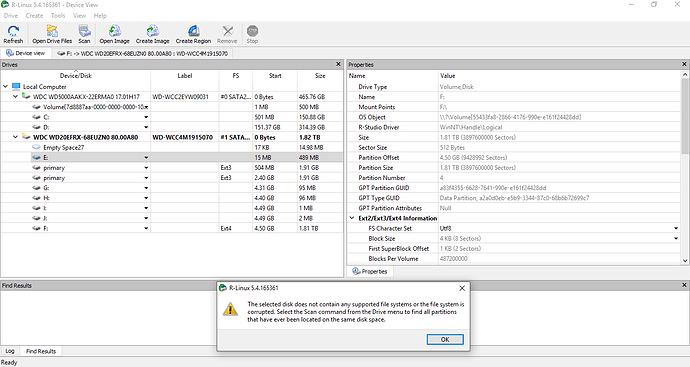Needed stuff to download:
WSGVET’s Virgin 2TB My Cloud Image
SystemRescueCD
Needed hardware:
8GB+ USB Drive (formatted NTFS)
Blank CD/Burner
Credit Card, or slim-tip screwdriver
Philips Head Screwdriver
PC with SATA connections (You can try SATA->USB converters, but I won’t get into them here)
What To Do
Burn the SystemRescueCD.
Unzip the Virgin Image, and copy the mycloud2tb.img file to the USB Drive.
Disassemble your My Cloud.
Pop the CD, the USB Drive, and the WD Hard Drive into the PC. (It is recommended you disconnect any other drives, to avoid confusion.) Boot off the CD.
Choose option 7 (Directly start the graphical environment). Tap enter when its looking for a keyboard map.
Type ‘gparted’ in the terminal window, and use it to determine what devices are what. (click GParted, and change devices) Take note of your Hard Drive (usually /dev/sda) and your USB Drive (mine was /dev/sdb). The partitions/sizes should be a big hint, especially if you have no other drives connected.
Close gparted, and enter the following commands in the terminal window:
mkdir /mnt/usb
mount -t ntfs /dev/sdb1 /mnt/usb
ls /mnt/usb
‘mycloud2tb.img’ should be the result. Time to overwrite everything…
dd if=/mnt/usb/mycloud2tb.img of=/dev/sda
Be patient. Your hard drive is being overwritten and that takes some time. Your result should be
10240000+0 records in
10240000+0 records out
5242880000 bytes (5.2 GB) copied, xxx.xxx s, xx.x MB/s.
If you have a 2TB My Cloud, skip to step 18. Otherwise, continue.
Shutdown and reboot the CD. I’m not sure you need to, but it was necessary for me, so its in here. Same options as before, until you have a terminal window.
parted
Enter the following commands in the (parted) prompts:
unit s
p
Error: The backup GPT table is corrupt, but the primary appears OK, so that will be used. OK/Cancel?
OK
Warning: Not all the space available to /dev/sda appears to be used, you can fix the GPT to use all of the space (an extra 39070080000 blocks) or continue with the current setting?
Fix
We’re looking for the start sector of the last partition (4). I would think it would be the same on 3TB and 4TB, but I can only speak for the 4TB, which is 9428992.
rm 4
mkpart primary
File system type? [ext2]?
ext4
Start?
9428992s
Warning: You requested a partition from 9428992s to 7814037167s (sectors 9428992…7814037167).
The closes location we can manage is 9428992s to 7814037134s (sectors 9428992…7814037132).
Is this acceptable to you
Yes/No?
Yes
quit
Back to the command prompt…
sync
Shutdown the PC, and (loosely) reassemble your My Cloud to its mini-board. Time to boot it and try it out!
(3TB/4TB Drives) Once you get to the dashboard, do a Quick Factory Restore. This reformats your data partition for the full size. Once it reboots, DON’T PANIC. It will show as only 2GB for a short time… eventually, it’ll wise up.
Remember, that first boot can take a while… I even had the flashing yellow light come on the first time (overheat warning?), but I power cycled it and it came right up, no problems. Don’t forget to put it back together!
ver 1.0
![]()
![]()
![]()
![]()
![]()