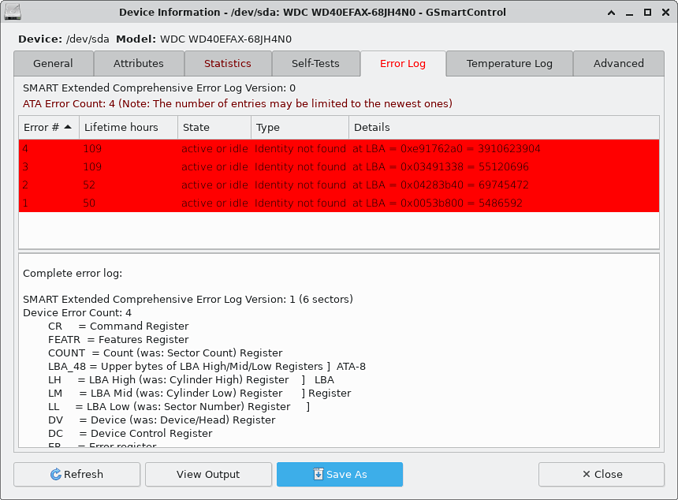What does this have to do with My Cloud Home (MCH)? Well, what you don’t know may hurt you (or your data). What most MCH users don’t know is that the greatest threat to their data may not be WD Discovery or KDDFS file system or the mobile apps. The greatest threat may be that the hard disk drive that is in their MCH is most likely a WD?0EFAX series of harddrives that uses SMR (shingled magnetic recording). Searching through the subform, I was surprised to find that there is only one mention of SMR on the MCH forum and I was the one who posted it:
Here is how you find out the hard disk model number on your MCH without mangle and break open the unit. First of all you will have to download the debug_logs.zip file and you could do that by following the link just above. Then you could mount or unzip the zip file and scan the zip file with ‘Treesize free’ for ‘WDC’ which could give you something like this with WDC WD40EFAX as the hard drive:
In all probability, if your MCH is less than 8TB, you will have a WD?0EFAX series of SMR drives and may be eligible for a claim of a few dollars. Frankly I would have rather WDC charged a few dollar more to use CMR drives or at least mention that WDC were using SMR drives in the MCH. In the long run if I continue to use the several MCH units that I have, I would most likely have to replace these harddrives with SSDs or CMR harddrives.
Here is the link to the claims:
Potential plaintiffs can file a claim at a website set up for the settlement. The payouts to claimants will be based on the size of the HDD they purchased, as well as how many they bought. Those who purchased either the 2TB or 3TB WD Red NAS Drives is eligible to receive $4.00 for each drive, while those who bought either 4TB or 6TB WD Red capacity drives are entitled to $7.00 for each drive purchased. These values may be adjusted on a pro-rata basis depending on the number of claims filed, up to 85% of the value of each drive. The specific HDD models are: WD20EFAX (2TB capacity), WD30EFAX (3TB capacity), WD40EFAX (4TB capacity), and WD60EFAX (6TB capacity) HDDs.
The lawsuit, Malone, et al v. Western Digital Corporation , claims that Western Digital misrepresented the drives’ performance by not listing the usage of SMR anywhere in their specifications. Per the settlement, Western Digital will mention the use of SMR on WD Red NAS Drives for “no less than 4 years after Final Approval of the Settlement.”