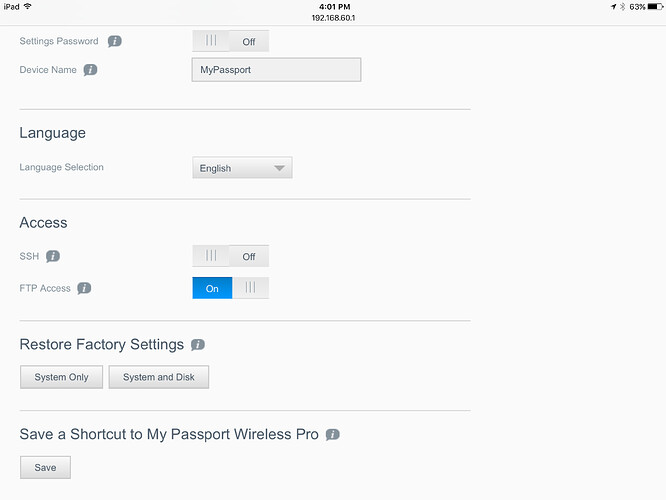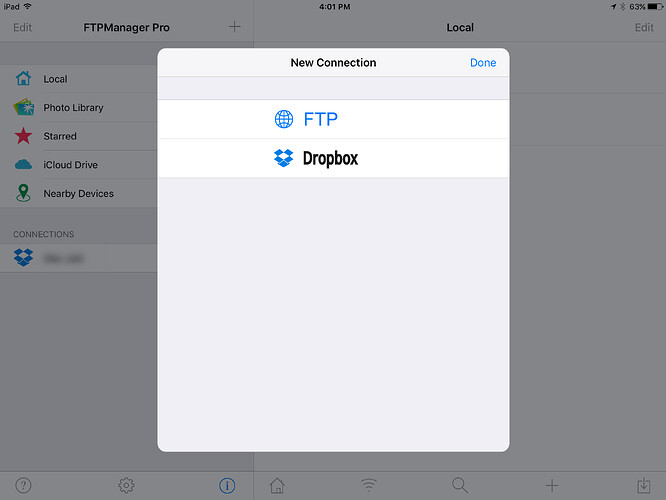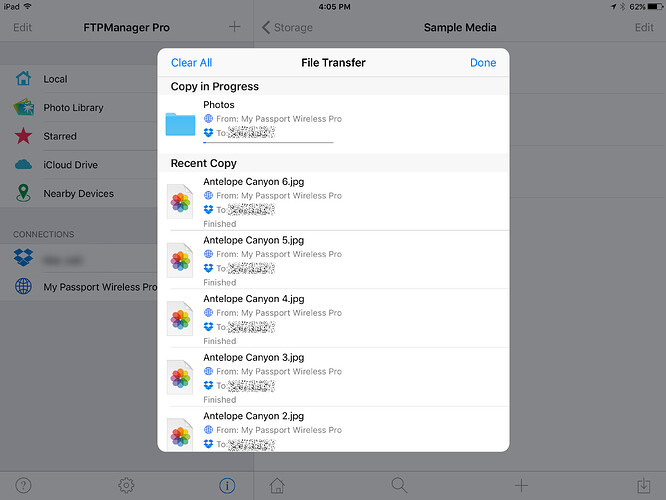Well get it done! Anyone transferring LOTS of data via wireless is wasting time via wireless. This is the best and fastest way to load up a MPW with data and media files. When I got mine, I just connected the MPW via USB to PC and treated it like any other HD, and quickly populated it from PC folders/files and other drives via network connections, etc.
Originally I purchased the My Passport Pro because I am traveling to Europe and I was worried about the laptop ban. I was going to use it in conjunction with my ipad which would have necessitated wireless. I am hoping the laptop ban does not go into effect and that I can take my Mac with me, but that remains to be seen. I just had to know how it worked with the ipad.
You really did not need to spend all the money on a pricey (and fragile) Passport Wireless. I traveled a few times with mine a few years ago, and the seats kept getting more cramped with less room for it. A year or so ago I bought a Sandisk Connect Wireless Stick; it’s a wireless flash drive (Sandisk is a WD company) and it fits in my pocket like any other flash drive I bought the 64GB model for $40 from Amazon. They come in other sizes, but this was the best bang for buck size. I have movies and music on it and listen to music and watch movies from it on iPad while on plane rides. Much better than toting a MPW.
Our Connect Wireless Stick is definitely a handy solution for streaming media, but it’s hard to beat My Passport Wireless Pro with that built-in SD card reader for copying, streaming, and editing content from cards without a computer! (And I love that 802.11ac connection for streaming MKVs and high bitrate 1080p MP4s)
And good news, @Rosekit - I’ve found a way to do bulk uploads to Dropbox!
Bad news - it’ll cost you $2.99 and it takes a few steps. But it WILL work great and get you the results you want!
First, wirelessly connect to your My Passport Wireless Pro. From a web browser on the connected device, go to 192.168.60.1. If this is your first time doing this, there should be no password, otherwise enter your password.
In the webUI, tap on “Admin”
Navigate down to “Access” and set FTP to ON.
While you’re here, make sure you are also connected to the Internet by tapping on the “Wi-Fi” icon. As in the My Cloud app, this will let you access both your drive and the Internet simultaneously.
I found an app called FTPManager Pro for $2.99 (the free version doesn’t have the functionality you’ll need). (And To be clear for my pals in legal - WDC does not officially support FTPManager Pro — this is purely what I’ve found, and advise, as a fellow user. ![]() )
)
Anyway, download the app and set up your Dropbox by tapping the + button. Once Dropbox is set up, tap the + button again, but this time tap on “FTP.”
Now we’re going to plug in the settings to allow FTP Manager Pro to access your My Passport Wireless Pro via FTP. Address is 192.168.60.1, and user name and password are blank.
Tap on the new “My Passport Wireless Pro” link, and you’ll discover that you can now navigate your folders and files as if you were in the My Cloud app. You’ll see here that I am in our sample photos folder.
In this view, tap edit, then select the files or folders you’d like to copy to Dropbox, then tap “Copy to” and navigate to your destination in Dropbox.
From there, it’s all downhill. ![]()
(I also tried uploading a folder - it worked great)
And there are a ton of other FTP apps out there that will work with My Passport Wireless Pro - FTPManager Pro is just the first that I found that lets me do bulk transfers to Dropbox.
Hope this is helpful for your trip!
Agree 100%, but if none of those bells and whistles are needed, then the Connect drive fills the bill for media files on an iPad in a cramped airplane, or other public transportation…
Ok, you guys - one more question. Let’s suppose I have no access to wi-fi, but I have my Mac and the My Passport Wireless Pro. I know when I have the drive plugged into my Mac that the wi-fi is turned off (and in my hypothetical scenario I have no access to wi-fi anyway). If the wi-fi is off it seems I have no access to the dashboard, correct? Is there a way to transfer from the card to the Mac when the disk is plugged into the USB port? Again, I cannot tell whether or not the files are downloading without the dashboard. Is this the way it is supposed to work? Thanks.
When you connect the MPWP directly to a PC/Mac via USB interface, the unit’s main CPU and Wifi is turned off. SD card is also not mounted due to limited USB bus power which is only enough to spin up the large capacity HDD inside. Therefore, you will not be able to access the SD card in this mode.
Well, you DO have access to the MPW wi-fi and should be able to connect Mac to its wireless signal (as you can with a phone or iPad) and use SD slot to transfer file and access MPW and Dashboard of MPW. Geez, try it. You don’t need wi-fi from a router to use MPW.
I am adding additional info to my last comment here.
I do not travel with a laptop anymore; just an iPad and iPhone, but then I don’t use a laptop for work anymore, or even work anymore! But, what I am going to tell you about the iPad should be quite transferable to using a Mac with MPW.
First, you need to connect to the MPW wi-fi (and if doing this at home where you also may have the MPW connected to home router as I do, be sure you select the MPW signal and not the home wi-fi to connect the iPad to MPW. If all you want to access are media files the My Cloud app is likely sufficient, but if you want to access any sort of file, you must use a file management app on iPad (or likely Finder on Mac). The best File Manager for iPad I use is called File Browser by Stratospherix. It is like using Finder (or File Explorer on PC).
Using FB, I can access the MPW, go to the Public folder where I have media files and some documents stored, I also could see the SD card folder, but since I never use the SD card reader, I had no flash drive in it, but I imagine I could see stuff if I had a card in it). In any event, I could see and access a PDF document, and also listen to music, watch video, see photos etc. on drive.
If you want access to all files on MPW, then you need to install File Browser on iPad and iPhone and learn how to use it. I find it indispensable, and it only costs a one-time $6 fee to install it on all your iOS mobile devices. The app continues to be fully supported with frequent new features.
Go here for more info: www.stratospherix.com