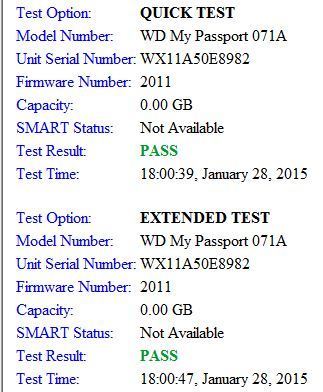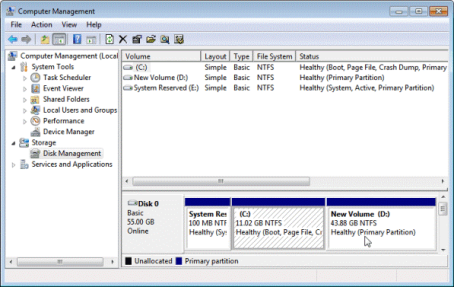Hi,
I don’t know if anyone can help me, but I just recently got a new My Passport Ultra 2 TB and installed it and I took my older My Passport, 1 TB, and wanted to use it on my laptop. When I hooked it up, the drives didn’t install and so I thought I’d install the WDSmartware and double clicked the file to install the software. I don’t know what happened, but now I can’t get into the external drive at all, not even back on the original computer and it asks me if I want to format it. I got so frustrated with it last night, I said yes and it says I can’t format it.
Any idea what I can do to save this drive, if anything? Thanks for any help.
Shirley
Welcome to the WD Community.
It sounds like the unit might be corrupted.
Try using the DLG tool to see if you are able to see the drive and run a test on it.
Link to the DLG Tool
http://wdc.custhelp.com/app/answers/detail/a_id/940/session/L3RpbWUvMTQyMjQ4MTI4OS9zaWQvZ1Rtem9DZG0%3D
Thank you! I will try that and get back to you and let you know.
I can’t get the WD drive to come up. The light is on, but it won’t show on my directory. I’ll try again tomorrow when I reboot to see if I can get it to me up on my screen. Sometimes it does.
Thank you for your help.
Shirley
Sorry, but the drive finally came up and the WD diagnosis came up and said it wasn’t available. Does that mean that the drive is not any good anymore?
Thanks! Shirley
Me again! I finally got it to work and this is what it says. Notice the capacity says 0.00 GB. Thank you for your time!
Hi ShirleyB,
How is the drive showing on disk management?
How to access Disk Management in Windows XP, Vista, 7 or 8 to manage hard drives
http://wdc.custhelp.com/app/answers/detail/a_id/1284/session/L3RpbWUvMTQyMjU0NjcxOS9zaWQvZDRROG9HZG0%3D
This is what is showing in disk management:
Well, I just saw my last image was rejected. So it shows under disk management under
Disk drives
WD My Passport 071A USB Device
Does that help?
Shirley
ShirleyB wrote:
This is what is showing in disk management:
That’s not “disk management” that’s … " device manager" … there is a difference
maybe you should read ERmorel’s reply again and follow the instruction links…
http://community.wd.com/t5/WD-Portable-Drives/WD-My-Passport/m-p/845934#M21279
“disk management” (example picture)
Thank you, Joey for redirecting me.
The drive is showing as follows:
I: Simple Basic RAW Healthy (Primary Partition)

Hope that helps. I am not trying to save anything on the drive, just be able to use it again.
Thanks for your help. Shirley
well, if you don’t care about losing any data … then just “left click” once (on the RAW drive box) and then “right click” and select “Format”
If there is no option for Format … select “Delete Volume” then repeat the above and select “Format”
That’s my big problem. It won’t even let me format it. It just say, “windows was unable to complete the format.” It won’t let me do anything with it.
 ok …
ok …
did you try “delete volume” 1st and then “format” ?
failing that …
there’s a few things (that i would try) forgive me if these don’t work
what about a chkdsk from command line ?
click START (bottom left button on your Windows Desktop) … then type cmd … then type chkdsk /f I:
wait until finished … then try disk management again after that
it says check disk is not available for RAW drives. I can’t for the life of me think of what I could have done to this drive!!
at the risk of plugging software … i use this for cloning, partitioning, formatting
if you’re at wit’s end … i guess there’s nothing to lose (it’s free)
AOMEI Partition Assistant Standard Edition
http://www.disk-partition.com/download-home.html
right click “delete partition” then right click “create partition” … left click “Apply” (top left of screen) … then click “Proceed”
Joey, Thank you. I downloaded it and it didn’t have a format capability that I could see, but the options were Disk Copy; Delete all partitions; wipe hard drive; disk surface test; covert to gpt; rebuild mbr and properties.
I told it to wipe all data, which it seems to be still doing and now I’m running a disk surface test to see if there are bad sectors. When it’s done, I’ll go into help and see maybe the format option is somewhere else, but… anyway, will let you know if anything helps with this.
Thanks for your time…Shirley
Well, the program is kind of neat. :) But it won’t even acknowledge the drive to do a disk surface scan. How it is identifying the disk in this program is as “Disk 4, Basic MBR, 0.00KB” and that’s it.
Looks like this disk is toast.