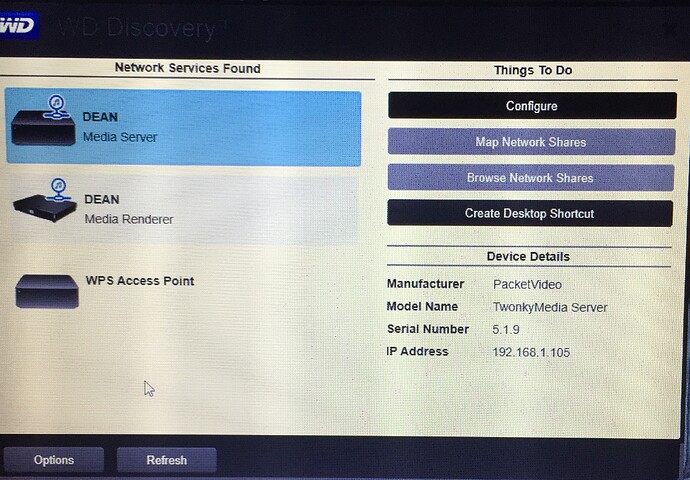Hello. I have a new computer and since installing the WD Discovery tool for my old WD TV Live Hub Media Center I cannot select “Map Network Shares”… the option is in grey and cannot be selected. I am using Kaspersky Internet Security but cannot see a problem with that anywhere. Does anyone have any suggestions? Thanks!
If you’re on WIndows 10 Microsoft disabled SMB1 for Security reasons … WDTV Live Hub’s use SMB1.
Thanks for your reply. I enabled SMB1 as you suggested but I still cannot select “Map Network Shares”. Do you have any other suggestions? Thanks.
Click on the WDTV Live Hub (Media Renderer) to highlight it (Blue) … then the “Map Network Shares” options should be selectable.
Have you checked the WDTV Live Hub is online and has an IP Address ? … go into the settings on the WDTV Live Hub and check. (IP Address from from memory is in Setup > About)