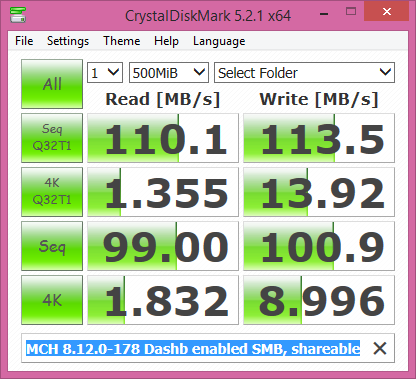Hi all, also for me same problem take care buyers … Bye bye WD
Just wanted to touch base with you guys and see if anyone has any tips to speed this ■■■■ thing up? I bought this to try and replace drop box but it is just a nightmare trying to use it through windows explorer. I’ve noticed that file browsing and file transfers via web interface go super fast, but accessing via windows (via wd discovery) are comically/tragically slow.
Has anyone had any luck disabling all synced folders? i feel like there is a lot of overhead that goes into the sync process.
I’m currently transferring >5TB of data to a new MyCloud (on the same network, with a wired connection) at a frankly laughable speed of 3MB/s.
You might say it’s my own fault for buying a WD product, but even so, I would have expected slightly better speeds. This should only take about a week, which is probably marginally quicker than writing out each bit with pen and paper.
Do it through the website and you’ll see way faster speeds. I’m still trying to figure out how to make a windows transfer not awful.
Ah, I’ll give that a go, thanks!
After last update i have this speeds

So it is coming back to 18 mb/s
If I connect the ethernet cord directly from My Cloud Home to my PC, the speeds are awesome. If I have both the PC & My Cloud Home plugged into the same router, speeds are OK. I usually have the My Cloud Home plugged into a second router (router within a router) and the speeds are abysmal.
After this last update, however, the product really doesn’t work well anymore. I have to log in repeatedly which is annoying. I use this product as a Music Server, and what’s even more annoying is that the software will log you out in the middle of a song.
[DELETED OLD REPLIES]
As of firmware 8.12.x, “local network access” can now be enabled with username/password in the MCH’s settings! We can now connect directly to the shares.
I haven’t tested speed yet though…