Searched the posts here and didn’t find a simple answer. I have a My Cloud with an attached My Book for the purpose of being a Safepoint. It persistently disappears when I access the wdmycloud dashboard. This completely defeats the object and wondered if there is a simple solution to ensure this doesn’t keep happening? Thanks, Rob
What does the Share name of the connected USB drive indicate? Is there an underscore and a number appended to the name of the USB Share?
IF so this is a well known problem with the recent firmware on the single bay My Clouds where the firmware is changing the name of the USB Share and causes the Safepoint to disappear (its typically still there) because the Safepoint is tied to the Share name of the USB drive when it was created. Once that Share name chances the Safepoint is no longer seen.
The solution is to eject the USB drive through the Dashboard USB icon. Then remove all other USB Share entries listed on the Dashboard > Shares page. Then reconnect the USB drive, and rename the USB Share back to its correct or initial name on the Dashboard > Shares page.
See the following threads where this issue is discussed in more detail:
https://community.wd.com/t/new-release-firmware-release-04-04-02-105-1-27-2016/148441/68
https://community.wd.com/t/mycloud-creating-numerous-aliases-for-same-drive/160161
https://community.wd.com/t/usb-drive-makes-new-name/152675
https://community.wd.com/t/dublicate-shares-after-reboot/153348
Thanks Bennor for the reply. This is hugely frustrating since its such a huge part of having your own cloud - being easily able to back it up. After being able to upload/download, thats the next most important thing for me (security aside). Not to mention the cost of getting this set up.
Anyway, I followed your instructions and sure enough could see the drive in the shared folders (along with tons of other attempts to do a safepoint). However, it hasnt got all folders and have tried for ages to figure out how i can get it to either a) do an updated backup scan or b) reset the cadence of backup ie daily at x time. I used to be able to do this on the dashboard. Any ideas? I couldnt even find a way to remove the drive (clear it) completely and start over.
Beginning to regret this purchase now and should have just gone with a subscription service given how poor this product is.
As explained above, start by ejecting the USB drive. Then access the Share page in the Dashboard and remove all extra USB share entries that are listed. then reattach the USB drive and again access the Share page in the Dashboard and rename the USB share back to its original name minus the _x. Once done proceed to the Safepoint page in the Dashboard and wait for the Safepoint program to list the Safepoint backups. Select the Safepoint backup made to the USB drive and hit the update button and wait to see what happens.
If you get an error when attempting to do an update, post the specific error message back to this thread.
thanks again for the help - much appreciated. So, i deleted all the duplicate files (or so i thought) but due to prior attempts to re-do the safepoint,i notice that nested underneath this one, are 2 others “MyBook” and “mycloudbackup” that dont have all of the folders listed under “shares”. Is there an easy way to just delete this whole safepoint (doesnt give me that option in the dashboard) and start over?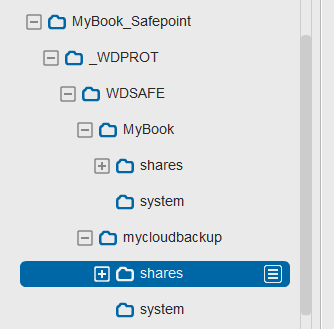
It also says No safepoints on the Safepoint tab
As the My Cloud User Manual (http://www.wdc.com/wdproducts/library/?id=439&type=25) indicates, in Chapter 10, Managing Safepoints, Deleting a Safepoint, when one deletes a Safepont entery in the Dashboard it doesn’t physically remove the Safepoint location /sharename/_WDPROT/WDSAFE that was created on the USB drive.
If you choose to you can delete the entire backed up SharePoint folder, /sharename/_WDPROT/WDSAFE, on the USB drive. Keep in mind however that doing so you may loose any data that has been removed from the My Cloud that was backed up via the Safepoint you plan to delete.
Couple of suggestions. Do not use spaces or underscores in either the USB drive (or share) name or in the Safepoint name.