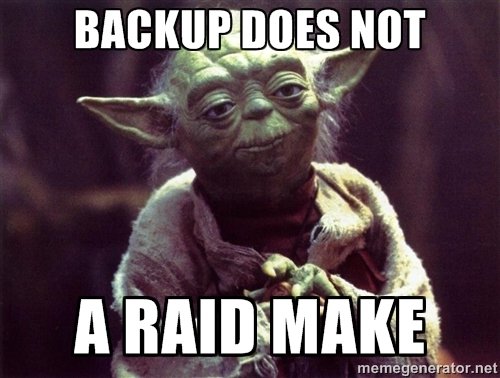RAID exists to provide high availability, at the expense of increased complexity, and reduced reliability. It’s primary purpose is to keep servers ONLINE, thus buying time to repair any problems that might arise. RAID is NOT backup, yet the RAID fallacy persists.
RAID 1 is safe because it mirrors my files to a "backup" drive, right?
WRONG! RAID 1 mirrors ALL changes to the secondary drive. If a file is corrupted or deleted on the primary drive, it’s also automatically corrupted or deleted on the secondary drive.
RAID 5 is safe because it has redundancy, and if a drive fails my data is still safe, right?
WRONG! RAID 5 requires lengthy rebuild times when a drive fails, and with the large hard drives commonly used today, the probability of a second hard drive failing during the rebuild process is near 100%.
RAID X is safe because [insert favorite fallacy here], right?
WRONG! All RAID levels are prone to lengthy rebuild times and sudden data corruption during power failures, system crashes and ransomware attacks. Plus, there is zero redundancy to account for unexpected events like fire, floods or lightning strikes.
RAID X is cheaper because I don't have to buy as many hard drives for BACKUPS, right?
WRONG! RAID will eventually fail. It’s not a matter of if, but when. And if you think hard drives are expensive, just wait until the data recovery vultures finish picking at the corpse of your mistaken belief in the RAID fallacy.
JBOD is not safe because it has no redundancy, right?
WRONG! JBOD doesn’t require lengthy rebuild times, and each drive is isolated from the other drives, so if a drive fails, the remaining drives are unaffected. Redundancy is provided via BACKUPS.
3 Copies of data.2 Copies on separate media.1 Copy stored off-site.
The 3-2-1 backup strategy is best, but even a single backup copy is better than nothing, to protect against catastrophic data loss.