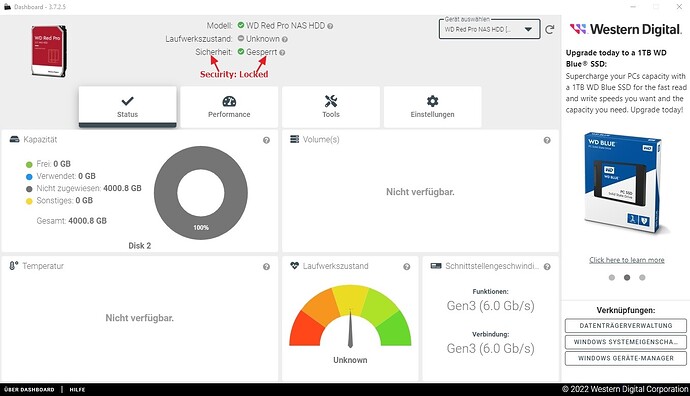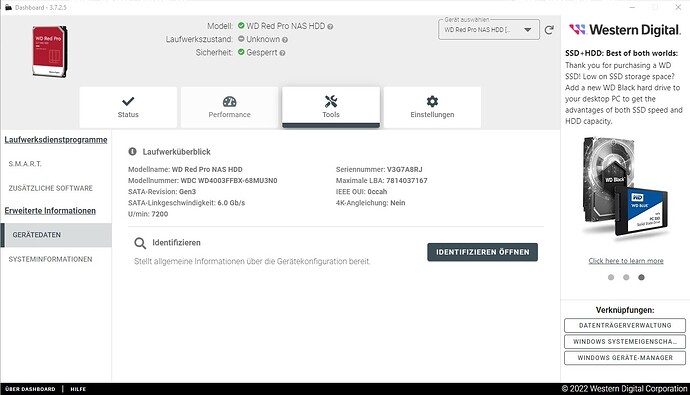I bought a new Western Digital Harddisk: WD Red Pro NAS Hard Drive
My PC setup is:
Windows 10 on a Notebook.
The Harddrive is connected via USB Dockingstation.
The Problem:
I cant see / i cant use the Harddisk in Windows 10.
The Harddisk works and windows make a sound thats connected.
After that i cant do anything.
I bought a Partition Software to create a partition but it cant.
Then i tried some other ones and the same thing happens.
Even Testdisk cant do anything to it.
All the Software writes: The Harddisk is locked!
So i cant formate the Harddrive and i cant create a partition.
Is this Device not for Desktop use? Not compatible?
The WD Software called “Dashboard” show that the Harddisk is locked!
How can i Unlock it? In the WD Software it writes use Bitlocker or unlock in Bios but i havent locked it !!!
how can i acces to the drive?
See on Pictures what happens: