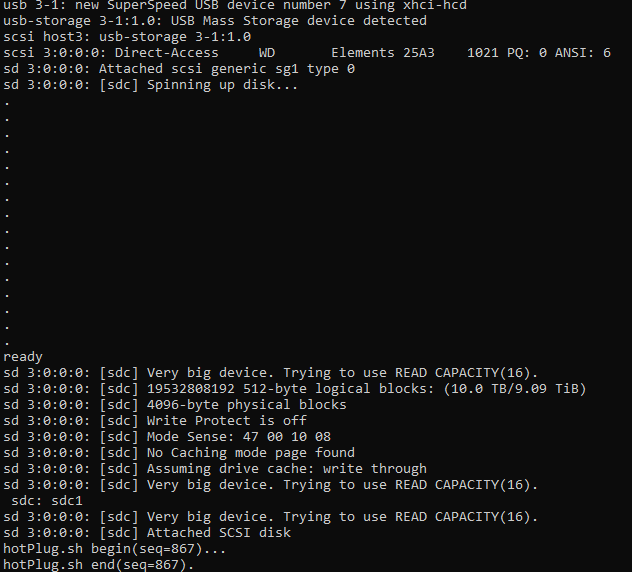Hello everyone, I have an annoying issue. I connect WD Elements 10 TB drive (it has its own power adapter, so USB power is not the problem) to my My Cloud. It shows up in the dashboard, spins up, everything looks just fine, dmesg command using ssh showed normal behaviour, but I cannot see it as a share or access it. USB backups, that is my primary intention, shows blank box when trying to set the USB HDD as the destination. I rebooted the cloud, nothing. The drive is NTFS formatted and works everywhere else. Help greatly appreciated. I attached some pictures also.