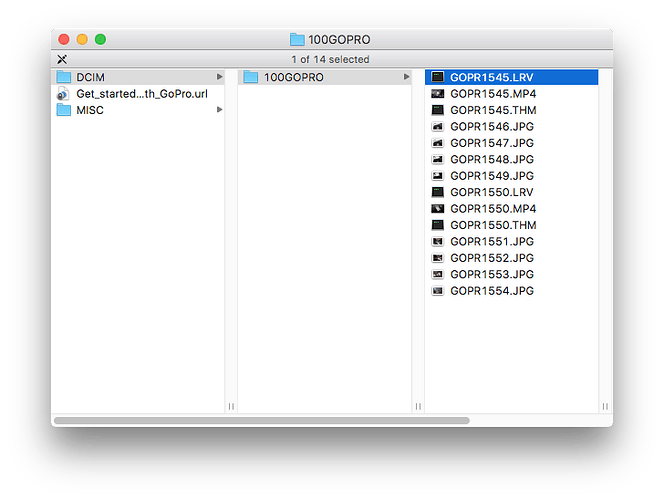Thanks for your help.
Occasionally, an error message was shown while the device is idle. " There was a problem connecting to the server “MyPassport”." This cause the red alerts.
I’ve downloaded the system support folder. How should I send them to you. Meanwhile, I’ve clicked the " Send to Support " button, too.
How can I install MTP protocol on Wireless PRO ? I found no option from the web dashboard.
So far , I’ve tried the following ,
SanDisk Extreme SDXC 64GB card ( SUCCESS )
SanDisk Extreme USB 3.0 64GB ( SUCCESS )
SanDIsk DUO Drive OTG 32 GB USB ( SUCCESS )
SanDisk Cruzer 16 GB USB ( FAILED AT THE FIRST attempt, The fourth Battery light and Drive Status light keep on blinking for almost an hour. The process stop at 87% and only 12GB files out of 16GB files were copied . Need to reboot the device manually and plug the USB to the WIreless Pro again to finish the import.
SanDIsk Extreme 64GB MicroSDXC card with SanDisk Adapter plug into SD Slot of WIreless PRO . NO response. Put the card back to Gopro and “Stillmerge” folder was found in the shared finder of iMac . ONLY , Pictures files were imported. Video Files cannot be imported. I tried to copy the MicroSD card files to an USB drive on iMac. And then plugging the USB to Wireless PRO, all the files could be imported .
Lexar 633X 16GB Micro SD CARD. can not be recognised by Wireless Pro while it was pluged into Phantom 4 and was connected to Wireless PRO via USB. Normally, the card could be accessed when it connected to iMAC or PC via USB Cable. Again, this Micro SD CARD could not be recognised when it was plugged into the Wireless PRO SD slot. I tried to copy the MicroSD card files to an USB drive on iMac. And then plugging the USB to Wireless PRO, all the files could be imported .
Here is the screen short showing the files on SanDisk Micro SD Card could be read / imported by Wireless PRO Only after copying all the files to the USB drive first on a computer and then connect the USB to the Wireless PRO
Here is the screen short showing the files on Lexar 633X Micro SD Card could be read / imported by Wireless PRO Only after copying all the files to the USB drive first on a computer and then connect the USB to the Wireless PRO
Please let me know if anything I might do to help.
Jason