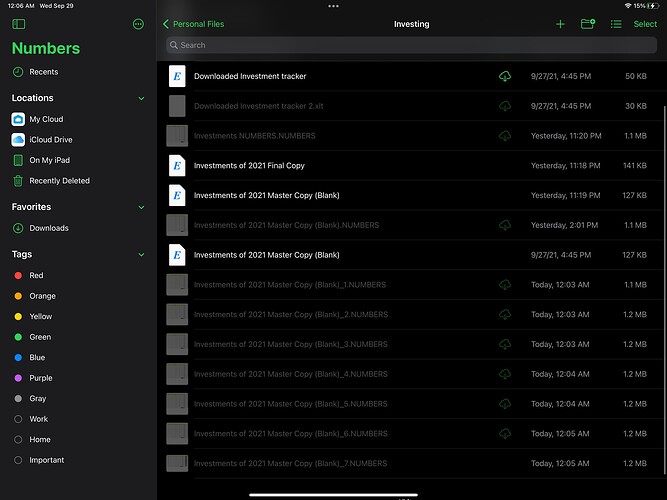My cloud home has been so great to use on iOS and windows but… when I try to edit an excel file I made a while ago with numbers (I use numbers because it has the stocks button and IOS Excel does not) it gets converted to a .NUMBERS file and the Numbers App tires to back it up to My Cloud Home and cannot. This means I am left with several different copies on the document that I cannot open
I should mention I can open these files in the WD My Cloud Home app and on the web as well. However it is SUPER inconvenient to download from the app to the local disk, edit it, then delete the one I copied from my cloud and replace it with the new one, and finally delete the one on the local disk every time I want to edit it.
It sounds like a WD integration to the files app and thus the numbers app but I don’t know, if I can’t figure out a way to fix this I will have to return it/ sell it and get a different one. If anyone has any ideas on what I can do or even different NAS devices that don’t have this issue I would love to hear!