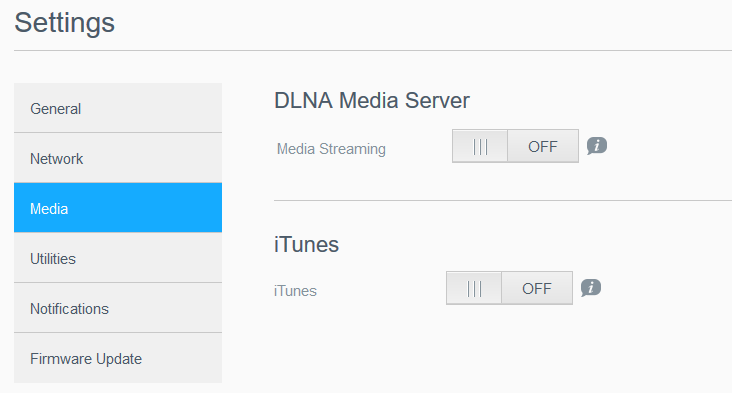I want to know how to get the “other” DLNA Server app I used to have on OS3 (or whatever OS I had before upgrading to OS5). I upgraded to OS5 and the “other” DLNA Server app is no longer available.
Please don’t suggest I use Plex. I don’t like it, there are limitations w/ the free version, and I don’t want to use it.
I don’t know if there are bugs with Twonky and OS5, but it is a useless app for me. There are a LOT of issues I have with it; but the four listed below are just a few that make it virtually unusable. These are isolated to Twonky. My NAS is responsive and doesn’t hang or otherwise become unusable with any of the described states/issues below.
I use Roku Media Player on my Roku device and VLC on my Amazon Fire. The issues exist for both devices. I had NO issues in the past year using the “other” DLNA app. Not one. No hang ups, no corrupted databases, no lapses in refreshing/updating, nothing. I had only occasional issues in the > 5 years I used it, all of which would be corrected by rebuilding the database (which took < 20 mins).
-
I have to reboot Twonky via the config page at least once a day, or I cannot access my media. Occasionally, when I try w/o restarting the server everyday, my clients (Roku and Amazon Fire) both just sit and spin. They never start playing. It is unpredictable and not at all consistent (e.g., by its uptime interval), so I have to resort to restarting at least once a day. This is REALLY irritating if I am in the bedroom, wanting to watch a movie before going to sleep and the server is hung up again. I have to get out of bed and go log into the console. Occasionally, it still hangs even when it was restarted just a few hours ago (hence the “at least once a day” verbiage). I haven’t noticed it hanging w/in 4 hours of a restart. Anything > 4 hours is a ■■■■ shoot as to when (not if) it will hang. By the way, I originally thought it was indexing or some other server processing; but I have left the server in this state for up to 12 hours and it never resolves and never comes back. I have to restart it or it [apparently] remains in this perpetual hang up.
-
I cannot play more than two songs in a row, no matter how I instigate the play. E.g., if I play the album, if I put it in random mode, if I create a playlist, etc. It will play two songs exactly, then quit. This is infuriating. I thought it was some sort of timeout happening, due to screensaver or not clicking a button on the device remote; but it isn’t. I disabled the screensavers and would keep the screen “active” by clicking info or other. Regardless, it plays two songs and stops. I thought, too, it was a client issue; but it happens on both of my devices. This has NEVER happened before I used Twonky. and doesn’t happen with Plex. I cannot even figure out a workaround. E.g., restarting right before I play music does not avoid the issue.
-
I cannot use my clients’ “Playlist” option or it will hang Twonky EVERY SINGLE TIME. E.g., the Playlist shows things like recently accessed, recently added, etc. If I inadvertently hit this option on the client, I have to turn off, then turn on Twonky via the PR4100 Apps page. I have also tried leaving the server in this state for up to 12 hours and it never resolves and it never comes back.
-
If I add or move a file/folder, Twonky updates immediately (I have rescan set to -1). However, if I rename a folder, Twonky will show both the old and the new. I can access media from the newly named one; but it is extremely annoying to see the old folder name there. Nothing but uninstalling/reinstalling Twonky removes the old folder–NOTHING. E.g., I have tried clicking “Clear Cache”, “Rescan Content Folders”, “Restart Server”, etc. but they do nothing to fix the error. I have rebooted the PR4100, to no avail. I have also tried tricking Twonky into thinking it is a new folder by renaming its parent folder. This works and only shows the newly named folder(s). But renaming its parent back to the original again shows both the old/new folders. The only fix is to uninstall Twonky and reinstall. This takes forever to rescan and then it will be “stable”, as long as I restart the server at least once a day.
As you can see, this is inadequate. I used the “other” DLNA server app on both my DL4100 and PR4100 without a single incident of any of the 4 issues described above. I would occasionally rebuild the database; but that was only once or twice a YEAR and only after making significant changes to the library (adding/removing/renaming/moving large numbers of files–thousands). So far, after using Twonky for 2 months, I have had to restart 1 or more times a day and uninstall/reinstall 12-20 times. This is unacceptable.
My DL4100 gave up the ghost a month ago, so I am stuck w/ the PR4100 and OS5. The only other option is to switch to Plex; but I do not like the interface and, w/o paying for the premium service, there are limitations. So, again, please do not recommend I use Plex.
Please do NOT instruct me that it is a DLNA client issue. It is not. I don’t have these issues w/ Plex and I never had these issues with the “other” DLNA app. Nothing else in my setup has changed (not the streaming devices, router, wifi, switch, etc.).
Please do, however, instruct me on how to find and install the OS5 version of the “other” DLNA server. If my DL4100 had not died, I could give you a name; but it wasn’t a brand. It was some sort of generic, built-in DLNA app I used for > 5 years on the DL4100. In the alternative, where can I find alternatives to Twonky and Plex? I have not figured out where to look and the “store” doesn’t show any others. Is it possible to install other DLNA servers on the PR4100? E.g., if I wanted to try Emby, Subsonic, Jellyfin, etc., is it even possible to install them? Are there any other DLNA servers compatible w/ the OS5? Or am I stuck with Twonky and Plex?
If there are no alternatives available, please instruct me on how to configure Twonky to avoid the issues described above.
Thank you in advance for any assistance.