Have changed the name of the unit, but in Finder, it comes up with a different name. Why? Can I change it?
None of the owner or users of the My Cloud Home (MCH) has root access, so it is not possible to change the hostname of the MCH which is MyCloud-39FXE4 in your device.
Your question seems to be why are there two names for the device name/private space folder
- thomasoyen
- Thomas MC Home
There are two entries to specify MCH names, one from current device using the web app (browser):
https://home.mycloud.com/settings/current_device
The second entry is from device-local-nnnn…nnn for local access dashboard (the local ip address of MCH)
https://device-local-nnnnnnnnnnnnnnnnnnnnnnnnn.remotewd.com:8543/static/
where nnnnn…nnn is dependent on each MCH and ip address.
The two are not equivalent and could have different names. You should be able to change both of them to the same name of your choice. You may have to reboot the MCH and/or log out of macOS to see the change.
I think only the owner has the right to change the MCH name.
OK, I’ll give it a go
However, I have another question. Using a mediaplayer with KODI on it, but have som struggle due to MyCloud using SMB to communicate. The last MyCloud I had used NFS, that worked without problem. New movies discovered everytime I started KODI. But now, I have to push update manually, then the new shows show, but those who were there from earlier suddenly disappear. So I wonder if I need to put some info in here? WINS SERVER f ex, is that the IP of the MyCloud?
Kodi is not an easy SMB-client to use. (My Cloud Home, MCH, is the SMB server).
I would suggest something easier, such as VLC Media Player app.
In general for Kodi however, you could manually enter the Netbios name of your MCH (as you had shown the picture above) as below and you should be able to browse the MCH after entering your credential:
smb:///MyCloud-39FXE4
or
smb:///192.168.1.101
assuming your MCH IP is …1.101.
No. WINS server comes from a Windows server, if you don’t know it, you probably don’t have it. Leave it blank.
Alternative:
It is also possible to enable My Cloud Home Plex Media Server (under web app, settings, Do-More).
and only enabled the UPnP server without using any other Plex functionality and complication.
- Click Browse, then select UPnP devices
- If the server was setup correctly, it will appear as an item on the list as something like “Kodi-(yourname’s PC).” You will probably see other devices on your home network listed here as well. Click the Kodi server that you just set up. If your server doesn’t appear, you will likely need to turn on Media Streaming in your PC’s settings; just type “Media streaming” into the search bar and accept the default settings.
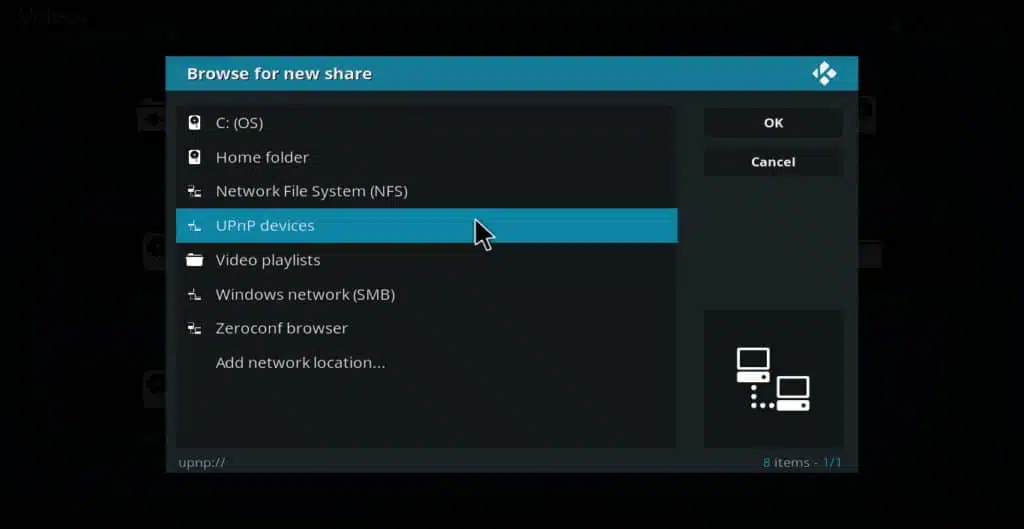
- Choose Video library and hit OK
OK, will try.
Do you know why WD switched from NFS to SMB for the MyClouds?


