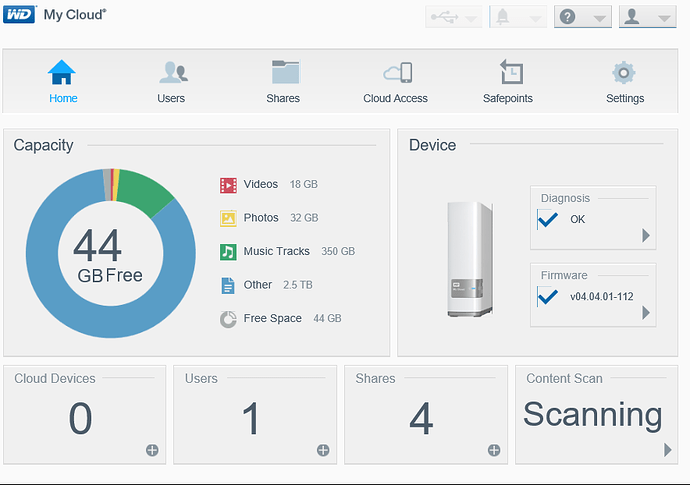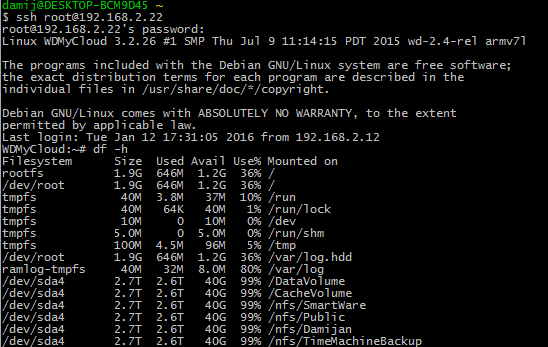Hi. I have installed my new 3Tb Wd MyCloud at home for about 10 days ago Working well til yesterday. In moment the system send a notification Disk Full… With only 0,86 Tb files on it. The system insist, that I have a 2,5 Tb of other files, but there is nothing. I have checked all maps on drive, all files and manually calculated used space. It seems, that free space is converted on other files ??? I am in contact with WD support, and they suggested me to make 40 s factory reset; manually reset your cloud drive which will just restore the system to factory defaults, with no loose of data. I have done so, Wd Cloud is rebuild, the drive works good and is accessible, but full. I have delite 45 Gb of files for tes and now i have a 45 Gb of free space… Is here anybody with this experience. Please help. I attach a photo of dashboard…
Don’t let these strange values confuse you. There is something wrong with the WDMyCloud firmware that seems to display weird values for some people (me included) and correct for others. I’d trust your own estimates and ignore those numbers.
Here is a snip of my WDMyCloud Dashboard. I have 736 GB loaded (confirmed by creating a Safepoint and then un-mounting the drive and connecting it to my Win 10 system). Most of the data is in Public as music and videos.
Paul
Thanks Paul for Replay. But, My WdCloud says that is full and after this the sync dont work anymore, because of full disk. And I can not put in drive no files, because of error: full HD. And no Backup, because of full HD… I know, that the disk is not full, but WdSync software can not work, because of full disk. Also Quick View on windows 10 tells me, that there is a 100% used disk, without space… Thanks. Damijan
If you map the \WDMyCloud\Public folder and then check it with Windows Explorer, what used/free space is reported?
Paul
I think you will have to enable SSH, use an SSH client like PuTTY, login to the MyCloud’s Linux command line, and use some Unix directory and disk tools to see what’s going on.
User data is stored in
/DataVolume/shares
If you know show to use SSH. You can ssh into the device. Then type df -h
This will display information about used and free space on /dev/sda4.
RAC
Check available space:
df -h
Show folders by size:
du -sh * | sort -h
User data - is /dev/sda4 or /DataVolume (/shares)
Just search what consume all space with this command.
There is no used space - 0 Kb on Public folder
It says: Size 2.7 T, used 2.6 T, Avail: 40G … But I am sure, i have only 0.850 T on it.
Report this to WD. This is certainly not normal ops.
Paul
And it Says, that I as user (my user directory) use 2,6 Tb, but if go inside this directory it says that i use (in separate directories for about 860 Gb … Incredible !!!

It is clear, that system see unused space as used … Never seen such case.
Ok…
Mybe its hidded folder.
ln -ls
shows all folders in current folder. Then - check sizes:
du -sh /DataVolume/nfs/.hidden_folder
Also - you can clenup thumbnails, generated by wd software (For mobile phones):
find /DataVolume -name ".wdmc" -exec rm -rf {} \;
WDMyCloud:~# find /DataVolume -name “.wdmc” -exec rm -rf {} ;
find: `/DataVolume/shares/.wdmc’: No such file or directory
This is also logical, because I dont use mobile aplication yet.
Solved.
There was 2,1 TB in hidden map: WDSyncHistory, because of locked Outlook file … No comment. Deleted all files on map .WDSyncHistory , relocated Outlook file and now all o.k… Working on this, it seems that the MyCloud is still in beta version. Not good WD sw. To complicated and dont do a basic things. Thanks to all. b.r. Damijan
FreeFileSync
Not beta software… Admittedly, I don’t have locked files to backup.
Glad you got it fixed; I was starting to wonder whether it was due to one of the many WD programs…