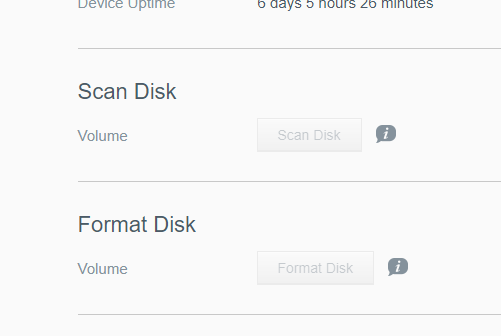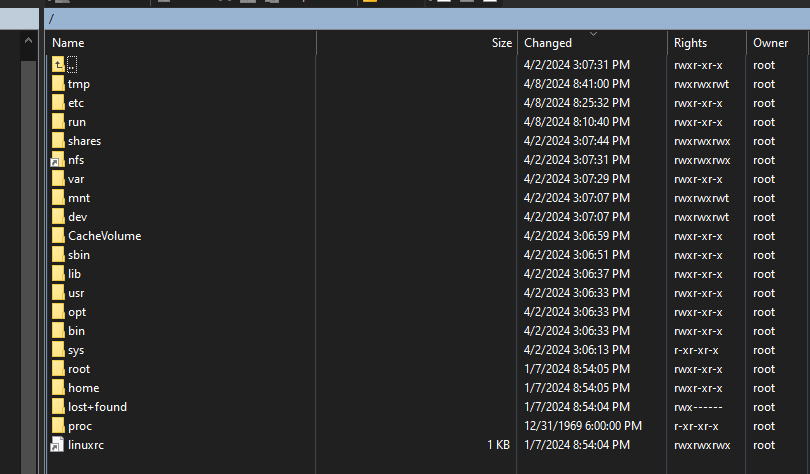I am new here, and have had my MyCloudEX2Ultra working just fine for three years. I was going from one network to another and had changed the IP address to a static one in the GUI to be seen by the new network when the NAS seemed to have lost everything. From my Windows 10 system, I was able to see the NAS in the network and can access it via \IP.number, but when trying to drill down, it says the folder is empty. I don’t see how changing the IP address could have done this.
It’s been a week since I first contacted WD Support, but since I hadn’t heard anything from them after sending them my logs, I thought I would try here because it is my only hope. As background, I’ve been in IT for 40 years and although I am much more a Windows person, I’ve done enough Linux/Unix to be comfortable with commands, SSH, etc. I have spent hours on here searching for assistance, and I did find a couple of postings that helped, but the diagnosis is still unclear.
My setup is two 6TB drives, spanned, and the NAS was about 60% full. Now in the GUI, the main page states that I have 0KB free.
The disk status for both drives is healthy, as is the RAID health, but under RAID Volume, it just says “Set Up Raid Mode”, and I don’t remember if that is normal or not.
Under Utilities, the Scan Disk and Format Disk options are grayed out, and when I go to try anything in the GUI, it says “no volume found.”
I was able to SSH into the NAS. I do seem to have a complete list of folders that I saw in another post.
In the /shares folder, unfortunately, I don’t see a folder named “DataVolume” that I read in another post where the user’s files were hidden.
But what I do see that the other user did not have is what looks like my two hard drives, /mnt/HD_a4 and /mnt/HD_b4, however the listed size for each is way too small (928.9M). I looked in the /mnt folder and found what I assume are my drives, but they are each empty.
I know this looks like all the files are gone, but how can that have happened by changing an IP address? I have done the 4-second and 40-second resets (when I had WD on the phone) but they both promise that it only changes the admin stuff. I started going through config files but didn’t know enough about WD’s process to know what specifically I should look for.
I also tried to use UFS Explorer Standard Recovery, which was used successfully by another user. I assume they were plugging the NAS into their computer via USD instead of the network version, but I could not get my Windows computer to see the NAS via USB. There is a RAID/network version, but it couldn’t find anything other than my C drive.
Is there anything else I can try? Thank you for your time reading everything.