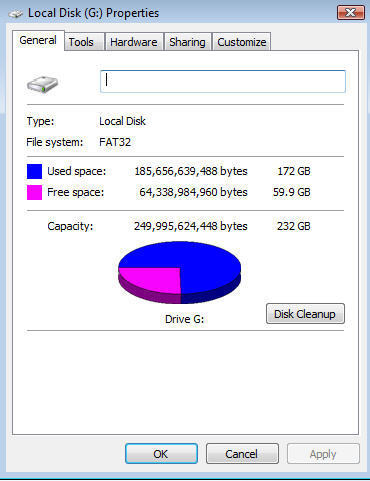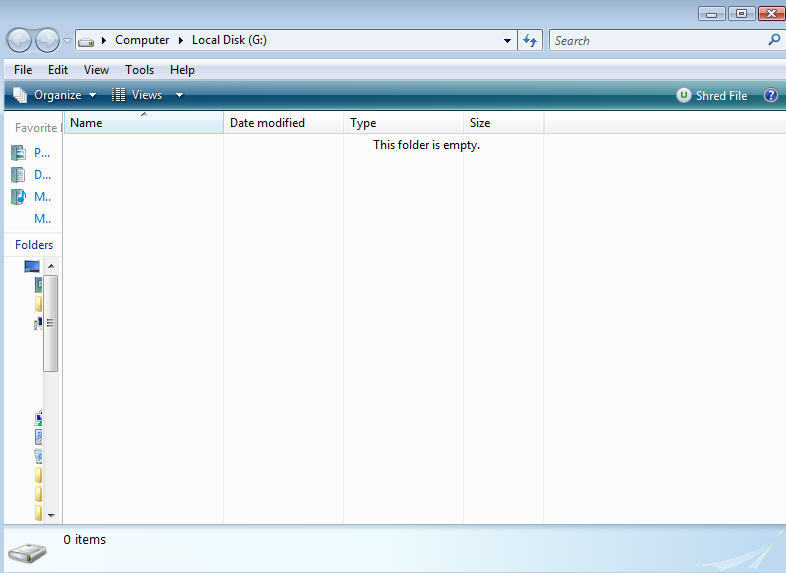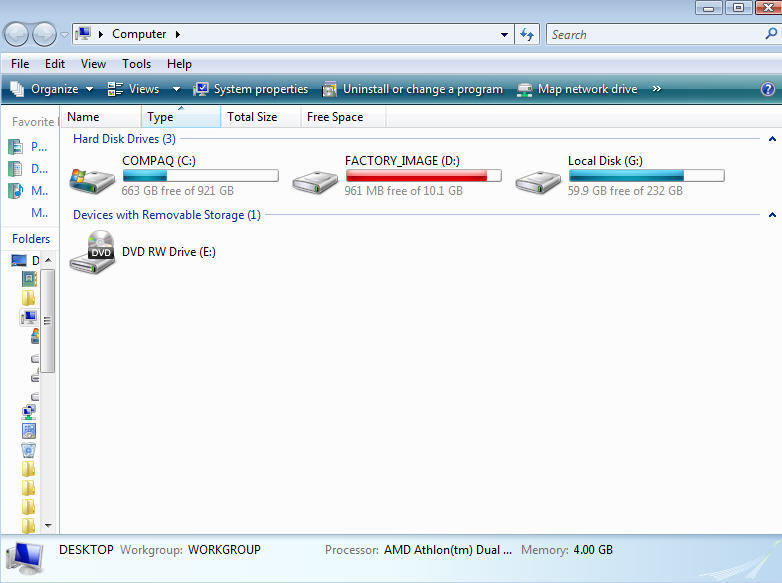I have had this external drive for several years without a problem. Tha attached screenshots show the message that the folder is empty. The drive is recognized and shows the capacity but I cannot access the files.
I have tried a different cable and 2 different computers; same results. I ran the Lifeguard diagnostics and it failed the quick test.
Any help would be appreciated.
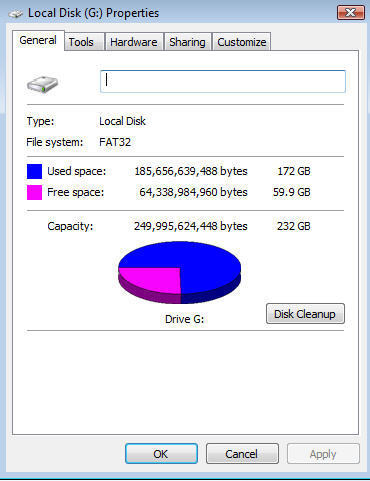
Hello NMBeachbum, Welcome to the WD Community. I’m sorry to hear that you are unable to access your information. Have you tried enabling “Show hidden files and folder” from the folders options within Windows?
I have tried this option and the message is the same: “The folder is empty”.
Any other suggestions?
Hi, Unfortunately it seems that the data is there but is corrupted somehow and its inaccessible I would recommend to contact one of our data recovery partners in the this link http://support.wdc.com/recovery/index.asp?wdc_lang=en
You can also check online to see if you can find a data recovery software or maybe another user can point you one.