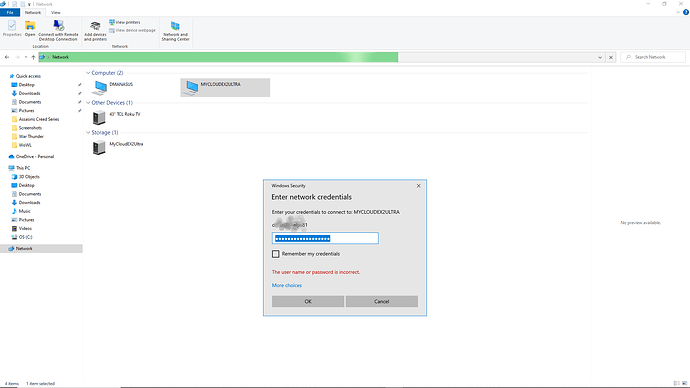I’ve plugged in MyCloud EX2 Ultra, including the ether to my Modem/Router. I went through setup! Established my account with MyCloud. Established my password. Even plugged in my secondary storage SSD’s in the back, which was premature! HUH?
Even though both computers can see MyCloud on the Network path, both computers can access MyCloud admin Login (page showing “Home”, “Users”, “Shares”, “Apps”, “Settings” and other stuff to navigate; I called that Admin Login), including setup of password… both computers can access it with the password, password works!
On to test the storage access and sharing between computers… NEITHER COMPUTER can access the Storage capacity for file transfers! Both computers try opening the Network Path, under Computer (2), besides the computer i’m using, it shows MYCLOUDEX2ULTRA with a computer screen, probably cause it has it’s own computer built in? That’s how I get to the storage drives for transferring files, apparently! It asks for my network password, which I only made one password, and it’s the same password I use to enter the Admin Login (which is located on the network path under Storage). When I try you login the actual storage, it tells me my credentials are incorrect!
As shown in image!
I find in odd the two paths are backwards (The storage drive is the computer icon listed under the compute, and the Admin Login is the Storage tower Icon listed under Storage)! Also, I’ll point out, logging into the Admin Login, it remembers my password, and I don’t have to type it in to access the login for the admin! Yet, to access the storage, I type it in, and (YES, I VERIFIED MULTIPLE TIMES; I written the password out on a SS of Password page, accurately, and saved it elsewhere on my computer, something I do for a lot of passwords to keep safe). I’ve typed the password correctly. It’s a long password with lots of complicated keys between lower/upper letter, numbers, and punctuation symbols, about 15 keys total. Should be same between Storage drive, and Admin login, cause I only made one! The storage drive login has the same username as I already setup in the admin, also only one, which leads me to believe the password should be the same for the Drive login, as it is for the Admin Login. Yet, I can’t get in!
FURTHER. After I realized I couldn’t get in, and I couldn’t access (1) the storage drives of MyCloud, (2), either of my storage transfer drives which go back in forth between computers and Xbox. I decided maybe I should Format the storage drive! Maybe cleaning it out and starting over would help! However, I didn’t want it thinking it had to also format the other plugin drives I have, so I had to unplug them! Of course, in the admin login, it says I may have harmed those drives, but no information was being accessed between them! Hopefully my drives or the data on them have not been ruined! I checked, it seems one or two files are fine.
After I removed the two drives, I’ve requested a Volume 1 Disk format of the MyCloudEX2Ultra, full formatting! It took over 12 hours (1 hr per TB?) which was INSANE to wait! I’ve tried logging back in, first the Admin login to see if anything changed with password login name. No changes, login successful! I tried to login to the Storage drive, and that same response! “Credentials not correct!”
I’ve had the Storage drive REBOOT, not once… TWICE! No change! I can login Admin, I can NOT login to Storage Drive! I’ve had it for 4 or 5 days now, still have not put any files or transfers, AND I’m seeing lots of comments on the threads of the same problems with multiple MyCloud products!
I just want my money back! I’ll find another storage drive that is not so complicated to work with! If Best Buy can’t offer me something more reliable than this, I will find something else somewhere else, and it won’t be WD. Mass storage should not come with preloaded apps, and mandatory security measures! My home is secure enough, I should have the option of securing with passwords or not! It seems WD forces the passwords on you, so you have trouble, take a week with tech support (I’ve seen comments), and likely lose the chance for a refund cause you’ve had it for too long!
I don’t need a support ticket (they’re going to ask, I know), all the details I’ve struggled with are listed here! I don’t need to repeat all this again! What do I do to return the product, and get my full refund?