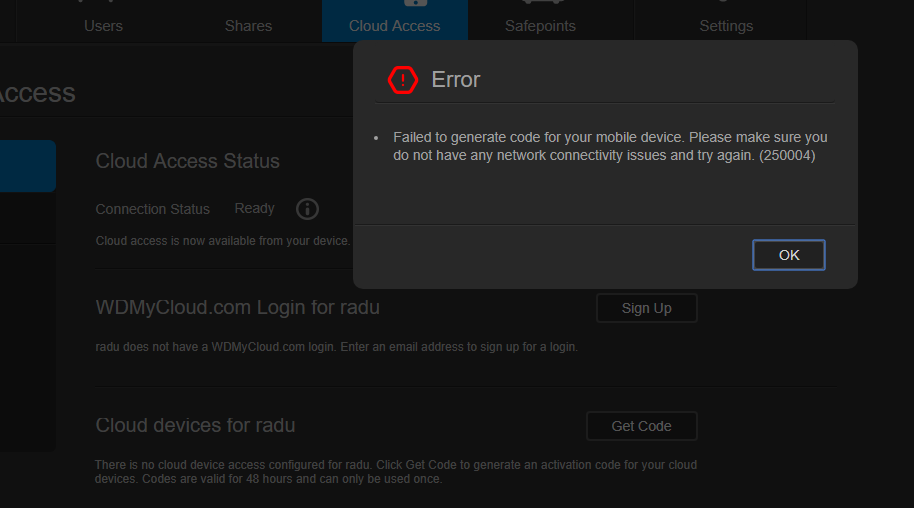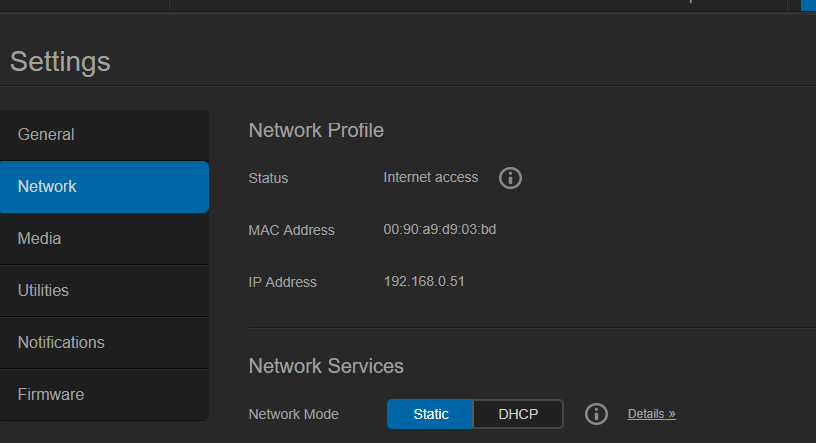Hi,
I am unable to set up remote access and repeatedly get the error message ending in 250006. I saw somewhere else in the Community that this issue could be solved by partially re-typing your email address in capitals. I typed in the ‘hotmail.co.uk’ part in all in capitals, but this has not solved the issue, and I keep getting the same error message.
Below this option you can ‘get code’ for ‘cloud devices for charlie’ However when I click on ‘get code’ I get this error message:
" There is no cloud device access configured for charlie. Click Get Code to generate an activation code for your cloud devices. Codes are valid for 48 hours and can only be used once. (250004) "
I have to say that I am finding this whole set up a little frustrating and over complicated, someone elso on the chat I was viewing was of the same opinion. I am not an IT Professional, but feel that I need to be to set this up! someone else on the chat was suggesting that you need to re-configure your router to get it to work. Surely this cant be right, this is a device aimed at the domestic user isn’t it?
Any help gratefully received!