Hello,
My contents status comes up as “Not Mounted”, and I have zero space on the drive, and can not access anything.
Has anyone seen this before ??
Can I connect it directly to a PC or put the drive in a USB case to delete data ??
Regards
Hello,
My contents status comes up as “Not Mounted”, and I have zero space on the drive, and can not access anything.
Has anyone seen this before ??
Can I connect it directly to a PC or put the drive in a USB case to delete data ??
Regards
Did you try a factory restore from the admin UI?
Yes did that, system only.
was the drive full before the not-mounted issue?
I can not be sure, but that is what I believe happened.
I have a security camera that sends videos to the drive at intervals, and I think it filled the drive.
When I tried to log-on to delete - no can do !!
are you comforable going in with SSH? If not you probably need to contact WD support.
if so start by running df -k , then post the results
I downloaded putty, entered the IP address of the WDMycloud as the connection.
Putty just tells me connection refused ?
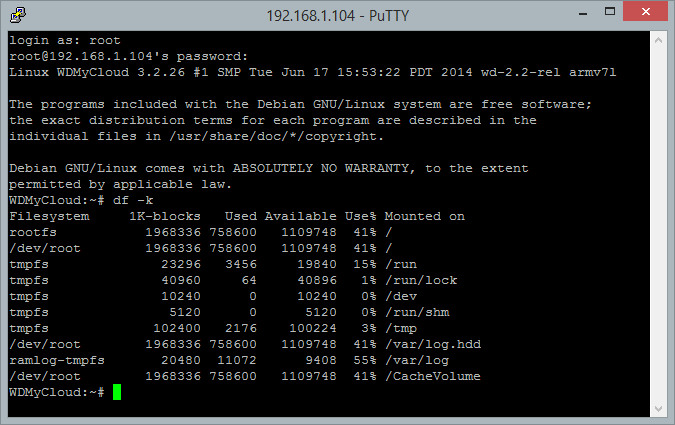
Hi just wondering what I should try next in ssh ? I posted the results, not sure if my share files are still on the drive.
parted -l
or
fdisk -l
ls /dev | grep sd
mount -t ext4 /dev/sda4 /DataVolume
mount -t auto /dev/sda4 /DataVolume
Run this. Post here. Wait answer.
Just want to check first, will the fdisk not format data I have on the disk and want to restore ?
Please see below -
WDMyCloud:~# df -h
Filesystem Size Used Avail Use% Mounted on
rootfs 1.9G 747M 1.1G 41% /
/dev/root 1.9G 747M 1.1G 41% /
tmpfs 23M 3.5M 20M 16% /run
tmpfs 40M 64K 40M 1% /run/lock
tmpfs 10M 0 10M 0% /dev
tmpfs 5.0M 0 5.0M 0% /run/shm
tmpfs 100M 2.4M 98M 3% /tmp
/dev/root 1.9G 747M 1.1G 41% /var/log.hdd
ramlog-tmpfs 20M 7.0M 13M 35% /var/log
/dev/root 1.9G 747M 1.1G 41% /CacheVolume
WDMyCloud:~#
Display all 1212 possibilities? (y or n)
WDMyCloud:~# fdisk -l
WARNING: GPT (GUID Partition Table) detected on ‘/dev/sda’! The util fdisk doesn’t support GPT. Use GNU Parted.
Disk /dev/sda: 3000.6 GB, 3000592982016 bytes
255 heads, 63 sectors/track, 364801 cylinders, total 5860533168 sectors
Units = sectors of 1 * 512 = 512 bytes
Sector size (logical/physical): 512 bytes / 4096 bytes
I/O size (minimum/optimal): 4096 bytes / 4096 bytes
Disk identifier: 0x00000000
Device Boot Start End Blocks Id System
/dev/sda1 1 4294967295 2147483647+ ee GPT
Partition 1 does not start on physical sector boundary.
Disk /dev/md0: 2047 MB, 2047803392 bytes
2 heads, 4 sectors/track, 499952 cylinders, total 3999616 sectors
Units = sectors of 1 * 512 = 512 bytes
Sector size (logical/physical): 512 bytes / 4096 bytes
I/O size (minimum/optimal): 4096 bytes / 4096 bytes
Disk identifier: 0x00000000
Disk /dev/md0 doesn’t contain a valid partition table
WDMyCloud:~# parted -l
Model: ATA WDC WD30EFRX-68E (scsi)
Disk /dev/sda: 3001GB
Sector size (logical/physical): 512B/4096B
Partition Table: gpt
Number Start End Size File system Name Flags
3 15.7MB 528MB 513MB linux-swap(v1) primary
1 528MB 2576MB 2048MB ext3 primary raid
2 2576MB 4624MB 2048MB ext3 primary raid
5 4624MB 4724MB 99.6MB primary
6 4724MB 4824MB 101MB primary
7 4824MB 4826MB 1049kB primary
8 4826MB 4828MB 2097kB primary
4 4828MB 3001GB 2996GB ext4 primary
Model: Linux Software RAID Array (md)
Disk /dev/md0: 2048MB
Sector size (logical/physical): 512B/4096B
Partition Table: loop
Number Start End Size File system Flags
1 0.00B 2048MB 2048MB ext3
WDMyCloud:~# ls /dev | grep sd
sda
sda1
sda2
sda3
sda4
sda5
sda6
sda7
sda8
WDMyCloud:~# mount -t ext4 /dev/sda4 /datavolume
mount: mount point /datavolume does not exist
WDMyCloud:~# mount -t auto /dev/sda4 /datavolume
mount: mount point /datavolume does not exist
WDMyCloud:~# ^C
WDMyCloud:~#
mount -t ext4 /dev/sda4 /DataVolume
D ata V olume
This is what the unit returns -
WDMyCloud:~# mount -t ext4 /dev/sda /DataVolume
mount: /dev/sda already mounted or /DataVolume busy
WDMyCloud:~# mount -t auto /dev/sda /DataVolume
mount: /dev/sda already mounted or /DataVolume busy
WDMyCloud:~#
Interesting…
Try this:
ls /DataVolumeumount /DataVolumeumount /dev/sda4
mount -a
or just mount to another folder:
mkdir /mnt/hdd
mount -t ext4 /dev/sda4 /mnt/hdd
Angry !!
WDMyCloud:~# ls /DataVolume
backup cache
WDMyCloud:~# unmount /DataVolume
-bash: unmount: command not found
WDMyCloud:~# unmount /dev/sda4
-bash: unmount: command not found
WDMyCloud:~# mount -a
WDMyCloud:~# mkdir /mnt/hdd
WDMyCloud:~# mount -t ext4 /dev/sda4 /mnt/hdd
mount: wrong fs type, bad option, bad superblock on /dev/sda4,
missing codepage or helper program, or other error
In some cases useful info is found in syslog - try
dmesg | tail or so
WDMyCloud:~#
Possibly sda4 is broken.
Use Undelete+ or another rescue software for restore your data.
Then - Go to web interface and chose “Factory restore” (With deleting user content. Full)