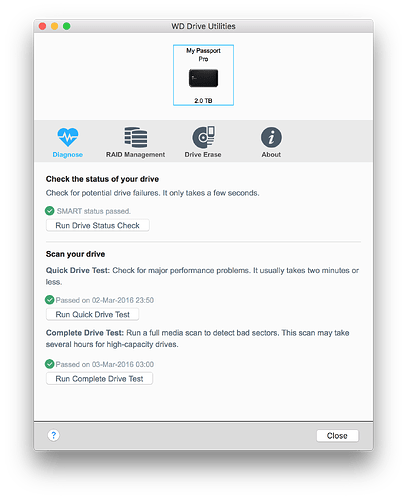hello,
i have something happening that i’ve never experienced before.
first… the specs…
- i’ve got a new “My Passport Pro (2TB)” thunderbolt drive configured however it came (i’ve not changed its formatting or anything).
- i did install the “WD Drive Utilities” app version 2.0.2.18 (after recent update).
- i’m running Mac OS 10.11.3 (El Capitan) on a 2014 MacBook Pro 15".
now… the issue…
Sometimes, not every time, but most of the time when i plug the drive in, it mounts 2 volumes. 1) my custom named space i’m putting files on, & 2) another volume named “Boot OS X” that has nothing in it.
and then when i go to eject the drive in the Finder, i get this message/dialog box that says…
[myDrive] is a partition on a disk that has 2 partitions. Do you want to eject [myDrive] only, or both partitions?
i’ve been clicking the “Eject All” option.
note: attached is a screenshot of the dialog.
but like i said, this doesn’t happen every time. i haven’t been able to determine any patterns for when this Boot partition shows up or not.
anybody know anything about this?
THANKS!