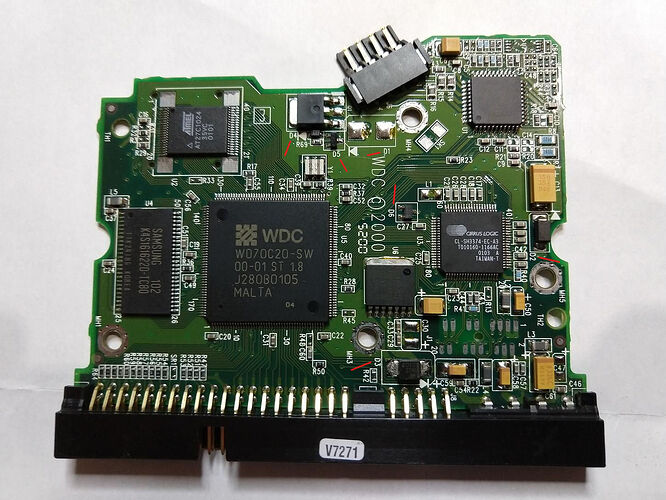I have a failed WD300 Caviar (vintage 2001) internal drive I’m trying to diagnose. There’s no sound of the drive spinning up when powered, and it is not detected by the bios. I’ve verified the particular ATA bus and power connection function properly by connecting a working drive to them.
The PCB part number is 2060-001003-001. I’ve removed the board from the drive and see no obvious signs of thermal/overvoltage damage.
Back side:
Front side:
The red lines highlight diode locations. D1 is empty. D5 and D6 are three-lead devices. D2, D3, and D4 test as overrange on a 0-400 ohm scale, so I don’t believe any of them are blown.
My question for now is whether this problem seems likely to be due to a PCB fault and, if so, if there are other components on the PCB I should check. The layout of this board is a bit different from others I’ve found in the forum and I’m not sure where I should be looking for zero-ohm resistors or fuses.
I tried to post a third image of the drive label but was disallowed as a new user. The drive model is WD300AB-00BVA0, DCM is DSBHBQ2AH with a 6 March 2001 date of manufacture.
Thanks for any suggestions,
Norm