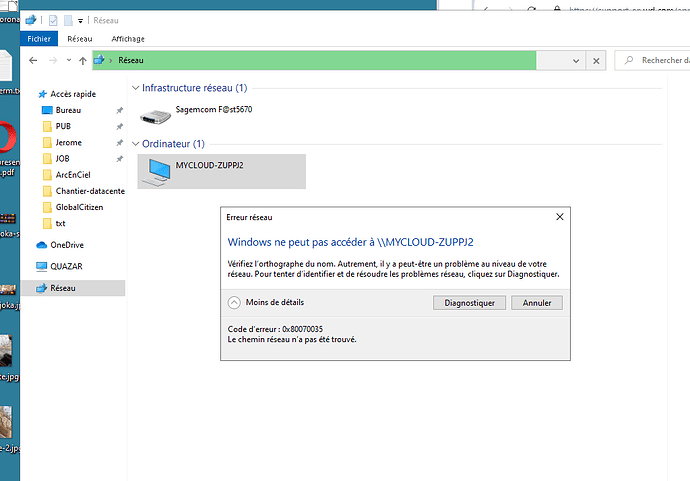Hello, thanks for answering, here is the result of the commands:
C:\WINDOWS\system32>net use * /delete /Z
L’option /Z est inconnue.
La syntaxe de cette commande est :
NET USE
[devicename | *] [\computername\sharename[\volume] [password | *]]
[/USER:[domainname]username]
[/USER:[dotted domain name]username]
[/USER:[username@dotted domain name]
[/SMARTCARD]
[/SAVECRED]
[/REQUIREINTEGRITY]
[/REQUIREPRIVACY]
[/WRITETHROUGH]
[[/DELETE] | [/PERSISTENT:{YES | NO}]]
NET USE {devicename | *} [password | *] /HOME
NET USE [/PERSISTENT:{YES | NO}]
Vous obtiendrez une aide supplémentaire en entrant NET HELPMSG 3506.
C:\WINDOWS\system32>nbtstat -r
Statistiques des noms NetBIOS définis et inscrits
----------------------------------------------------
Définis par diffusion = 6
Définis par serveur de noms = 0
Inscrits par diffusion = 8
Inscrits par serveur de noms = 0
Noms NetBIOS définis par diffusion
MYCLOUD-ZUPPJ2
MYCLOUD-ZUPPJ2 <00>
MYCLOUD-ZUPPJ2
MYCLOUD-ZUPPJ2
MYCLOUD-ZUPPJ2 <00>
MYCLOUD-ZUPPJ2
C:\WINDOWS\system32>nbtstat -A 192.168.1.129
Ethernet:
Adresse IP du noeud : [192.168.1.130] ID d’étendue :
Table de noms NetBIOS des ordinateurs distants
Nom Type État
---------------------------------------------
MYCLOUD-ZUPPJ2 <00> UNIQUE Inscrit
MYCLOUD-ZUPPJ2 <03> UNIQUE Inscrit
MYCLOUD-ZUPPJ2 <20> UNIQUE Inscrit
☺☻__MSBROWSE__☻<01> Groupe Inscrit
WORKGROUP <00> Groupe Inscrit
WORKGROUP <1D> UNIQUE Inscrit
WORKGROUP <1E> Groupe Inscrit
Adresse MAC = 00-00-00-00-00-00
C:\WINDOWS\system32>nbtstat -A MYCLOUD-ZUPPJ2
Ethernet:
Adresse IP du noeud : [192.168.1.130] ID d’étendue :
L’adresse IP n’est pas au bon format. Elle doit être
décimale pointée, par exemple 11.11.12.13
Vous avez entré "MYCLOUD-ZUPPJ2"