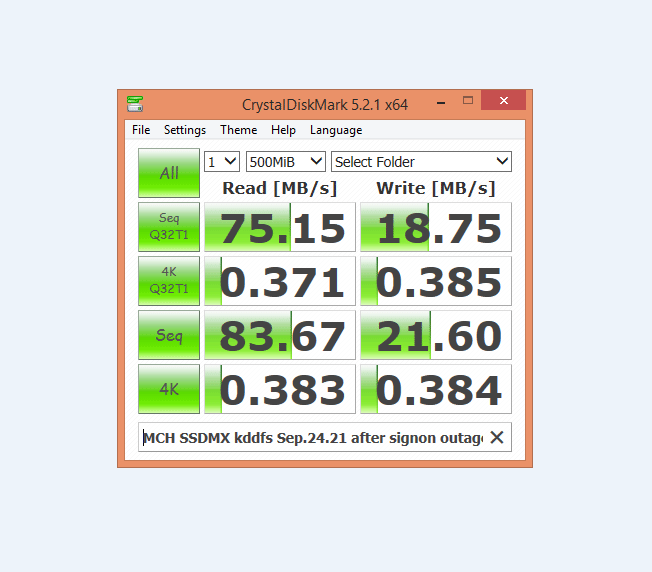Understandably most My Cloud Home (MCH) users are casual home users and they bought the unit because it is the most cost effective solution by far for cloud and home storage and understandably it is also a decision they regret soon afterwards because of the limitations and performance issues.
However, what if there is a way to gain 40% in speed at the cost only a minute or two? This is something WD will not tell you, but you can test it yourself inside a few minutes.
The following picture shows such an effect - of rebooting the MCH after a network issue. This could be an outage with the WD authenication server such as this afternoon on Sep.24.2021 or it could be a router or switch disconnection on your side of the home network. Invariably, what happened is that your disk speed on the internal KDDFS call back filesystem (virtual file system) degrades by 40% or more. A system reboot of the MCH takes less than 60 seconds on a unit that had a replacement of the original hard drive with a SSD which is described here.
The lower number is what the speed became after the WD server outage and the reboot took less than 60 seconds and after the reboot the MCH gained about 40% in performance. Remember all the numbers you see are from a 1 TB SSD and your MCH would likely be slower, but the reboot should improve performance nevertheless.