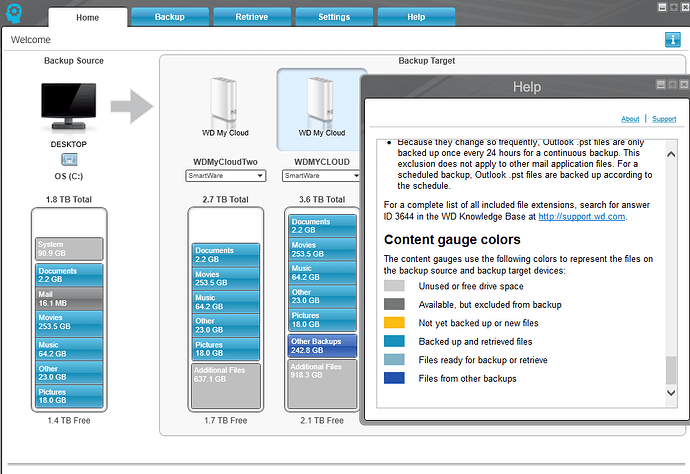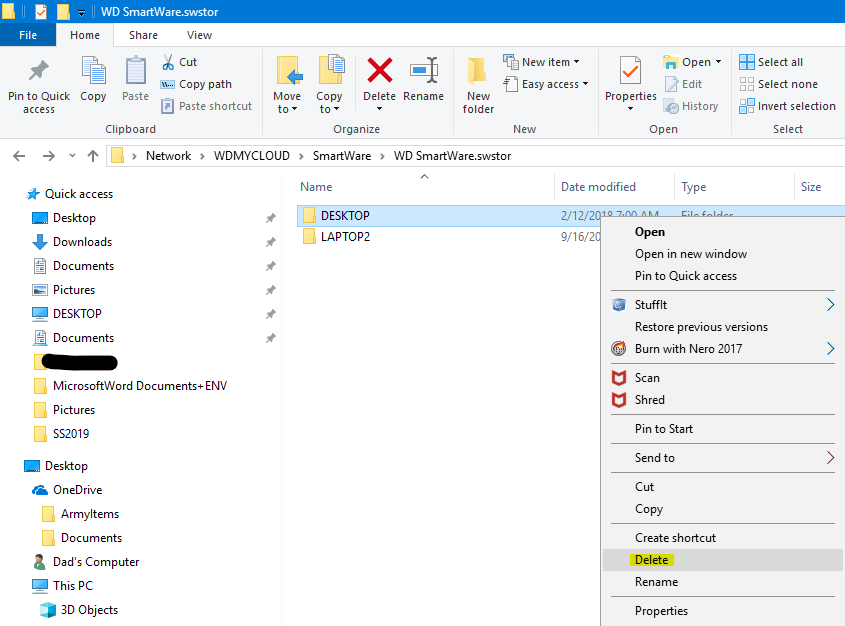Earlier today I opened WD Smartware. It was showing that 9 files were not backed up. This was also the case yesterday. Later, after having shut down the computer for some hours I opened WD Smartware again and the number of “files not backed up” keeps increasing (at last count it is 1,147, even though previously there were only 9.)
I have checked and a number of them (possibly all I can’t check all of those files) are already backed up! Notably, too, they all seem to be mp4 files.
Thanks for any help.
@Brenda1 Have you read all the information and Help that is provided with SmartWare? What do the gauges show? See example image below. If you shut down the computer before SmartWare shows that the backup has completed then it can’t finish!
WD SmartWare User Manual.
I will add this image. My Monday morning backup just completed. Click on, tap, or activate image to enlarge it.
You can see Data For Backup matches Data Backed Up.
Many thanks for your response. I have just realised that my files were being backed up to the Smartware folder on my device. I hadn’t purposely set it to that! So now that I have changed it back to backing up to the folder I initially chose for my backup, there are no files showing as not yet backed up.
I now have 2 more questions please:
- Although it isn’t showing any files not yet backed up, and the source and destination folders have the same number of GBs in them, WD Smartware is still indicating that it is “:copying files”. This has been the case for a couple of hours now. Why is this? It has happened before but I have no idea why it happens when it does. Is there anyway of stopping it or is it doing it for some good reason that I don’t understand?
2 now I have 1.35 GB in the Smartware folder that I don’t want. What is the best way to remove them so that the 1.35 GB can again become available to my chosen folder?
@Brenda1 Check out the following link for more information that may help answer question one. Be sure to scroll down and read all the information.
https://support.wdc.com/knowledgebase/answer.aspx?ID=17243&s=
My scheduled backup this morning took one hour and two minutes. This was for a small amount of change that was done since last Friday. See image below.

For question two if using Windows and you want to delete the SmartWare backup to the device you are on you should be able to do that by using File Explorer. See example image below. Click on, tap or activate image to enlarge it. You can right click on the device backup and use delete or choose it and use the large red X.
Hi cat0w,
Thank you very much. I would like to say how much I appreciate the support I have received when asking my numerous questions. It is, I must say, not common and is much appreciated.
Brenda
Hi again cat0w,
I followed your instructions (above) for deleting files from the Smartware folder but they have come right on back. Why is this please?
Thank you