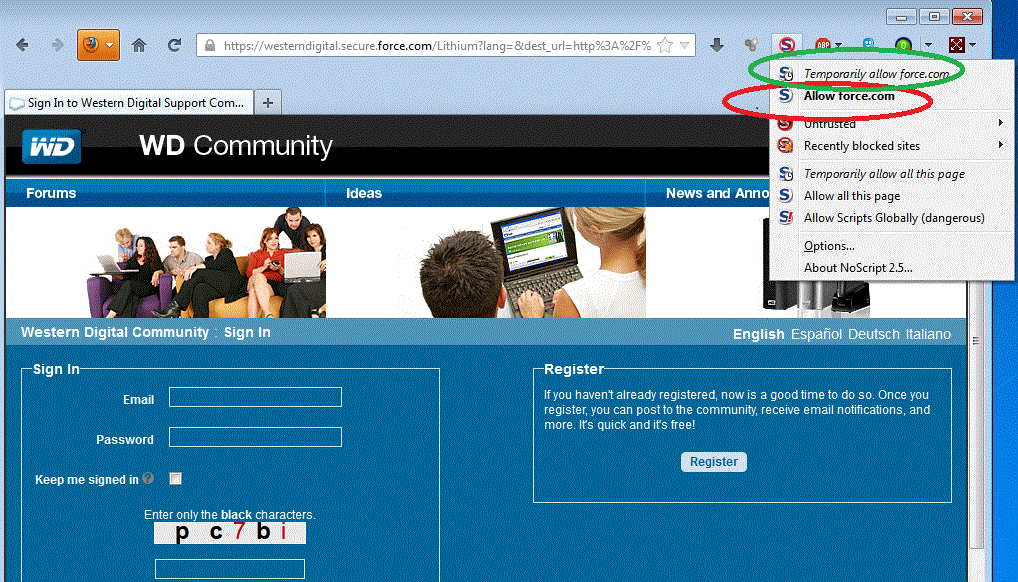I could not log in to save my life. I figured I was too dumb to work the new capcha. The “need help with password” didn’t work either. Just as I was about to send a nasty email to the moderator, I enabled scripting for force.com and it worked. So try that. Arghhhh!
Can you post a screen cap of what you enabled. This may be really helpful for others.
I’m using Firefox with the add-on NoScript which blocks sites from running scripts. There are other script blockers and other browsers probably have similar add-ons. Scripts are blocked by default and you can choose to temporarily or permanently allow scripting for a site. I know nothing about force.com so I chose to allow it temporarily. That means I wil have to remember to do it again when I have to sign in again.
Thanks for the screen cap. I will direct others to this as well. Also, force.com is safe for allowing scripts to run all the time. It’s part of the new platform we are now using for Service and Support.