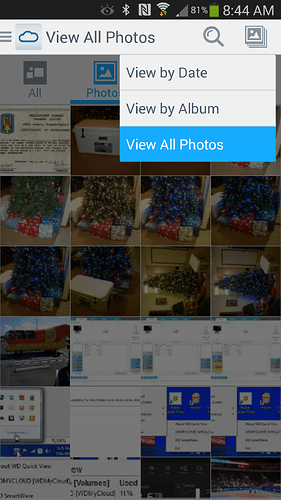I bought WD My Cloud recently and updated to the latest firmware " WDMyCloud v04.01.02-417 : Core F/W". In general the device works OK. There is some issues with creating safepoint but that is not daily usage anyway.
But the issue of viewing photos/videos on ios does not work as expected. When I click “Photos” or “Videos” on the bottom, the “WDGeneralNetworkError error 500” would appear. And this happens with every ios device (iphone/ipad).
A few days ago I called the WD support. As instructed, I restarted the router and My Cloud and tried to disable the firewall on router and then it worked. So we thought that might be the problem of firewall. But later I enabled the firewall on router and it still works. But when I moved files around and reboot the device, it does not work anymore. So I think the root cause is not firewall. It might be some crazy combination of operations I tried that fixed the issue temporarily by chance (I tried reboot, rebuild media database, disable/enable media service and cloud access, disable/enable the wdmcserverd through ssh, remove some files that wdmcsever failed to process, etc.).
The capacity on dashboard is not available now but it is available when the ios works normally.
I found a post about similar but different problem and it mentioned about the location of apache2 error log at “/var/log/apache2/error.log”. Wheneven “WDGeneralNetworkError erro 500” appears on ios device, there is the following in the error.log:
[Sat Jan 10 05:20:45.990048 2015] [:error] [pid 21145] [client 192.176.247.225:52242] streamFileOutput|array (\n 0 => ‘HY000’,\n 1 => 1,\n 2 => ‘no such table: Files’,\n)
[Sat Jan 10 05:20:45.990159 2015] [:error] [pid 21145] [client 192.176.247.225:52242] streamFileOutput|SELECT fileTable.isDeleted, path, size, category, lastModifiedDate, name , dateTime FROM Files fileTable , ImageMetadata catTable WHERE fileTable.Id = catTable.sourceId AND path LIKE “/photos/%” ESCAPE “\” AND isHidden = 0 AND fileTable.isDeleted = 0 ORDER BY lastModifiedDate DESC limit 500
[Sat Jan 10 05:20:45.990313 2015] [:error] [pid 21145] [client 192.176.247.225:52242] PHP Fatal error: Call to a member function execute() on a non-object in /var/www/rest-api/api/Metadata/includes/db_info.inc on line 182
So it was trying to find information from table “Files” and the db querry operation is failed.
Does anyone see similar things, or can WD provide a method to fix that?
I tried to rebuild the database for a few times and even restore the system to factory, but none of them worked.
Thanks,
Quan_